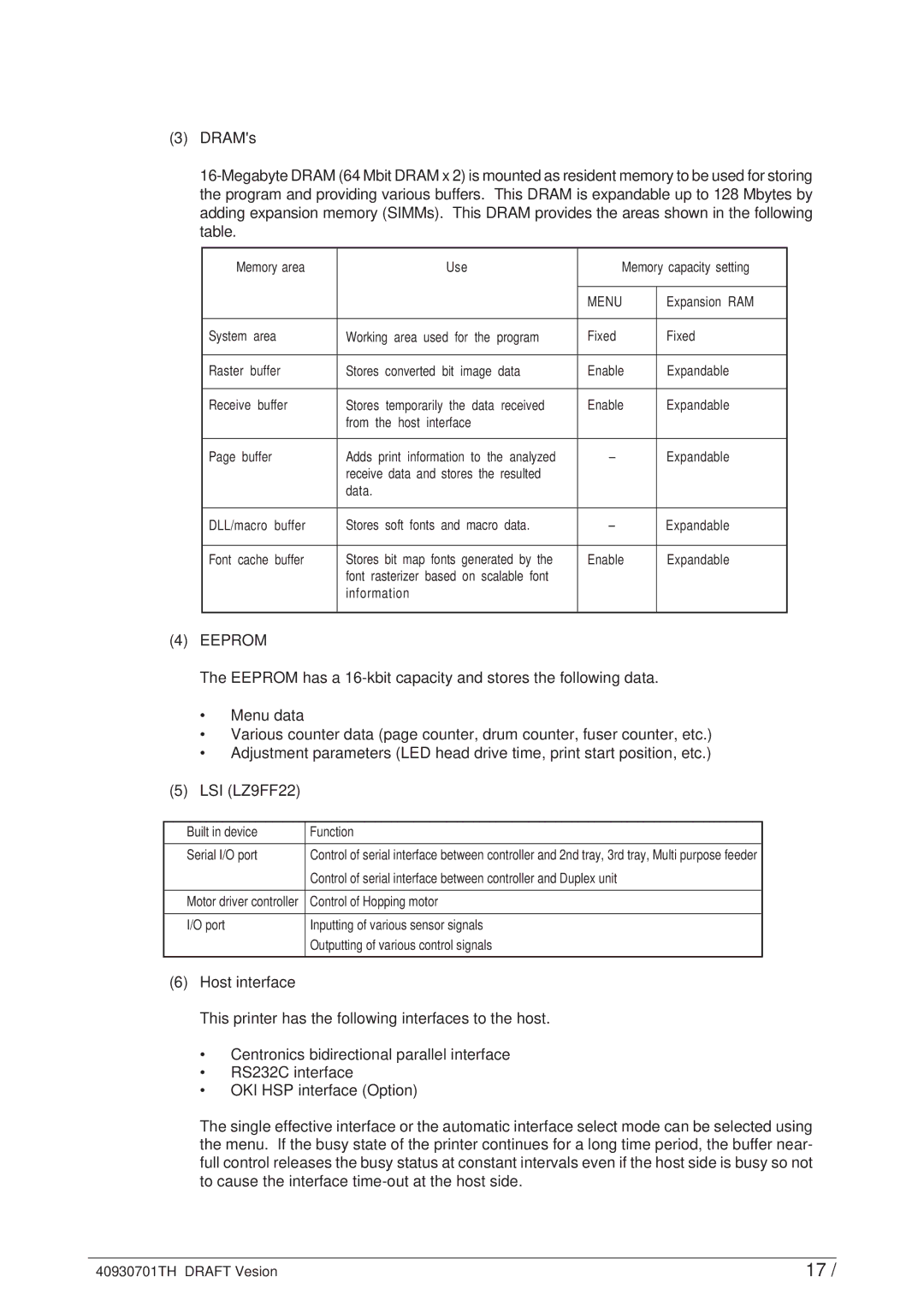(3)DRAM's
Memory area | Use | Memory capacity setting | ||
|
|
|
|
|
|
|
| MENU | Expansion RAM |
|
|
|
| |
System area | Working area used for the program | Fixed | Fixed | |
|
|
|
| |
Raster buffer | Stores converted bit image data | Enable | Expandable | |
|
|
|
| |
Receive buffer | Stores temporarily the data received | Enable | Expandable | |
|
| from the host interface |
|
|
|
|
|
|
|
Page buffer |
| Adds print information to the analyzed | – | Expandable |
|
| receive data and stores the resulted |
|
|
|
| data. |
|
|
|
|
|
|
|
DLL/macro | buffer | Stores soft fonts and macro data. | – | Expandable |
|
|
|
|
|
Font cache | buffer | Stores bit map fonts generated by the | Enable | Expandable |
|
| font rasterizer based on scalable font |
|
|
|
| information |
|
|
|
|
|
|
|
(4)EEPROM
The EEPROM has a
•Menu data
•Various counter data (page counter, drum counter, fuser counter, etc.)
•Adjustment parameters (LED head drive time, print start position, etc.)
(5)LSI (LZ9FF22)
Built in device | Function |
|
|
Serial I/O port | Control of serial interface between controller and 2nd tray, 3rd tray, Multi purpose feeder |
| Control of serial interface between controller and Duplex unit |
|
|
Motor driver controller | Control of Hopping motor |
|
|
I/O port | Inputting of various sensor signals |
| Outputting of various control signals |
|
|
(6)Host interface
This printer has the following interfaces to the host.
•Centronics bidirectional parallel interface
•RS232C interface
•OKI HSP interface (Option)
The single effective interface or the automatic interface select mode can be selected using the menu. If the busy state of the printer continues for a long time period, the buffer near- full control releases the busy status at constant intervals even if the host side is busy so not to cause the interface
40930701TH DRAFT Vesion | 17 / |