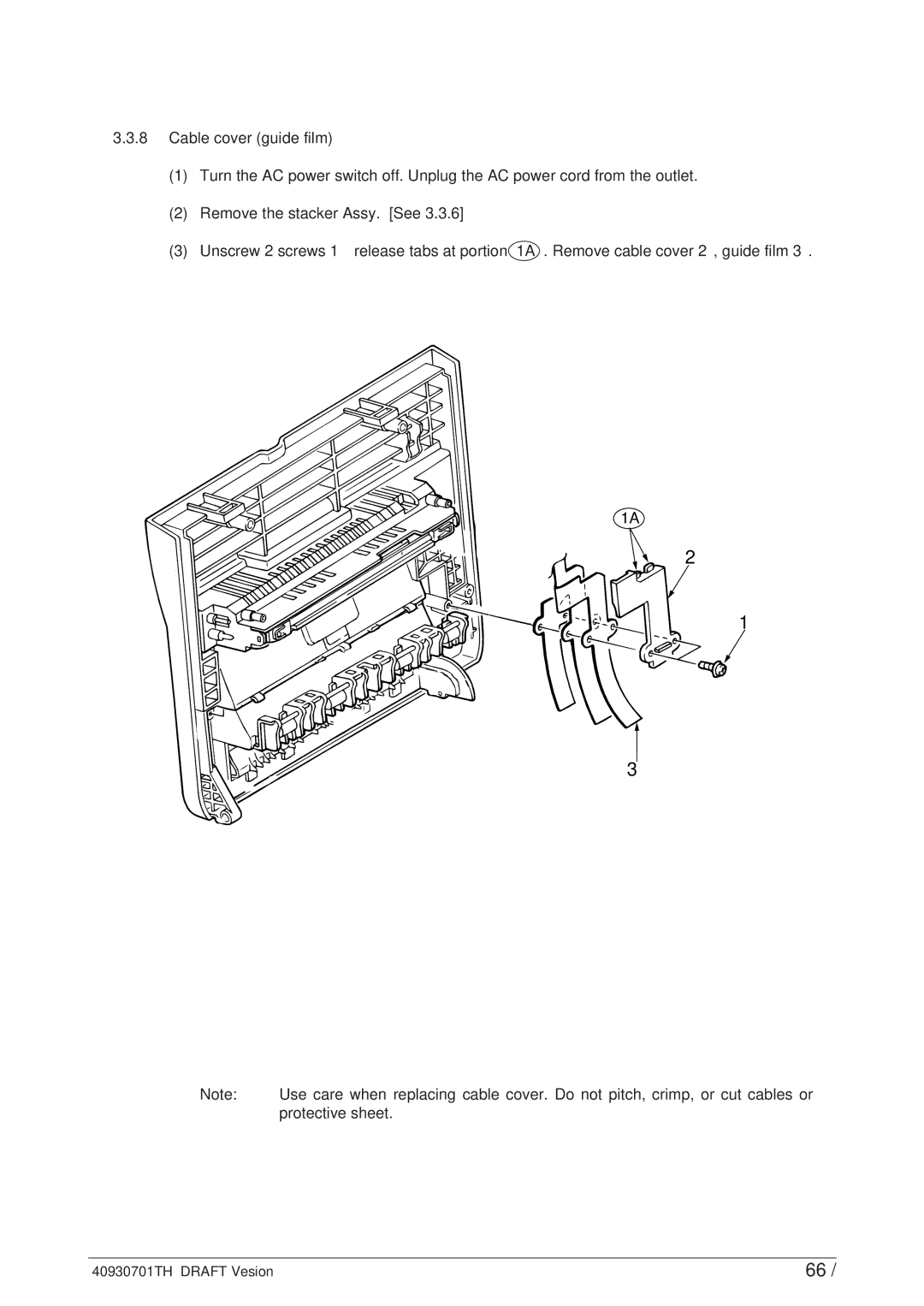3.3.8Cable cover (guide film)
(1)Turn the AC power switch off. Unplug the AC power cord from the outlet.
(2)Remove the stacker Assy. [See 3.3.6]
(3)Unscrew 2 screws 1 release tabs at portion 1A . Remove cable cover 2, guide film 3.
1A
2
1
3
Note: Use care when replacing cable cover. Do not pitch, crimp, or cut cables or protective sheet.
40930701TH DRAFT Vesion | 66 / |