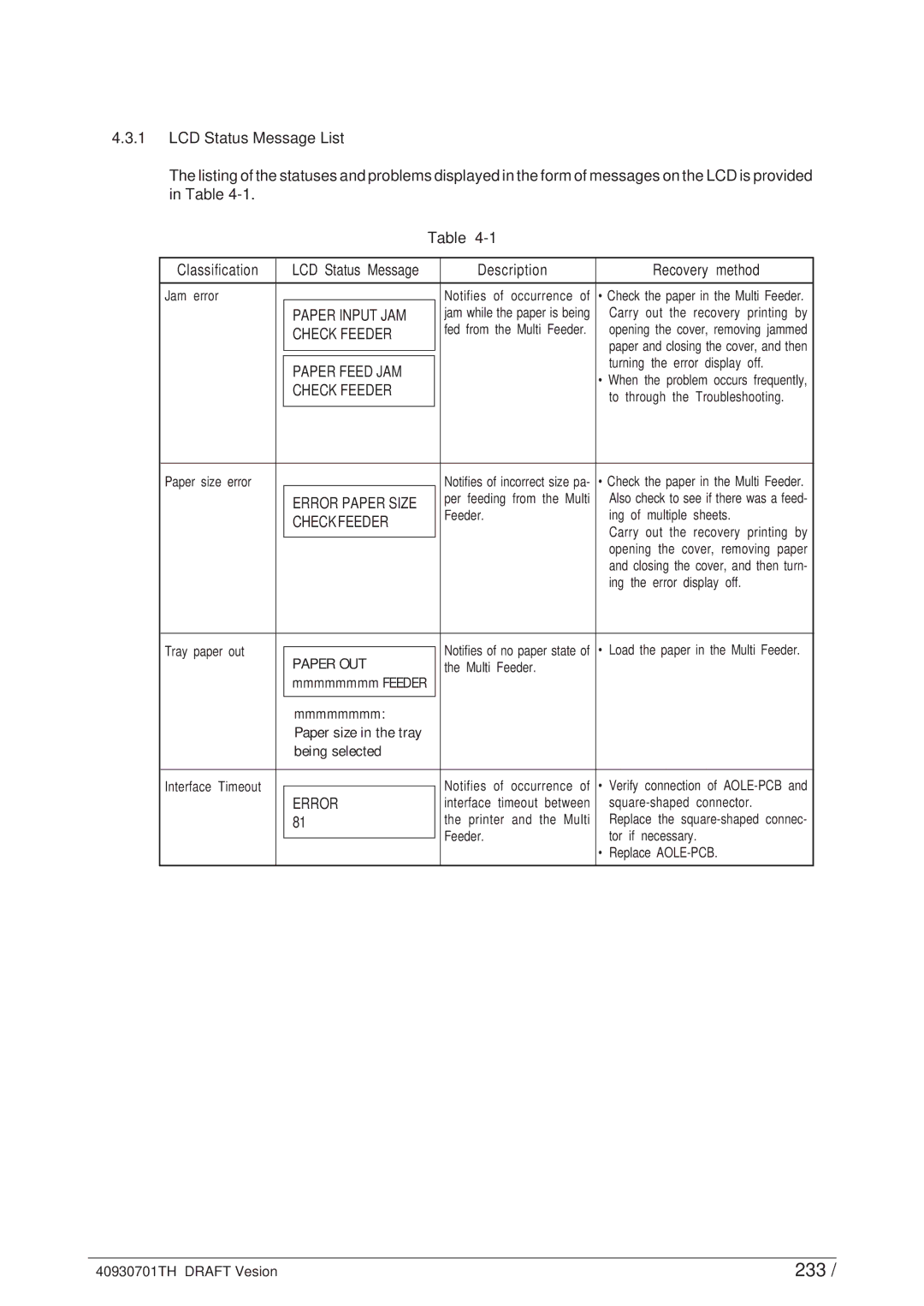4.3.1LCD Status Message List
The listing of the statuses and problems displayed in the form of messages on the LCD is provided in Table
Table
Classification |
| LCD Status Message | Description | Recovery method | ||
|
|
|
|
|
|
|
Jam error |
|
|
| Notifies | of occurrence of | • Check the paper in the Multi Feeder. |
|
| PAPER INPUT JAM |
| jam while the paper is being | Carry out the recovery printing by | |
|
| CHECK FEEDER |
| fed from the Multi Feeder. | opening the cover, removing jammed | |
|
|
|
|
|
| paper and closing the cover, and then |
|
|
|
|
|
| turning the error display off. |
|
| PAPER FEED JAM |
|
|
| |
|
|
|
|
| • When the problem occurs frequently, | |
|
| CHECK FEEDER |
|
|
| |
|
|
|
|
| to through the Troubleshooting. | |
|
|
|
|
|
| |
|
|
|
|
|
|
|
Paper size error |
|
|
| Notifies of incorrect size pa- | • Check the paper in the Multi Feeder. | |
|
| ERROR PAPER SIZE |
| per feeding from the Multi | Also check to see if there was a feed- | |
|
| CHECKFEEDER |
| Feeder. |
| ing of multiple sheets. |
|
|
|
|
| Carry out the recovery printing by | |
|
|
|
|
|
| |
|
|
|
|
|
| opening the cover, removing paper |
|
|
|
|
|
| and closing the cover, and then turn- |
|
|
|
|
|
| ing the error display off. |
|
|
|
|
|
| |
Tray paper out |
|
|
| Notifies of no paper state of | • Load the paper in the Multi Feeder. | |
| PAPER OUT |
| ||||
|
|
| the Multi | Feeder. |
| |
|
| mmmmmmmm FEEDER |
|
|
|
|
|
|
|
|
|
|
|
|
| mmmmmmmm: |
|
|
| |
|
| Paper size in the tray |
|
|
| |
|
| being selected |
|
|
| |
|
|
|
|
|
|
|
Interface Timeout |
|
|
| Notifies | of occurrence of | • Verify connection of |
|
|
| ||||
|
| ERROR |
| interface | timeout between | |
|
| 81 |
| the printer and the Multi | Replace the | |
|
|
|
| Feeder. |
| tor if necessary. |
|
|
|
|
| ||
|
|
|
|
|
| • Replace |
|
|
|
|
|
|
|
40930701TH DRAFT Vesion | 233 / |