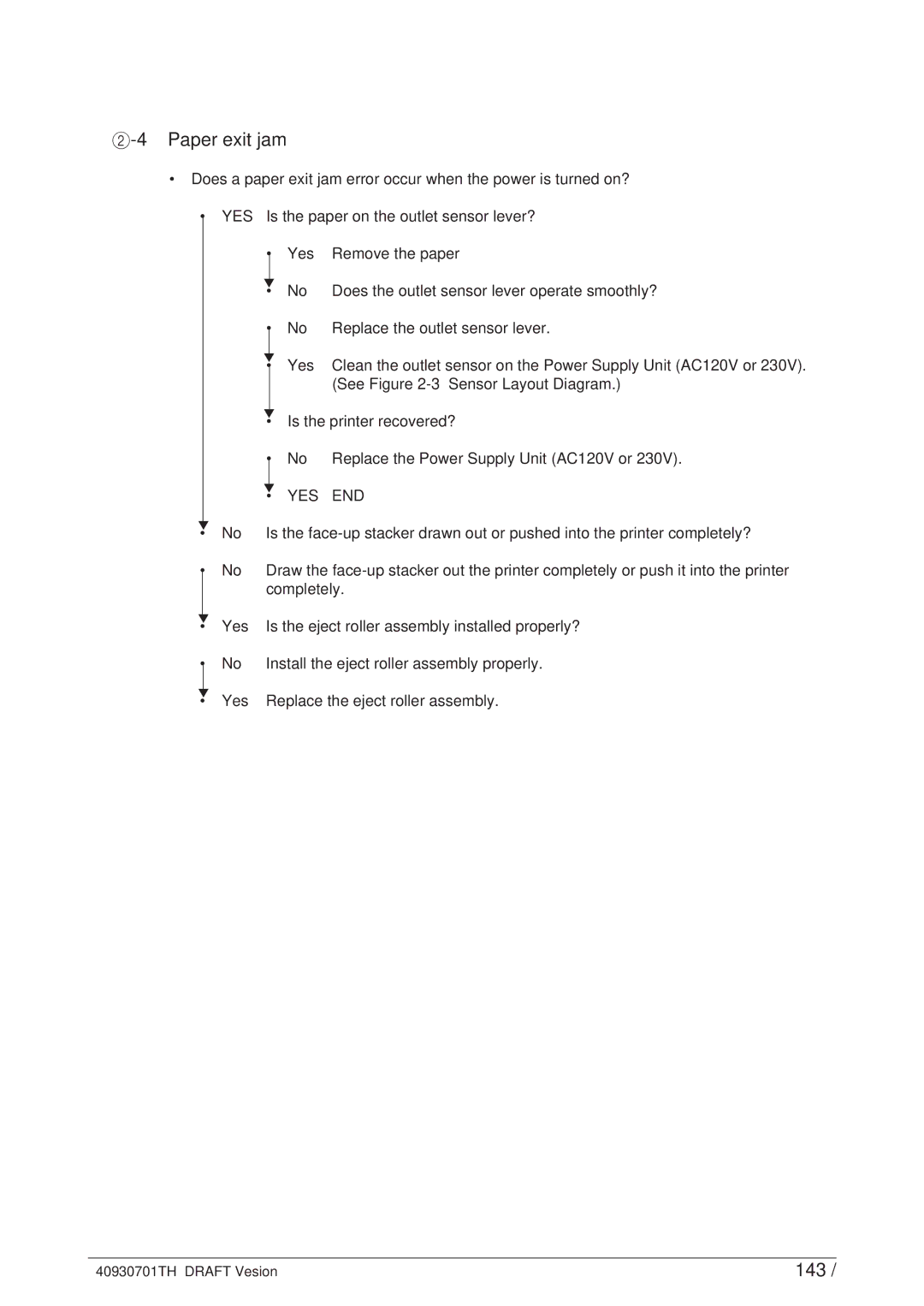2-4 Paper exit jam
•Does a paper exit jam error occur when the power is turned on?
• YES Is the paper on the outlet sensor lever?
• Yes Remove the paper
▼
• No
• No
▼
• Yes
Does the outlet sensor lever operate smoothly?
Replace the outlet sensor lever.
Clean the outlet sensor on the Power Supply Unit (AC120V or 230V). (See Figure
▼
• No
• No
▼ |
|
|
• Is the printer recovered? | ||
• | No | Replace the Power Supply Unit (AC120V or 230V). |
▼ | YES | END |
• | ||
Is the
Draw the
▼
• Yes
• No
▼
• Yes
Is the eject roller assembly installed properly? Install the eject roller assembly properly. Replace the eject roller assembly.
40930701TH DRAFT Vesion | 143 / |