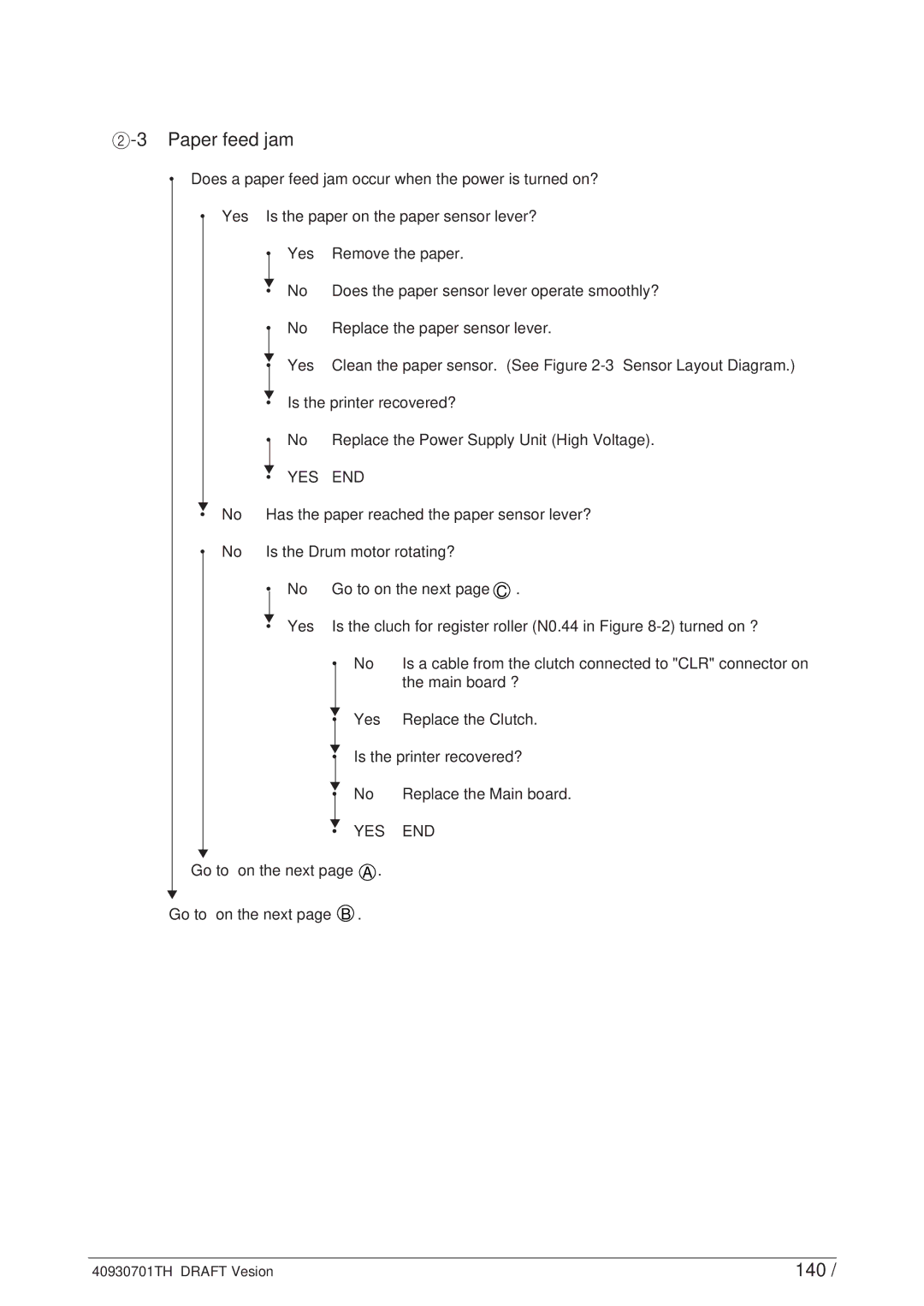2-3 Paper feed jam
•Does a paper feed jam occur when the power is turned on?
• Yes Is the paper on the paper sensor lever?
• Yes Remove the paper.
▼
• No
• No
▼
• Yes
Does the paper sensor lever operate smoothly?
Replace the paper sensor lever.
Clean the paper sensor. (See Figure
|
| ▼ |
|
|
|
|
|
| • Is the printer recovered? | ||||
|
| • | No | Replace the Power Supply Unit (High Voltage). | ||
|
| ▼ | YES | END |
| |
|
| • |
| |||
▼ | No | Has the paper reached the paper sensor lever? | ||||
• | ||||||
• | No | Is the Drum motor rotating? | ||||
|
| • | No | Go to on the next page C . | ||
|
| ▼ | Yes | Is the cluch for register roller (N0.44 in Figure | ||
|
| • | ||||
|
|
|
| • | No | Is a cable from the clutch connected to "CLR" connector on |
|
|
|
|
|
| the main board ? |
|
|
|
| ▼ |
|
|
|
|
|
| • | Yes | Replace the Clutch. |
|
|
|
| ▼ |
|
|
|
|
|
| • Is the printer recovered? | ||
|
|
|
| ▼ |
|
|
|
|
|
| • | No | Replace the Main board. |
|
|
|
| ▼ |
|
|
|
|
|
| • | YES | END |
▼ |
|
|
|
|
|
|
Go to on the next page A .
▼
Go to on the next page B .
40930701TH DRAFT Vesion | 140 / |