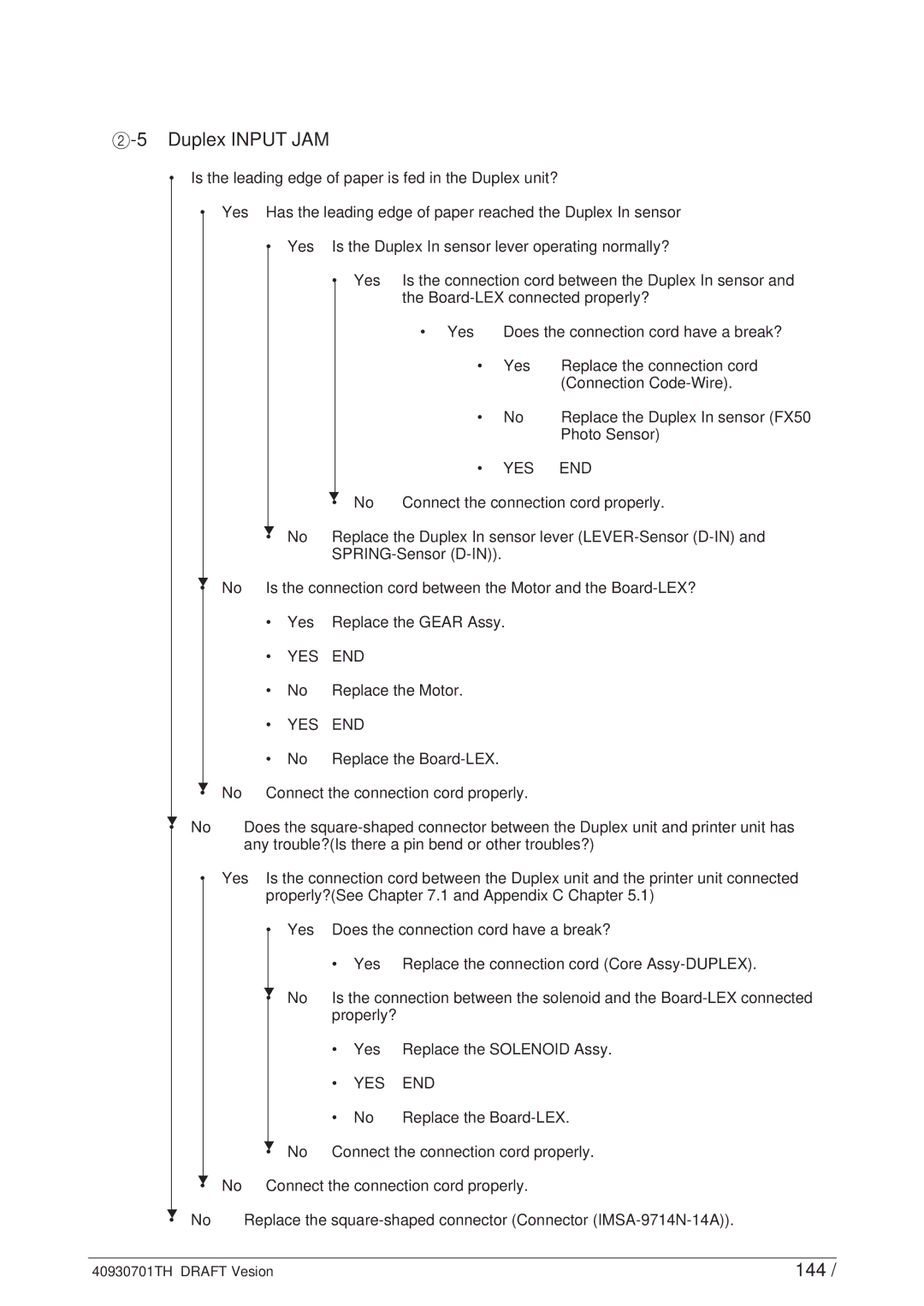2-5 Duplex INPUT JAM
•Is the leading edge of paper is fed in the Duplex unit?
• | Yes | Has the leading edge of paper reached the Duplex In sensor | ||||||
|
| • | Yes | Is the Duplex In sensor lever operating normally? | ||||
|
|
|
| • | Yes | Is the connection cord between the Duplex In sensor and | ||
|
|
|
|
|
| the | ||
|
|
|
|
|
| • Yes | Does the connection cord have a break? | |
|
|
|
|
|
| • | Yes | Replace the connection cord |
|
|
|
|
|
|
|
| (Connection |
|
|
|
|
|
| • | No | Replace the Duplex In sensor (FX50 |
|
|
|
|
|
|
|
| Photo Sensor) |
|
|
|
|
|
| • | YES | END |
|
|
|
| ▼ | No | Connect the connection cord properly. | ||
|
|
|
| • | ||||
|
| ▼ | No | Replace the Duplex In sensor lever | ||||
|
| • | ||||||
|
|
|
|
|
| |||
▼ | No | Is the connection cord between the Motor and the | ||||||
• | ||||||||
|
| • | Yes | Replace the GEAR Assy. |
| |||
•YES END
• No Replace the Motor.
•YES END
• No Replace the
No Connect the connection cord properly.
Does the
• | Yes | Is the connection cord between the Duplex unit and the printer unit connected | ||||
|
| properly?(See Chapter 7.1 and Appendix C Chapter 5.1) | ||||
|
| • | Yes | Does the connection cord have a break? | ||
|
|
|
| • | Yes | Replace the connection cord (Core |
|
| ▼ |
|
|
|
|
|
| • | No | Is the connection between the solenoid and the | ||
|
|
|
| properly? |
| |
|
|
|
| • | Yes | Replace the SOLENOID Assy. |
|
|
|
| • | YES | END |
|
|
|
| • | No | Replace the |
|
| ▼ | No | Connect the connection cord properly. | ||
|
| • | ||||
▼ | No | Connect the connection cord properly. | ||||
• | ||||||
▼ | Replace the | |||||
• No | ||||||
40930701TH DRAFT Vesion | 144 / |