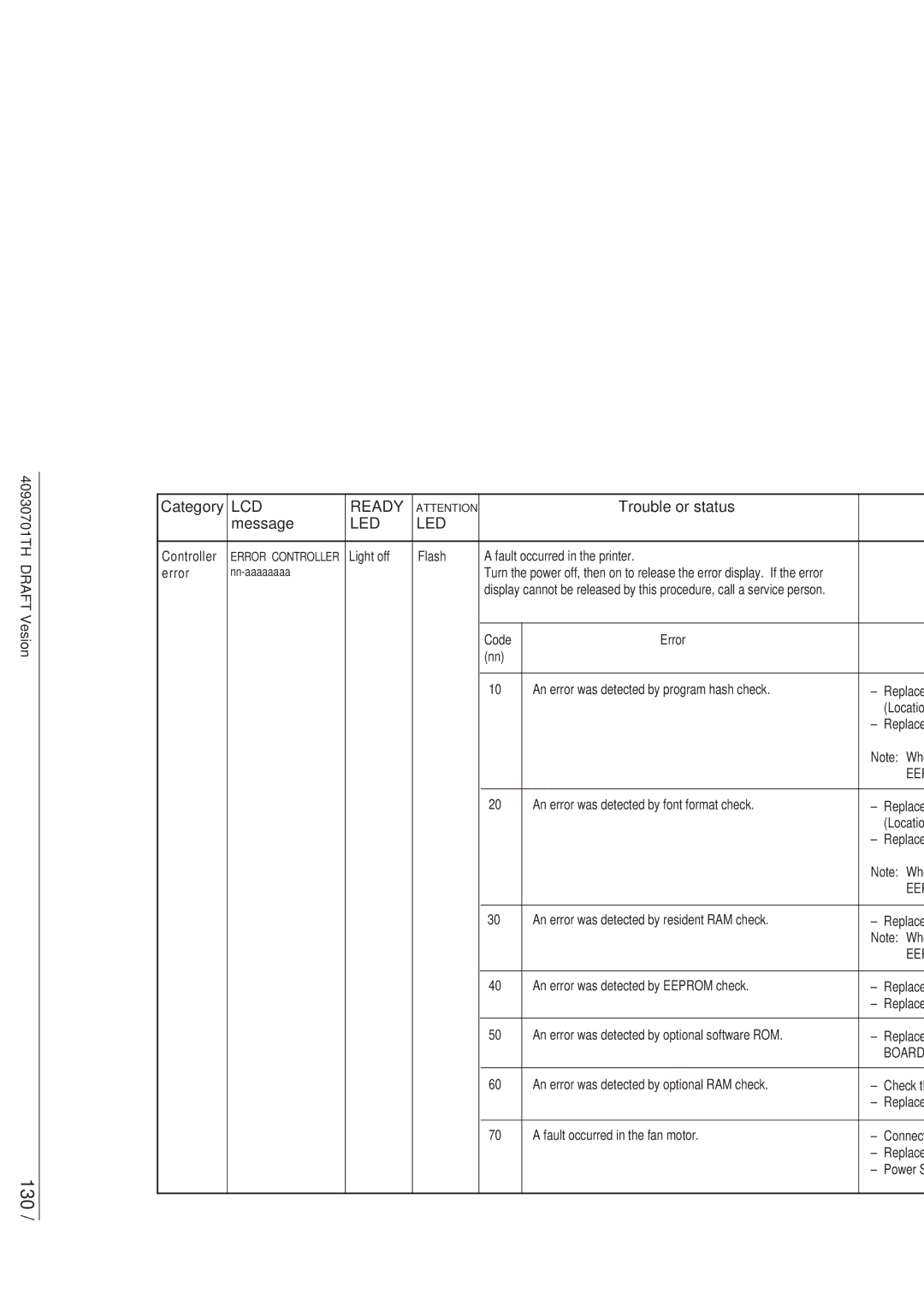40930701TH DRAFT Vesion
130 /
Category | LCD | READY | ATTENTION |
| Trouble or status |
|
| Remedy |
| message | LED | LED |
|
|
|
|
|
|
|
|
|
|
|
|
|
|
Controller | ERROR CONTROLLER | Light off | Flash | A fault occurred in the printer. |
|
|
| |
error |
|
|
| Turn the power off, then on to release the error display. If the error |
|
|
| |
|
|
|
| display cannot be released by this procedure, call a service person. |
|
|
| |
|
|
|
|
|
|
|
|
|
|
|
|
| Code | Error |
|
| Remedy |
|
|
|
| (nn) |
|
|
|
|
|
|
|
|
|
|
|
| |
|
|
|
| 10 | An error was detected by program hash check. | – | Replace the program ROM. | |
|
|
|
|
|
|
| (Location: | |
|
|
|
|
|
| – Replace the Main board | ||
|
|
|
|
|
| Note: When replacing the Main board, install the | ||
|
|
|
|
|
|
| EEPROM mounted on the replaced Main board. | |
|
|
|
|
|
|
|
| |
|
|
|
| 20 | An error was detected by font format check. | – | Replace the font ROM. | |
|
|
|
|
|
|
| (Location: | |
|
|
|
|
|
| – Replace the Main board | ||
|
|
|
|
|
| Note: When replacing the Main board, install the | ||
|
|
|
|
|
|
| EEPROM mounted on the replaced Main board. | |
|
|
|
|
|
|
|
| |
|
|
|
| 30 | An error was detected by resident RAM check. | – | Replace the Main board | |
|
|
|
|
|
| Note: When replacing the Main board, install the | ||
|
|
|
|
|
|
| EEPROM mounted on the replaced Main board. | |
|
|
|
|
|
|
|
| |
|
|
|
| 40 | An error was detected by EEPROM check. | – | Replace the EEPROM. (Location: IC19) | |
|
|
|
|
|
| – Replace the Main board | ||
|
|
|
|
|
|
|
| |
|
|
|
| 50 | An error was detected by optional software ROM. | – | Replace the PostScript module | |
|
|
|
|
|
|
|
| |
|
|
|
|
|
|
|
| |
|
|
|
| 60 | An error was detected by optional RAM check. | – | Check the optional RAM for proper connection. | |
|
|
|
|
|
| – | Replace the optional RAM. | |
|
|
|
|
|
|
|
| |
|
|
|
| 70 | A fault occurred in the fan motor. | – | Connect the fan motor cable properly. | |
|
|
|
|
|
| – | Replace the fan motor. | |
|
|
|
|
|
| – | Power Supply Unit (AC120V/ 230V) | |
|
|
|
|
|
|
|
|
|