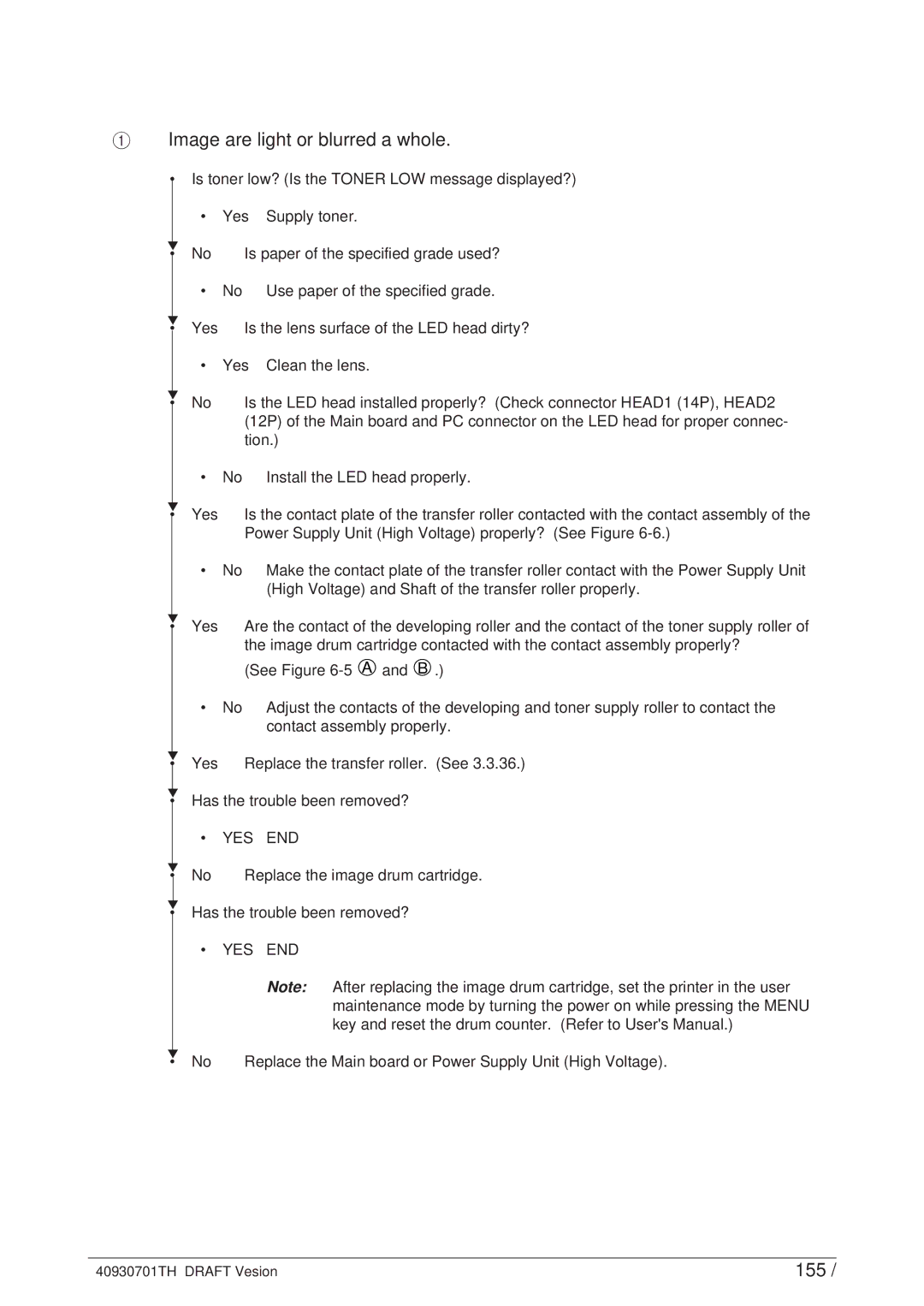1Image are light or blurred a whole.
•Is toner low? (Is the TONER LOW message displayed?)
| • | Yes | Supply toner. |
▼ |
|
|
|
• | No | Is paper of the specified grade used? | |
| • | No | Use paper of the specified grade. |
▼ |
|
|
|
• | Yes | Is the lens surface of the LED head dirty? | |
| • | Yes | Clean the lens. |
▼ |
|
|
|
• | No | Is the LED head installed properly? (Check connector HEAD1 (14P), HEAD2 | |
|
| (12P) of the Main board and PC connector on the LED head for proper connec- | |
|
| tion.) | |
| • | No | Install the LED head properly. |
▼ |
|
|
|
• | Yes | Is the contact plate of the transfer roller contacted with the contact assembly of the | |
|
| Power Supply Unit (High Voltage) properly? (See Figure | |
| • | No | Make the contact plate of the transfer roller contact with the Power Supply Unit |
|
|
| (High Voltage) and Shaft of the transfer roller properly. |
▼ |
|
|
|
• | Yes | Are the contact of the developing roller and the contact of the toner supply roller of | |
|
| the image drum cartridge contacted with the contact assembly properly? | |
|
| (See Figure | |
| • | No | Adjust the contacts of the developing and toner supply roller to contact the |
|
|
| contact assembly properly. |
▼ |
|
|
|
• | Yes | Replace the transfer roller. (See 3.3.36.) | |
▼ |
|
|
|
• Has the trouble been removed? | |||
| • | YES | END |
▼ |
|
|
|
• | No | Replace the image drum cartridge. | |
▼ |
|
|
|
• Has the trouble been removed? | |||
| • | YES | END |
|
|
| Note: After replacing the image drum cartridge, set the printer in the user |
|
|
| maintenance mode by turning the power on while pressing the MENU |
|
|
| key and reset the drum counter. (Refer to User's Manual.) |
▼ | No | Replace the Main board or Power Supply Unit (High Voltage). | |
• | |||
40930701TH DRAFT Vesion | 155 / |