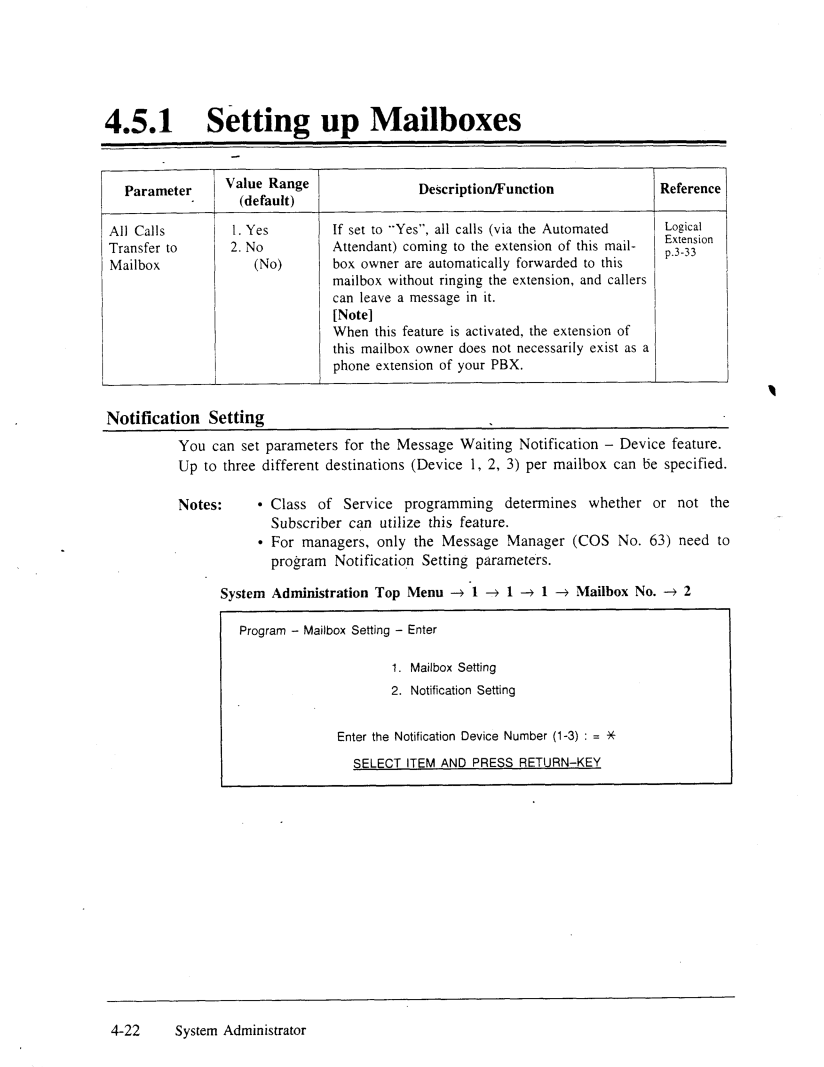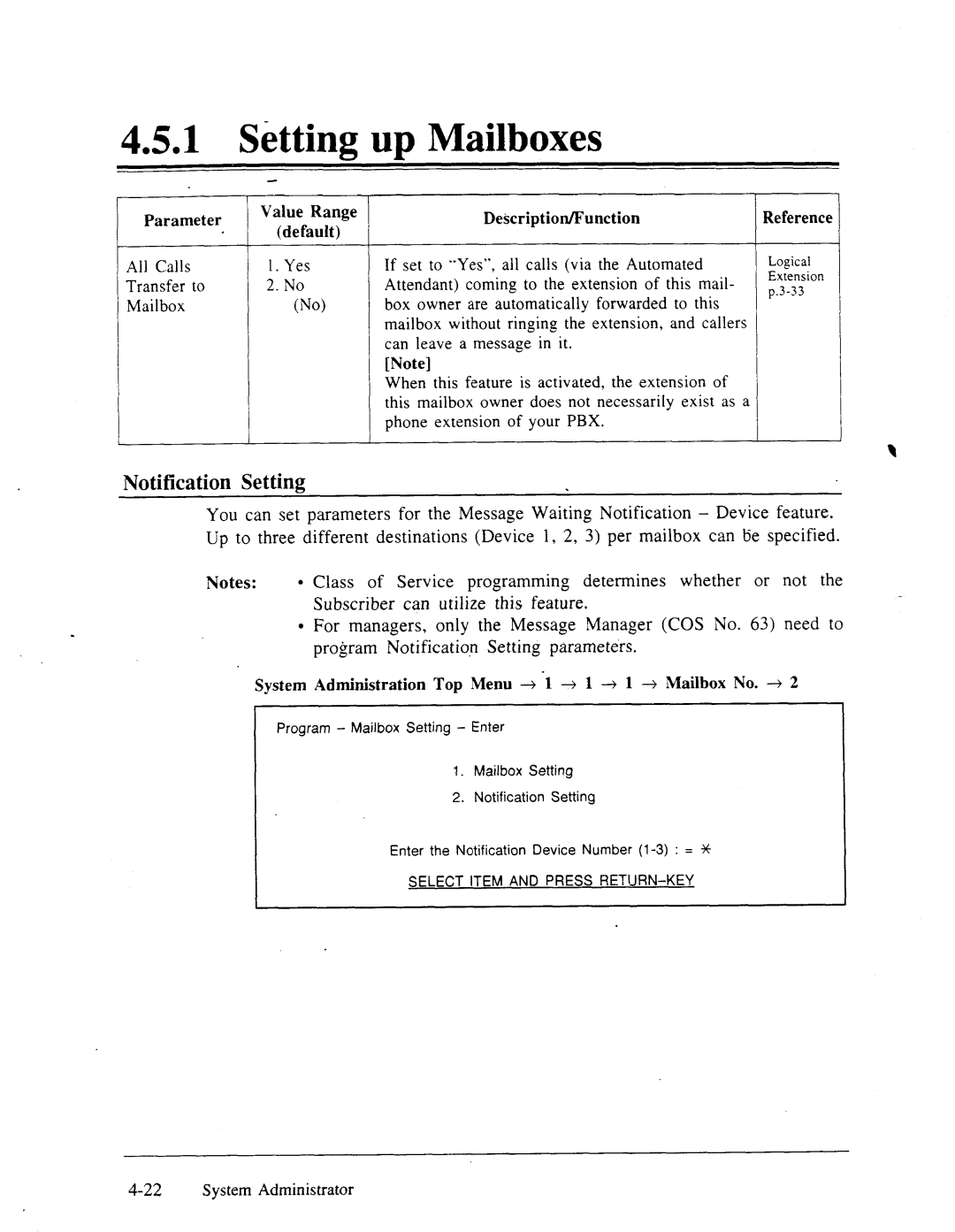Model ’ KX-TVS751KX-TVS100
Model no Serial no
Important Safety Instructions
Extensive work Qualified
To restore
That
Covered by the operating Instructions Because Improper
Incidence of Harm to the Telephone Lines
Notify the Tekphone Company
Connection to Telephone Line
Ringer Equivalence No. REN
How To Use This Manual
Terms to Know
Chapter
System Installation
Detailed Feature and Service Descriptions
Overview
Contents
Contents
SystemManager’s Guide
Message Manager’s
Maintenance
Template for K%TVS75 Specifications Index Worksheets
Chapter Overview
Welcome to the P&sonic Voice Processing System
Ikroduction
Introduction
Chapter
12lCall Services
Automated Attendant Service
Service and Voice Mail
Voice Mail Service
12lCall Services
Service, by scheduling messages to yourself
Interview Service
Custom Service
Auto Forwarding
13l&her Features
Message Waiting Notification
External Message Delivery
Two-Way Recording
13lOther Features
Direct Mailbox Access
Describes these features in detail Overview
14lOutside Caller Handling
RS-232C Interface Message Manager
15lConfiguration
VPS Connections to the PBX
TVS100
16lGuidelines for Preparation
Programming System Administrator
Telephone Programming
Guidelines for Preparation
Messape Manaper
When you program, refer to Chapter
Svstem Manager
16lGuidelines for Preparation
17lMailbox Management
17lMailbox Management
System Reports
Utility Command
18lSystem Diagnosis
You can start the Quick Setup Overview
You can display the programming of Custom service
You can clear the access count of each Custom service
You can display the available Utility Commands
System
Installation
Power Cable Connection
Main Cabinet
21lSystem Components
Inside View of the Main Cabinet
Rotary Switch
EIA RS-232C Connector
Installation
Main Cabinet Components
21a System Components
CPU Card
System Components
Port Card
Hard Disk Drive
Preparation
220 I&tallation
System Expansion TVS100 only
Installing an optional Port Card
22a Iktallation
Wiring Precautions
22lInstallation .-s
Installation Precautions
To Mount on a WoodenWall
Hook the unit on the screw heads TVS Installation
Ifistallation
Mounting theVPS on the Wall
TVS100
To Mount on Concrete or Mortar Walls TVS100 only
To extension port of the PBX
Installation
Extension Connection
To connect telephone lines
Assignedto theVPS
Assignedto the VPS Installation
22lIrktallation
KX-TD Series Telephone System
Exampie Your PBX
RS-232C parameters
Connecting RS-232Ccable
22lI&tallation
Data Terminal or Printer Connection
Data
Connection Chart
Hstallation
EIA RS-232C port on
22lGstallation
EIA RS-232C Signals
22lhstallation
Power Cable Connection
Chapter Detailed Feature and Service Descriptions
Subscriber
Before -Reading-This Chapter
Auto Forwarding
Auto Configuration D-PITS Only
Group
Alternate Extension
Automated attendant Service
Features and Services
~.....*****m*****o**o**o*a
Automated Attendant Service
Broadcasting Messages
Busy Coverage Mode
Notification-Device Description When the caller
Subscriber Accesses his mailbox. If the Subscriber receives
Without Callback Number Display
When the message is specified as urgent Before
Nate Callback number is the number Which
You
Call s ervices
Call Blocking
Call s creening
Sorry, no one is available to answer the call
Call TransfeLr Status
Record your name at the tone
Conditions Subscriber If not, the caller hears
Then the VPS pages the Subscriber
Description Conditions
Cl ass of Service
Ompany Greetings
Ex. Menu Message
Custom Service
Covering Extension
Programming Example
Features
Worksheets OLSample
System Administration Top Menu + 1 + 4 +
Custom
Custom .Service Settings Screen for Sample Program
Features and Services
Department Dialing
Dav Service
Time Assignment
Cl6
Dialing by Name
Dialing Parameters
Direct Mailbox Access D-PITS Only
External Message Delivery List
External Message Delivery Service
Extension Group
Extension Numbering Plan
More Information
Fax M anagement
Defiqed by the Fax No-answer Coverage Mode
External Message Delivery Status
Group Distribution List, System
Groti~ Distiibution List. Personal
Inband
Holiday Service
Features and Services
Example of Inband Integration
Incomplete Call Handling Service
Calling
Hercorn Paging ‘D-PITS Only
Will always hear Following
Callers
Erview
Service
Or to receive repair service orders
How to Assign the Interview Service
Live Call Screenitig D-PITS Only
Flik
Mailbox
Logical Extension All Calls Transfer to Mailbox
9999 99999
Creatiw a Mailbox
Mailbox Number
Message Manager’s
MessagesCoinbined
See Group Distribution List, System Features
Mailbox CaDacitv
Description’
Message
Ddivery, Internal
Message Delivery Status
Essage Scan
Message Reception Mode
Or the Interview mailbox when he is unable to take calls
Subscriber . l Message Playback Options Subscriber’s Guide
Feature Ref Description
Essage Transfer
Message Waiting Notification Device
12AM 1012PM2
VPS calls Device 1 through Device 3 in this order
VPS skips the device and calls the third one
Subscriber that there
Essage Waiting Notification Lamp
Multi-Lingual Service
Cos
= Valid setting Features
= an available option
Available Prompt Options
Then create the tree as below Custom
Ex. Custom 1 Menu Message for Bilingual Service
Operator Service
No-Answer Coverage Mode
Bperator Call Coverage
PBX Integration’
Business hours
Personal Greetings
Play System-Prompt After Personal Greeting
Port Service
L Port Assignment
Private .Message
Receive Message
Send a message to the sender’s mailbox
Feature Receive Message Description
Record Message
Reply To Message Sender
Selection Menu
Rotary Telephone Service
See Multi-Lingual Service Features
Following
Ervice Access Commands
Special Feature Authorization
Description 1 Entering
System Reports
System Cloc1
Recording D-PITS Only
Feature Ref Description Conditions Subscriber
Voice Mail Service
Utility Commands
Setting the System Clock l Receiving Messages
316
Service Access Command
Voice Prompts
31.7 Good morning
Prompt 538 Message recorded on date prompt 248 at time
Turning off a Prompt
Prompt Setting Other Parameters Hardware Settings
Class of Service Setting Special Feature Authorization
Automated Attendant Parameters Custom Service
System Group Assignment Day Service 5.3’Holiday
41a System Administrator’s Function
41l System Administrator’s Function
Key
42lUsing the Interface
Keyboard Operation
Ill
Programming Guidance
42lU&g the Interface
Active COs in the above screens means Active Ports
Status Power Indicator
Startup System
Mm=M=l2
Press l or 2 to specify the RS-232C terminal type
Ascii Terminal mode
43lStartup System
Press Return
+4+5-+6-+7 1KX-TD816/1232
Quick Setup
Starting the Quick Setup
8System Administrator
After pressing Return Enter, the screen shows
Quick Setup
PBX type
Extension numbers of VPS ports
Extension numbers for mailboxes
To create or discard the mailboxes Make Make/Delete field
Creating mailboxes
Port service setting
Quick S&up
Password setting
With
Date and time‘ setting
Activating the Quick Setup
Integration Date Time are synchronized Between the PBX
VPS begins to change system programming data
When the Quick Setup is finished, the screen shows
Programming Menu Structure Diagram
44lProgramming Menu Structure Diagram
45lProgramming the System Ptirameters
Before starting the system parameterssetup
Creating and Editing. Mailboxes
Setting up Mailboxes
System Administration Top Menu + 1 +
System Administration Top Menu + 1 + 1 +
Editing Mailboxes
Value Range Parameter Default Mailbox Number 2-5 digits
System Administration Top Menu -+ 1 + 1 + 1 + Mailbox No
System Administrator
Using
Set Services
Before assigning a Class of Service COS
Or deactivated using telephone by the Subscriber
Dekription/Function
Notification Setting
Parameter Number to Dial
Device
Device 2
Deleting a Mailbox
Resetting a Mailbox Password
System Administration Top Menu -+ 1 + 1 + 2 + Mailbox No
System Administration Top Menu + 1 -+ 1 + 3 + Mailbox No
Listing Mailboxes
Sitting up Mailboxes
System Administration Top Menu + 1 -+ 2 + COS No. l-62 +
Setting COS Class of Service Parameters
Class of. Service Setting
System Administration Top Menu + 1 + 2 + COS No. l-64
Setting COS Class of Service Parameters
Live Call Screening feature is available if D-PITS
Cancel Yes For
Access
VPS signals Busy
Specifies Language
Prompt Mode
By default, both User 1 and User 2 prompts are
System Administration Top Menu + 1 + 2 + COS No ,64 +
Message during messagescan
New Message
Sender’sname and the recording date and time to
System Administration Top Menu -+ 1 + 2 + COS No. l-62 +
Special Feature Authorization
Mailboxes, this parameter in COS No has been Already
If you took the Quick Setup step to create
Access Type System Administrator
Yes NoI Select Without Before After
4uthorization
Delay Time
Forwarding Copy Mode Move
Parameter Ialue
Beeper Select Allows
2 ,Setting COS Class of Service Parameters
Authorization Yes Message Notification
Disable Number
Mailbox after the Message Manager’s access Lets
Value Range Parameterdefault
Disable
When Disable
Port Assignment
Port Service
Port 1 Day Mode
System Administration Top Menu 4 1 + 3 +
PDrt Service
Port 1, 2, 5, i Night Mode
Pbrt Service
Port 1 Night Mode
Port 2, 4, i Day Mode
Automated Attendant Parameters
Sixvice Settings
System Administration Top Menu + 1 + 4 -+
System Administration Top Menu + 1 + 4 + 1 +
Dialing No
Service Settings
Operator’s Parameters
Specifies any valid extension number
System Administration Top Menu -+ 1 --+ 4 + 1 + 2 + 1 -+
Service Settings
ODerator 1 Day Mode
Operator Service 1. Disable
Value Range
Busy Coverage Hold Mode
Treat calls when Operator 1 is
Treat Calls when Operator
Parameter Yf&!zge Description/Function
Operator 2 Day Mode
System Administration Top Menu + 1 + 4 -+ 1 + 2 -+ 1 +
Overage
Parametqr Value
Iperator’s Digits Zxtension None
Pvlailbox No None I3usy Coverage Hold Rdiode
ODerator 3 Day Mode
Operator 3 Night Mode
Operator 1 Night Mode
Operator 2 Night Mode
Alternate Extension Group Enter
System Administration Top Menu + 1 + 4 -+ 1 -+
System Administration Top Menu + 1 + 4 + 1 + 3 +
Alternate Extension Assignment
Alternate Extension- Listing
System Administration Top Menu + 1 4 4 + 1 + 3 +
Alternate Extension- Delete
Characters
Settings
Department Dialing
Service System Administrator
Assignment
Mailbox Group
System Parameter Settings
System Group Assignment
Specifies mailbox numbers belonging to this group
54System Administrator
Mailbox Grow Enter
Mailbox Group Delete
Extension Group
System Parameter Settings
System Administration Top Menu + 1 + 5 + 1 + 1 -+
Mailbox Group Listing
Extension Group Enter
You can specify extensions to be deleted from the list
Day Service
Extension Group Delete
Extension Group Listing
Parameter Description/Function Specifies Start
5 Sj&m Parameter Settings
Holiday Setting
System Administration Top Menu -+ 1 -+ 5 +
Name Holiday
Holiday Setting Enter
System Administration
Menu + + 5 +
Holiday Setting Delete
Daylight Saving Time
Holiday Setting Listing
5.5 Pmn~t Setting
Extension Numbering Plan
Other Parameters
64System Administrator
System Administration Top Menu + 1 + 5 + 6 +
Dialing Parameters
Seiup Sequence
Default Outgoing Call Ip to
66System Administrator
X, #
100 Port
Parameter Outgoing Call Ports
Port1,2
System Callback No
68System Administrator
‘ 4.5.5.6.4 External Message Delivery Parameters
Up to This telephone number
System External Message Delivery Duration Time
Used For External Message Delivery
100 Port Min Specifies
30 set 15 set 45 set
Call Gold Parameters
Intercom Paging Parameter
Rotary Telephone Service
System Administration Top Menu + 1 -+ 5 + 6 -+
IValue Range Parameter Default
System Administration Top Menu -+ 1 + 5 + 6 +
Paging Retry Code For Group
Fax Management
Repeat Cycle Description/FunctionReference
Example There is a call for mailbox owner’s name
Fax Digits
Transfer Enable
Fax Management Service
Fax
Silence Time Description/Function
Disconnect Parameter
6.1 RS-232C Parameters
Hardware Settings
ReferenceData
Ikrdware Settings
Port Setting
Setting Menu
PBX Interface Parameters
Hardware Settings
Factures
System Administration Top Menu + 1 -+ 6 + 3 +
PBX Type
Manu
Pits
Integration None Mode Inband
Operator’s Used Transfer Calls Extension
Parameter Value Range Desc,ription/Function
Sequence
Used Transfer Calls Any Extension
System Administration Top Menu + 1 + 6 -+ 3 +
Hkdware Settings
Inband Signaling Parameters
Disturb feature
Forward to
Parameter Answer Forward to VM Ringing Forward to VM Busy
Forward to Other Extension Confirmation Disconnect
VM Ringing
Digit Translation Table Parameters
Inter Digit Timeout
Inter-digit Set Timeout
System Administration Top Menu + 1 + 6 + 3 + 3 +
Menu
Parameter Value Range default Input Up to Digit
86System Administrator
Digit Translatio Table
System Usage System Reports
System Manager’s Guide
Before starting systemmanagement
System Manager’s Function
To Access the System Manager’s Mailbox
52lAccessing the System Manager’s Mailbox
All you need to carry out such a job is the mailbox number
53lSetting up Mailboxes
Creating and Editing a Mailbox
Subscriber’s VoicedName
Interview Mailbox No
Class of Service No
Exteusion Number
Initial 3 or 4 Letters of Subscriber’s Last Name
Xxxx
53a Setting up Mailboxes
Deleting a Mailbox Password
Deleting a Mailbox
Saved Message Retention Time
54lSetting COS Class of Service Parameters
Personal Greeting Length
New Message Retention Time
Message Retrieval Order
Message Length
Number of Messages
Total Message Time
54lSetting COS Class of Service Phameters
Auto Forwarding Status
External MessageDelivery Status
Step If you press 0 for help with this setting
55a Setting the System Clock
Obtaining System Reports
56lChecking System Usage System Reports
Clearing the Reports
Delivering ‘MeSsagesto Specified Mailboxes
Delivering Messages
Delivering
Messages to All Mailboxes Broadcasting Messages
You Can listen to the messageby pressing l
Delivering Messages
Checking Mailbox
Distribution
TipStep 4
58lCustomizing the System Manager’s Mailbox
Rewind Fast Forward
Listening to Messages
You can end your call by pressing #
Repeat This message Play Previous message Next message
List of Modifiable Prompts
Message Manager’s Guide
Before starting messagemanagement
Message Manager’s Function
610
Dial an extension .number which is connected to the Voice
62lAccessing the Message Manager’s Mailbox
To accessthe messagemanager’smailbox
Ca,,v Mail service
Accessing the Message Manager’s Mailbox
Listening to Messages
63a Managing the General Delivery Mailbox
Transferring Messages
63lManaging the General Delivery Mailbox
Setting Device Status
64a Setting up Message Waiting Notification
Setting Message Waiting Lamp Status
Setting Notification by Calling Status
Assigning Notification Numbers
64lSetting up Message Waiting Ndification
Tip
Setting up Message Waiting Notification
Pressing
Message Manager’s Password
65lCustomizing the Message Manager’s Mailbox
Operator’s Extensions
66a Setting the System Clock
Recording Company Name
67lRecording Company Messages
Recording Company Greetings
Hto
Recording Company Messages
6i7.3 Recording Department Dialing Menu Messages
If you have not recorded a menu
Recording Custom Service Menu Messages
At the end of this chapter
Recording Voice Labels for Mailbox Lists
Recording User Prompts
You can erase the label by pressing
Recording Selection Menus
67a Recording Company Messages
67lRecording Company Messages
FoURTEEN
List of Modifiable Prompts
Five
11 TEN Eleven
Prompts
List of IkIodifiable
140
Modifiable Prompt
139
~. .~~
213 1 Sixth 214 1 Seventh 21s Eighth
Prompt Modifiable Linked to Pk~pt
List of Modifiable Prompts
2811, 2871, 2831 Message Manager
List of lkodifiable Prompts
W81, 12821,4421,5811,X9, 5831,5841,5851
List of RiIodifiable Prompts
Will Delivered
Prompt 308 309 Modifiable
For help, press
To make this message private
T3281,WUI
List of l%iodifiable Prompts
3281,P821
List
Modifiable
&Iodifiable
363
Signed 390
Prompt Linked to Prompt Nos 388
389
Is not
Modifiable Prompts
Delete
Delete, press 435
Play the next, press
4601
Now
Set the answer length using the following options
Message To name
Being
Mess
To change the personal greeting
Add group Members, press
List of Ihodifiable Prompts
Greeting erased
Group name, press
C2.481
To call message sender, press 1 To record a message, press
You can add up to number Sjj
More Members
Message sender is unknown
328 , 4421, 15811, 5821, t5831, 5841, SW
X21
Ls=l
‘WI
Exceeded 603 Record a message, press
598 Cancel
599
600
Received On date 248 At time
Linked Prompts List
Distribution
Message for name 417
Messages Times MessageManager
List of Modifiable Trompts
Answer length is number
Initializing the System
Error Log Display Elog Saving the System Data to
Print All of the VPS Parameters Gprn
Prompt List Mplt Utility
Off-line Set Ofln
71lUtility Commands
System Administration Top
On-line Set Onln
J Set Password Pass
Set Time Time
Utility Commands
Changing a Password Select l or
Enter the new password
Enter the time to print the report
Error Log Display Elog
Press 1 to enable this function. or Press 2 to disable it
Print Reports at Specified Time Pset
Follows
71a Utility Commands
Device Error log indications
Type ELOG, then press Return
Example terminal display when errors are generated
Saving the System Data to the Backup Device Save
Error indications at system startup
Error and warning indications during system operation
Save
Select item to be backed up, then press Return
Load
Loading the Saved Data to the VPS Load
Program Version Display Vers
Is only valid in the Ascii terminal mode
Command
Print All of tlie VPS Parameters Gprn
Custom Service Menu Access Count Clear Cclr
Custom Service Report Crep
Message Waiting Lamp Retry Times MWL
71lUtilitymCommands
Setting Minimum Recording Length MRL
Modified Prompt List Mplt
Quick Setup Qset
Utility Command List Help
Mailbox Assignments
System Administration Top Menu + 2 +
72lSystem Reports
+ 1 +
COS Class of Service Assignments
System Administration Top Menu + 2 + 1 +
72l System Reports
72l
SystemService Report
CustomService
‘X’ Screen indicates That Feature marked with X is Used
Port Usage Report
LOO Port Maintenance
72lSystem Reports
Call Account Report
On the report
Clear command Maintenance
Port UsageStatistics Clear
Disk UsageReport
Mailbox UsageReport
System Administration Top Menu + 2 + 2 +
System Administration Top Menu + 2 + 1 -+
Disk UsageStatisticsClear
Mailbox UsageStatisticsClear
Fax Call StatisticsClear
System Administration Top Menu -+ 2 -+ 1 +
System Administration Top Menu + 2 3 2 +
Fax Call Report
Press 4 for System Initialization
Setup in the above screen does not appear in the Ascii
Press Y this moves the VPS to the off-line mode
73lInitializing the System
73lItiitializing the System
Press r\ to start the system resetting
Problem
Troubleshooting Guide
Copy the template and place it on the wall
Template for KX-TVS75
Connections Telephone Line
Specifi,irations*I
Extensions
SLT extensions
Time Set
34,s
Delivering
Card
Live
Initialization
Intercom
31,3-44
53, 4-32
Version
For Incoming
Special
Worksheets
HOW to Use.theWorksheets
Worksheetsfor SystemManager
Worksheetsfor MessageManager
Example for System Manager
How to Use the Worksheets
Example for System Administrator
Example for Reference
How to Use the Worksheets
Planning the Application
Information
Switch Capabilities
YES I no YES I no YES / no YES / no YES /. no
What is the OFF sequence? Type
Can Switch provide Message Waiting
Indicator?
What is the on sequence?
Pilot Hunt Groups
Can Switch Support Any Following types of Hunt groups?
Special Voice Mail
Groups
Customer’s call Handling Survey
Call Routing
Backup Receptionist
Does the Customer require the VPS for
Receptionist
Worksheets for System Manager
See System Manager Top Menu +
Setting System Manager’s Password
See pages
Mailbox-Settings
Class of Service Setting
System Manager Top Menu + 16 +
See pages
Call Hold Rotary
Worksheets for System Administrator
Inband Signaling
Holiday
Mailbox Settings
MON SUN
System Administration Top Menu + + 2 -+ COS No. -+
No. -+
Cos
Top Menu + 2 +
Port Assignment
Department Dialing
See pages 4-40 SystemAdministration Top Menu + 1 + 4 3 1 --+
Top Menu + + 1 + + 1 -+
Day Mode Operator
OperatoYs Parameters
See pages 4-41
Operator’s Parameters
Day Mode Operator
Night Mode Operator
Operator’s Parameters
Nigh1 Mode Operator
Alternate Extension Assignment
Custom Service
Mailbox Group
Extension No Worksheets
Extension Group
Day Service Start Time End
Day Service
See System Administration Top Menu + 1 -+ 5 -+
Day Service Start Time End time
Holiday Setting
Daylight Saving Time
See SystemAdministration Top Menu -+ 1 -+ 5 +
See pages 4-62 SystemAdministration Top Menu + 1 -+ 5 -+
Prompt Setting
Extension Numbering Plan
See SystemAdministration Top Menu + 1 + 5 -+ 6 -+
Dialing Parameters
+ 6 +
Message Waiting Notification Parameters
Top Menu +
See pages System Administration
External Message Delivery Parameters
See
Call Hold
+ 1 + 5 -+
Rotary Tdephone Service
See System Administration
Intercom Paging Parameter
Top Menu --+ 1 + + 6 -+
Fax
Disconnect Parameter
See System Administration Top Menu + 1 + 5 + 6 +
System Admhistration Top Menu --+ 1 -+ 6 +
RS-232C -Parameters
CPC
Port Setting
Dialing Parameters
Inband Signaling Parameters
See page A-86
Digit Translation Table Parameters
Top Menu -+ 1 + + 3 +
Selection
Mailbos
See MessageManager Top Menu +
Message Manager’s Password
Mailbox- Owner’s Address
See 1IessageManager Top Menu -+ 5 -+ l
Company Greetings
Company hame
Company Name
See pages 6-E MessageManager Top Menu -+ 5 3
Didin hlcnu
Department Dialing
See pages 6-13 MessageManager Top Menu + 5 +
Assignment Esit Operator
Custom Service Menus
Custom Service No. Llenu \lessage
See Message ‘Manager Top Menu -+ S +
See MessageManager Top Menu + S --+
Mailbox Distribution Group Name
Prompt No
Modifying Voice Prompt
See pages 6- 15 Message Manager Top Menu -+ 5 +
See pages 6-16 Message Manager Top Menu + 5 +
Selection- Menu
Describes the programming and operation of thesefeatures
Additional Features
Table of Contents
Voice Mail Number Assignment
Feature References
Conditions
Programming References
Description
Feature References Operation References
Live Call Screening LCS
Programming References
LCS
Sent
Conditions
Feature-References Operation References
Two-Way Reqwding into Voice Mailbox
System Programming Address Flexible Numbering
Manager Programming Address Flexible CO Button Assignment
Programming
Default
Voice Mail Number Assinment
Selection
Voice Mail Number Assignment
Conditions Feature References
Display NO?+
Selection Default Programming
Voice Mail Extension Number Assignment
Display EXT No. Set
118
Feature References None
Group Asn
Voice Mail Extension Group Assignment
Description Selection
Enter Display
At sep
VoiceMail Extension Group Assignment
All Jacks = Stop Ret Stop recording
Live Call Screening Recording Mode Assignment
Feature References , Features Live Call Screening LCS
ConditionsNone
1181 1191
Flexible CO Wltton Assignment
Selectiw of Value
Flexible Numbering
Programming Tables
6101
Keep Ret
Button
Live Call kreening Cancel Button Assignment
Indicator Light Turns on Display
Live Call ,%reening Button Assignment
Conditions
Two-Way Record Button Assignment
Two-Way Transfer Button Assignment
Enter the extension number or 3~key
Live Gail S&&g Password Control
Station Programming
To stop the tone
To monitor Pizq To cancel monitoring To intercept call
To set LCS on
IPress
To set LCS on Press LCS button To cancel LCS
When using the handset in the Private Mode
Enter the password
Cancelling the password
Setting the password
Stopping monitoring
Hands-free mode
Sem’ng Live Call $reening
Having a conversation with the party
Lift the hand+ or press the SP-PHONE/MONITOR button,
Private mode
Stopping the alert tone
Monitoring the recording message
Monitoring
While having a conversation with another party
Program References
Recording into another mailbox
Recording into your
Stopping recording