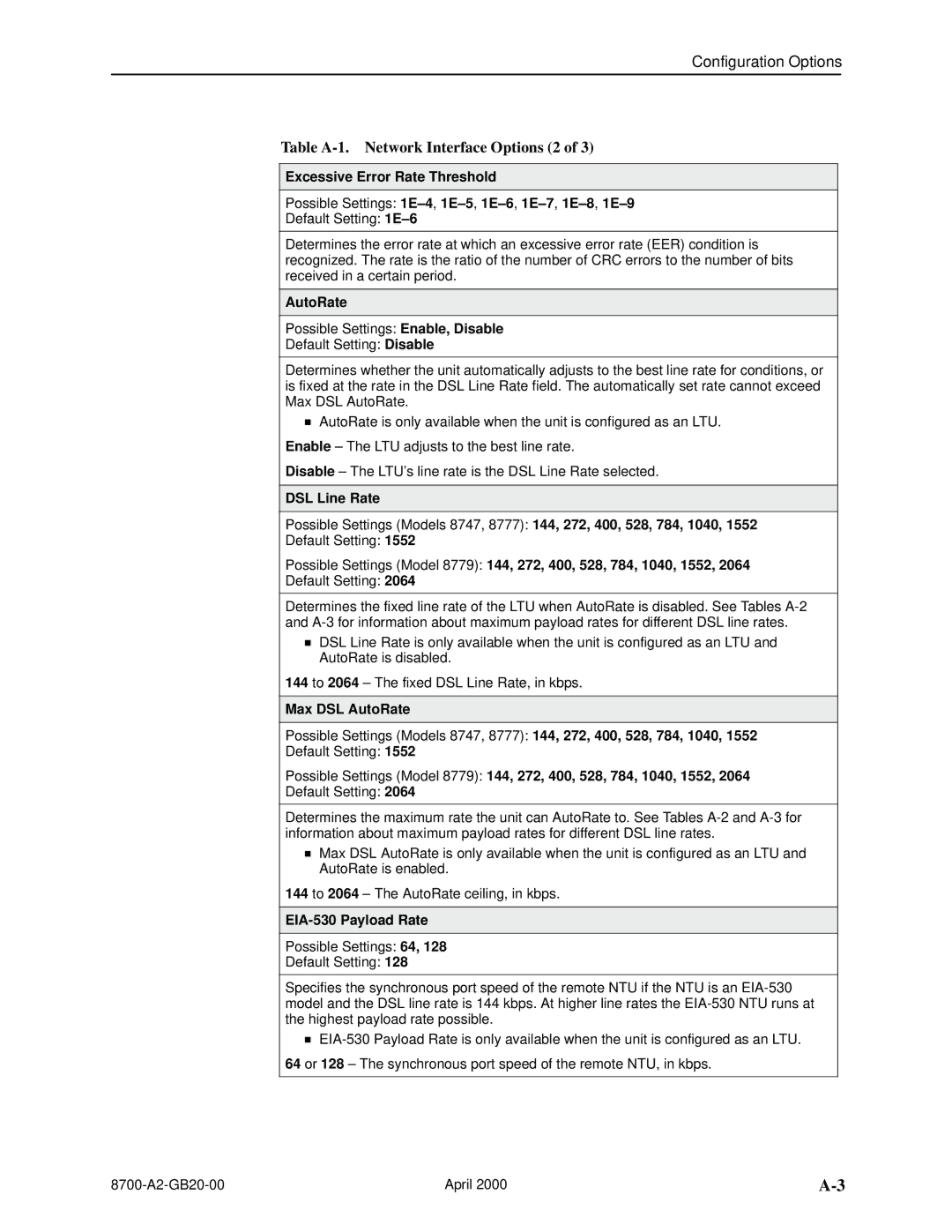Configuration Options
Table A-1. Network Interface Options (2 of 3)
Excessive Error Rate Threshold
Possible Settings:
Default Setting:
Determines the error rate at which an excessive error rate (EER) condition is recognized. The rate is the ratio of the number of CRC errors to the number of bits received in a certain period.
AutoRate
Possible Settings: Enable, Disable
Default Setting: Disable
Determines whether the unit automatically adjusts to the best line rate for conditions, or is fixed at the rate in the DSL Line Rate field. The automatically set rate cannot exceed Max DSL AutoRate.
HAutoRate is only available when the unit is configured as an LTU.
Enable – The LTU adjusts to the best line rate.
Disable – The LTU’s line rate is the DSL Line Rate selected.
DSL Line Rate
Possible Settings (Models 8747, 8777): 144, 272, 400, 528, 784, 1040, 1552
Default Setting: 1552
Possible Settings (Model 8779): 144, 272, 400, 528, 784, 1040, 1552, 2064
Default Setting: 2064
Determines the fixed line rate of the LTU when AutoRate is disabled. See Tables
HDSL Line Rate is only available when the unit is configured as an LTU and AutoRate is disabled.
144 to 2064 – The fixed DSL Line Rate, in kbps.
Max DSL AutoRate
Possible Settings (Models 8747, 8777): 144, 272, 400, 528, 784, 1040, 1552
Default Setting: 1552
Possible Settings (Model 8779): 144, 272, 400, 528, 784, 1040, 1552, 2064
Default Setting: 2064
Determines the maximum rate the unit can AutoRate to. See Tables
HMax DSL AutoRate is only available when the unit is configured as an LTU and AutoRate is enabled.
144 to 2064 – The AutoRate ceiling, in kbps.
EIA-530 Payload Rate
Possible Settings: 64, 128
Default Setting: 128
Specifies the synchronous port speed of the remote NTU if the NTU is an
H
64 or 128 – The synchronous port speed of the remote NTU, in kbps.
April 2000 |