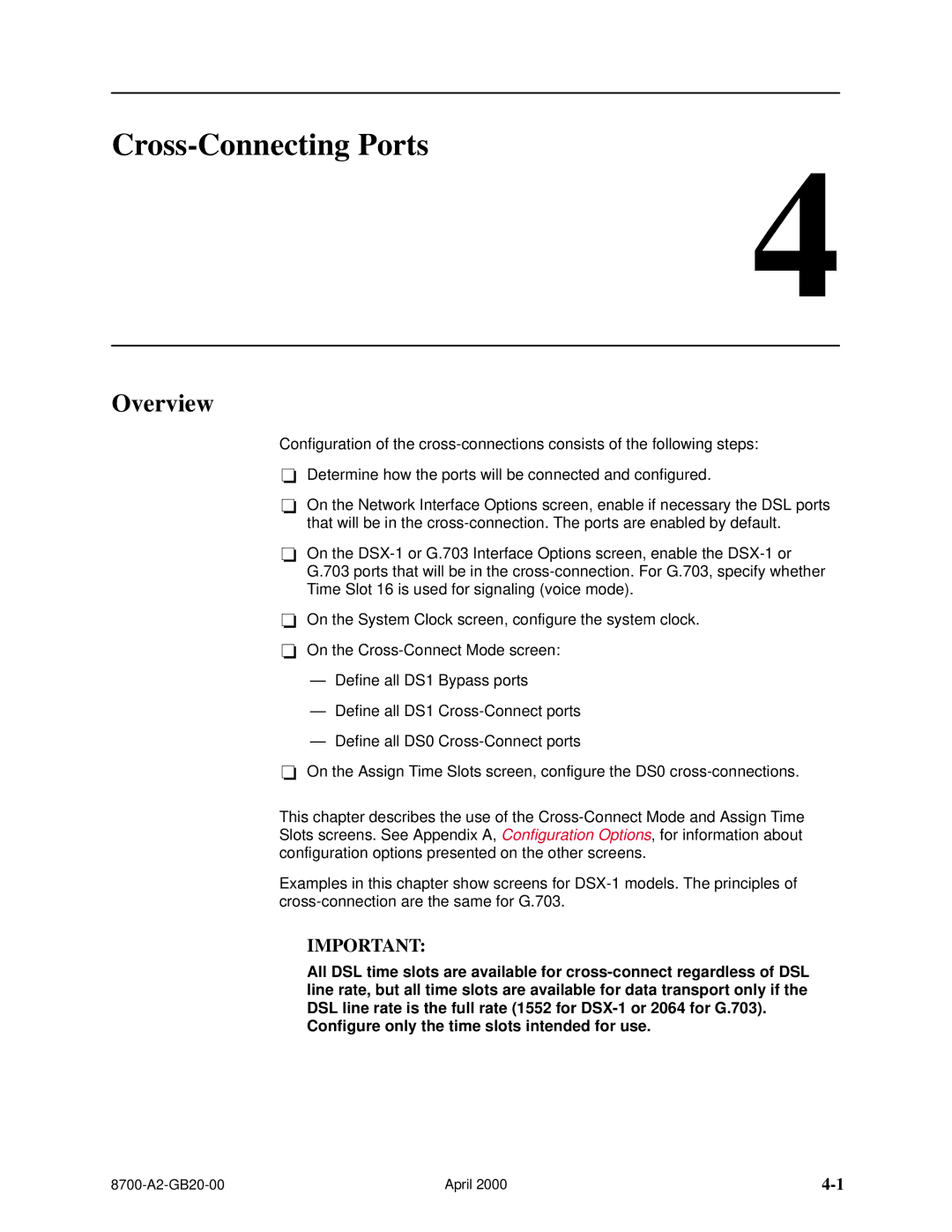Cross-Connecting Ports
4
Overview
Configuration of the cross-connections consists of the following steps:
-Determine how the ports will be connected and configured.
-On the Network Interface Options screen, enable if necessary the DSL ports that will be in the cross-connection. The ports are enabled by default.
-On the DSX-1 or G.703 Interface Options screen, enable the DSX-1 or G.703 ports that will be in the cross-connection. For G.703, specify whether Time Slot 16 is used for signaling (voice mode).
-On the System Clock screen, configure the system clock.
-On the Cross-Connect Mode screen:
—Define all DS1 Bypass ports
—Define all DS1 Cross-Connect ports
—Define all DS0 Cross-Connect ports
-On the Assign Time Slots screen, configure the DS0 cross-connections.
This chapter describes the use of the Cross-Connect Mode and Assign Time Slots screens. See Appendix A, Configuration Options, for information about configuration options presented on the other screens.
Examples in this chapter show screens for DSX-1 models. The principles of cross-connection are the same for G.703.
IMPORTANT:
All DSL time slots are available for cross-connect regardless of DSL line rate, but all time slots are available for data transport only if the DSL line rate is the full rate (1552 for DSX-1 or 2064 for G.703).
Configure only the time slots intended for use.