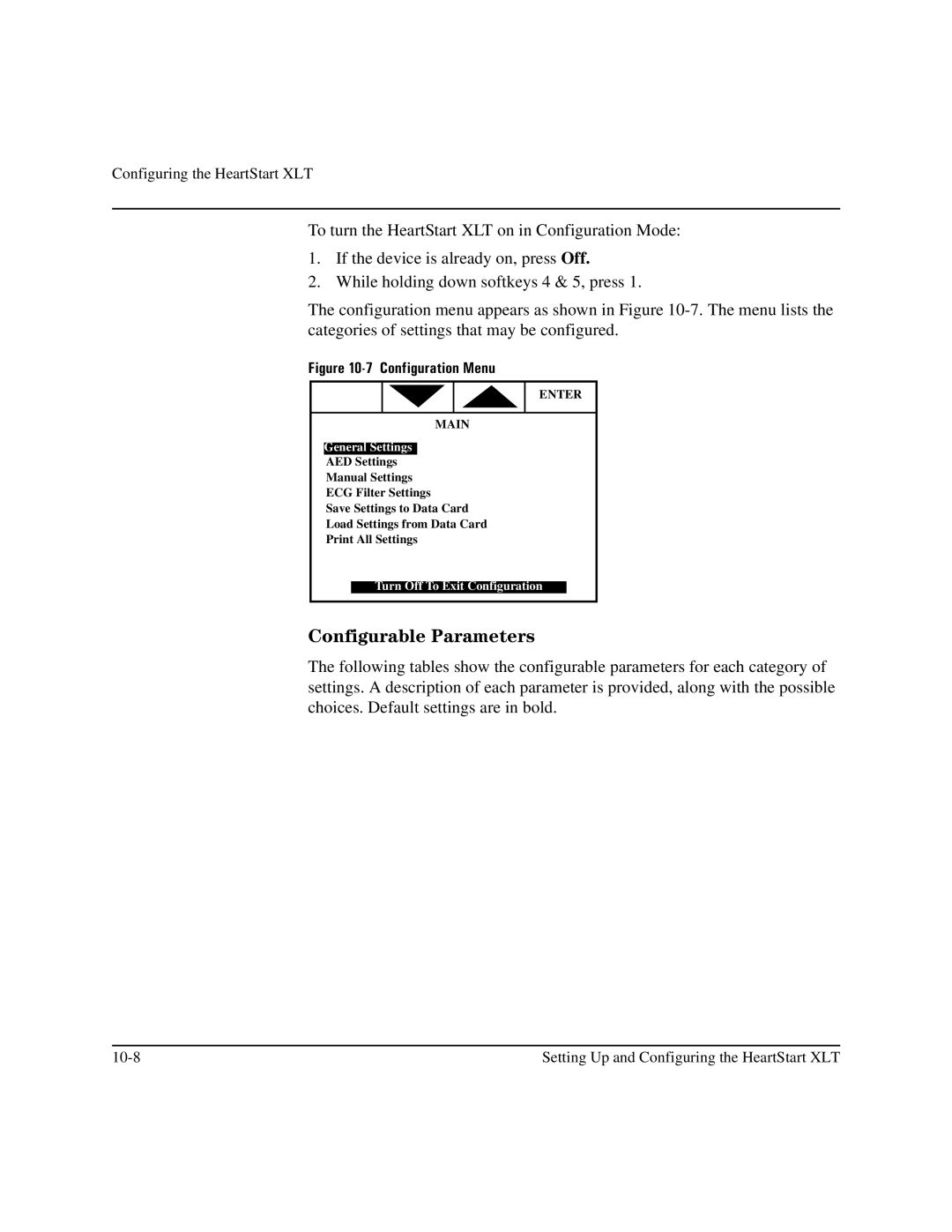A R TS TA R T X LT
Page
Instructions for Use
1RWLFH
Conventions
Page
Contents
Monitoring the ECG
Defibrillating in AED Mode
Monitoring SpO2
Pacing
Defibrillating in Manual Mode
Performing Synchronized Cardioversion
Storing, Retrieving & Printing
Setting Up and Configuring the HeartStart XLT
Maintaining the HeartStart XLT
Troubleshooting
Specifications & Safety
Introduction
Overview
Overview
Defibrillation Therapy
Intended Use
Indications for AED Therapy
Contraindications for AED Therapy
Precautions for AED Therapy
Indications for Manual Defibrillation Therapy
Contraindications for Manual Defibrillation Therapy
Precautions for Manual Defibrillation Therapy
Noninvasive Pacing Therapy
Indications
SpO2 Monitoring
Safety Considerations
Learning to Use the HeartStart XLT
Page
Getting Started
Getting Acquainted
Basic Orientation
Basic Orientation
Audiovisual Controls
Manual Mode Controls
Manual Mode Controls
Manual Mode
AED Mode Display Layout ECG and SpO2 disabled
User Message
User Message 114J
132
150J
Manual Mode Display Layout
LCD Backlight
Connecting to Power
Inserting the Battery
Removing the Battery
Low Battery Warning
Using a Data Card
Inserting a Data Card
Inserting a Data Card
Removing a Data Card
Page
Defibrillating in AED Mode
AED Mode Overview
Defibrillation with the default configuration
Defibrillation with a modified configuration
Connecting Pads to the Patient Cable
Preparation
Press On
Defibrillating
Connect Pads Cable
Apply Pads
Apply Pads Display
If instructed, press $1$/=
Check Patient If No Pulse Press Analyze Shocks
Analyzing Do Not Touch Patient
97J
Charging to 150J
Stand Clear
If shock advised, press 6+2
150J
Press Shock
Automatic Re-analysis On
Shock Delivered
Pausing for CPR
If Needed Press Pause Begin CPR Shocks
Paused Timer 21
11 Pause Display
Monitoring Rhythm
Monitoring Rhythm
This prompt is repeated periodically, as configured, until
ERC Protocol
Timer 35 / 60
Paused
AED Mode Prompts
Troubleshooting
Prompt Possible Cause Corrective Action
Monitoring the ECG
Applying Monitoring Electrodes
Electrode Placement
Lead Reference
Precordial Lead Electrode Placement
5-Lead ECG Lead Formation
Selecting the Lead
Lead Select If Configured for a Choices are
Lead Select Choices
HR Alarm Limit Choices
Setting the Heart Rate Alarm
Alarm If Over Or under
Troubleshooting Tips
Disabling the HR Alarm
Adjusting the ECG Size
Situation Cause Solution
RFI
Monitoring SpO2
Acquired while monitoring, see Chapter
Understanding Pulse Oximetry
Pulse Oximetry Sensor
Approved Sensors
Selecting a Sensor
Sensor Type Patient Patient Size Ideal Site
Disposable Sensors
Reusable Sensors
Semi-disposable Sensors
Applying the Sensor
Connecting the Sensor Cable
Connecting the Sensor Cable
Monitoring
SpO2 Monitoring Display
Setting Alarms
Responding to an Alarm
Discontinuing SpO2 Monitoring
Caring for Sensors
Problem or Message Possible Cause Corrective Action
System Messages
6S2&DEOH2II
Page
Defibrillating in Manual Mode
Enabling Manual Mode
Enter Password
Preparation
150 J
Select Energy
Charge
150 J 87 J
Shock
Returning to AED Mode
Performing Synchronized Cardioversion
Preparing for Synchronized Cardioversion
Delivering a Synchronized Shock
Sync
Disabling Sync Mode
Delivering Additional Synchronized Shocks
Pacing
Demand Mode Versus Fixed Mode
Monitoring During Pacing
Preparing for Pacing
Pacer Stop Demand Mode 70ppm 30mA
Pacing
Pacing Demand Mode 70ppm 30mA
Changing Pacing Modes
Defibrillating During Pacing
Pacing System Messages
Message Possible Cause Corrective Action
Page
Storing, Retrieving & Printing
Marking Events
Annotations
Event Information
Events Recorded
Event Related Information Stored
ECG waveform with annotation , Epi
Patient Record Summary
Creating a Patient Record
Then
Printing the Internal Event Summary
Event Summary
Event Waveform Information
Event Waveform Description
Printing Events
Event Real-Time Delayed Strip Length
Printing Events
Setting Up and Configuring the HeartStart XLT
Connecting/Disconnecting Patient Cables
Connecting the Pads Patient Cable
Pads Patient Cable Connector
Disconnecting the Pads Patient Cable
Disconnecting the Pads Patient Cable
Connecting the ECG Patient Cable
Disconnecting the ECG Patient Cable
Connecting the SpO2 Patient Cable
Disconnecting the SpO2 Patient Cable
Arranging Accessories in the Carrying Case
Recommended Accessory Placement
Configuring the HeartStart XLT
Accessing the Configuration Menu
Configurable Parameters
Configuration Menu
General Settings
Parameter Description Setting Choices
Leads & Pads
Sec Delay
Manual / AED
AED Settings
3XOVH,I1HHGHG%HJLQ&35
180
$GYLVHG
Manual Settings
Setting the Manual Mode Password
Parameter Description Choices
Monitor .15-40Hz
ECG Filter Settings
Description Setting Choices
Diag .05 150 Hz
Modifying the Configuration
Returning to the Default Configuration
Loading Settings from a Data Card
Saving Settings to a Data Card
Printing Settings
Maintaining the HeartStart XLT
Operational Checks
Before You Begin
Every Month
Every Shift
Every Three Months
Shift/System Check
Shift/System Check Report
M3500B HeartStart XLT Defibrillator/Monitor 11-5
Power Supply
Battery Capacity Test CT
Battery Capacity Test Results
Activity When to Perform
Battery Maintenance
Battery Maintenance Activities
Charging Batteries
Storing Batteries
Battery Capacity
Battery Life-Expectancy
Discarding Batteries
Loading Printer Paper
Paper well
Cleaning the HeartStart XLT
Cleaning Instructions
Cleaning the Carrying Case
Cleaning the Printer Printhead
Cleaning the Power Modules
Cleaning Pads, Electrodes & Cables
Removing & Replacing the Carrying Case
Removing the Carrying Case
Putting the Carrying Case On
Putting On the Manual Door
Aligning the Manual Door
Pads Cables Test Load White twist lock Connector
Supplies & Accessories
Supplies and Accessories
Part Number Description Paper
Supplies and Accessories
SpO 2 Cable/Sensors
Part Number Description ECG Cables
Monitoring Electrodes
Data Card
Extension Cable
Part Number Description Battery/Power Modules/ Adapter
Carrying Case
Disposing of the HeartStart XLT
Troubleshooting
System Messages
Message Description Corrective Action
3DGV&DEOH2II
6S2 /RZ6LJQDO
Momentary Messages
Momentary Messages
DWD&DUGXOO
Troubleshooting Tips
Situation Cause Possible Solution
Figuration Configuration Mode 12-8
Latin America
Calling for Service
United States of America
Canada
Other International Areas
Specifications & Safety
Specifications
Defibrillator
Sensitivity and Specificity Meets Aami guidelines
ECG Monitoring
Frequency Response AC Line Filter 60 Hz/50Hz
Display
Thermal Array Printer
Battery and Battery Power Module
Charge Time
Noninvasive Pacing
SpO2/Pulse Oximetry
Event Storage
General
Environmental
Humidity
Defibrillator and Battery Symbols
Symbol Definitions
Symbol Definition
IPX4
Shipping Carton Symbols
Shipping Carton Symbols
Methods
Clinical Performance Summary Defibrillation
Results
Conclusion
Clinical Summary Defibrillation
Clinical Performance Summary Cardioversion
Biphasic Patients Monophasic Patients Value Number Percent
13-18 Specifications & Safety
Safety Considerations
13-20 Specifications & Safety
Vicing to qualified personnel
Electromagnetic Compatibility
Reducing Electromagnetic Interference
Restrictions for Use
Immunity Level
Page
Index
Page
Index
Page
Index
Page
Vii
Viii