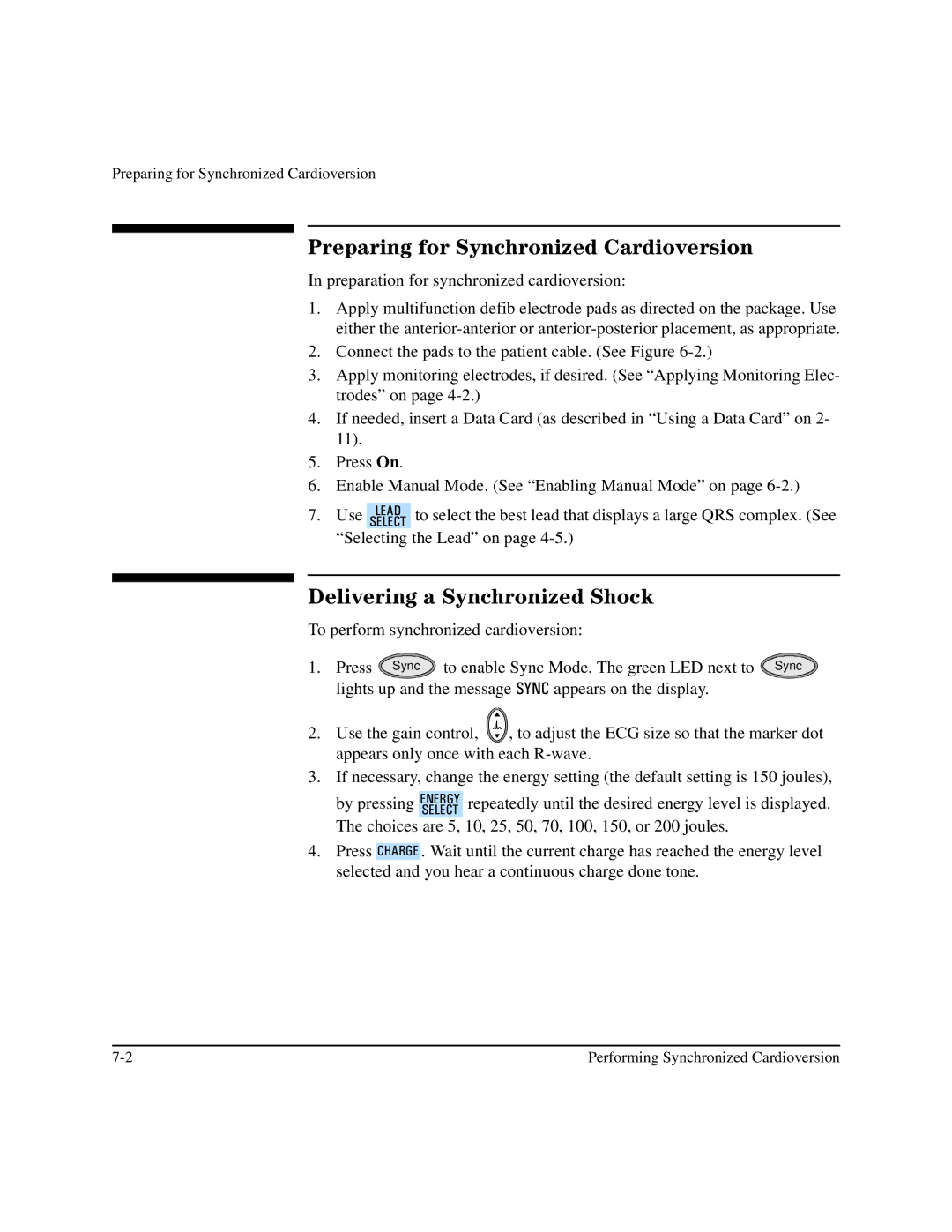Preparing for Synchronized Cardioversion
Preparing for Synchronized Cardioversion
In preparation for synchronized cardioversion:
1.Apply multifunction defib electrode pads as directed on the package. Use either the
2.Connect the pads to the patient cable. (See Figure
3.Apply monitoring electrodes, if desired. (See “Applying Monitoring Elec- trodes” on page
4.If needed, insert a Data Card (as described in “Using a Data Card” on 2- 11).
5.Press On.
6.Enable Manual Mode. (See “Enabling Manual Mode” on page
7. Use | /($' | to select the best lead that displays a large QRS complex. (See |
| 6(/(&7 |
|
“Selecting the Lead” on page
Delivering a Synchronized Shock
To perform synchronized cardioversion:
1. Press Sync to enable Sync Mode. The green LED next to Sync lights up and the message 6<1& appears on the display.
2.Use the gain control, ![]() , to adjust the ECG size so that the marker dot appears only once with each
, to adjust the ECG size so that the marker dot appears only once with each
3.If necessary, change the energy setting (the default setting is 150 joules),
by pressing (1(5*<6(/(&7 repeatedly until the desired energy level is displayed. The choices are 5, 10, 25, 50, 70, 100, 150, or 200 joules.
4.Press &+$5*( . Wait until the current charge has reached the energy level selected and you hear a continuous charge done tone.
Performing Synchronized Cardioversion |