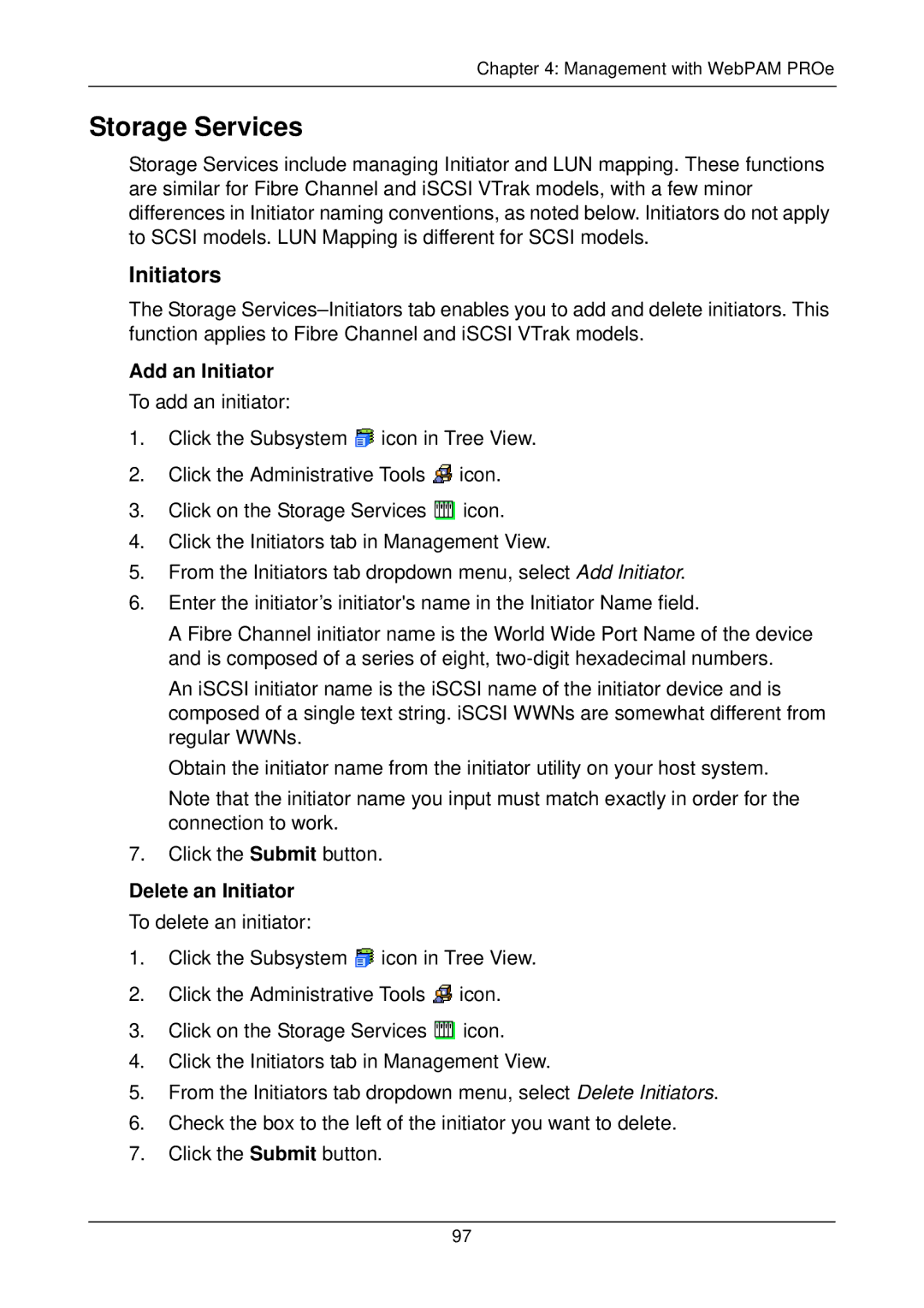Chapter 4: Management with WebPAM PROe
Storage Services
Storage Services include managing Initiator and LUN mapping. These functions are similar for Fibre Channel and iSCSI VTrak models, with a few minor differences in Initiator naming conventions, as noted below. Initiators do not apply to SCSI models. LUN Mapping is different for SCSI models.
Initiators
The Storage
Add an Initiator
To add an initiator:
1.Click the Subsystem ![]() icon in Tree View.
icon in Tree View.
2.Click the Administrative Tools ![]() icon.
icon.
3.Click on the Storage Services ![]() icon.
icon.
4.Click the Initiators tab in Management View.
5.From the Initiators tab dropdown menu, select Add Initiator.
6.Enter the initiator’s initiator's name in the Initiator Name field.
A Fibre Channel initiator name is the World Wide Port Name of the device and is composed of a series of eight,
An iSCSI initiator name is the iSCSI name of the initiator device and is composed of a single text string. iSCSI WWNs are somewhat different from regular WWNs.
Obtain the initiator name from the initiator utility on your host system.
Note that the initiator name you input must match exactly in order for the connection to work.
7.Click the Submit button.
Delete an Initiator
To delete an initiator:
1.Click the Subsystem ![]() icon in Tree View.
icon in Tree View.
2.Click the Administrative Tools ![]() icon.
icon.
3.Click on the Storage Services ![]() icon.
icon.
4.Click the Initiators tab in Management View.
5.From the Initiators tab dropdown menu, select Delete Initiators.
6.Check the box to the left of the initiator you want to delete.
7.Click the Submit button.
97