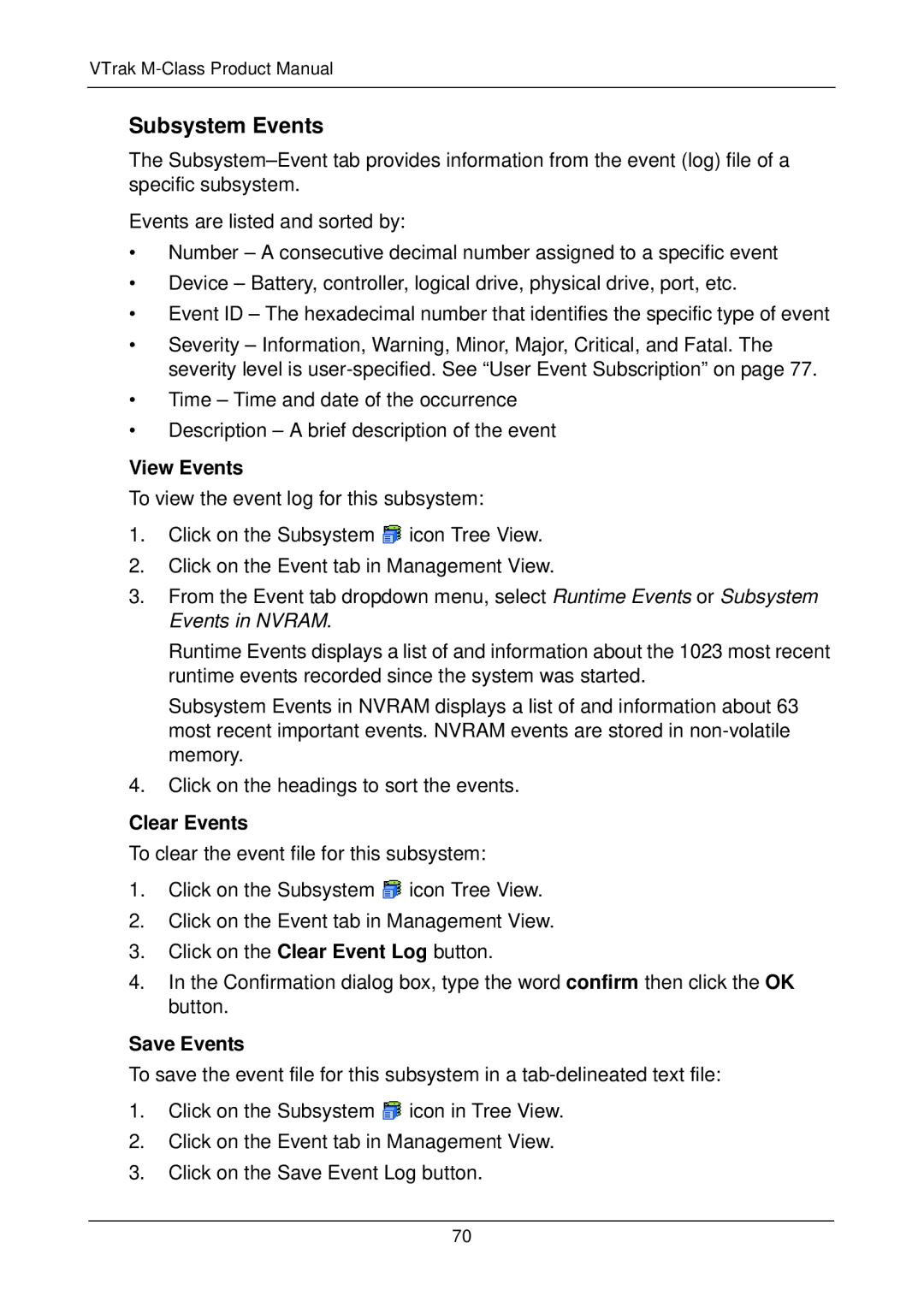VTrak M-Class Product Manual
Subsystem Events
The
Events are listed and sorted by:
•Number – A consecutive decimal number assigned to a specific event
•Device – Battery, controller, logical drive, physical drive, port, etc.
•Event ID – The hexadecimal number that identifies the specific type of event
•Severity – Information, Warning, Minor, Major, Critical, and Fatal. The severity level is
•Time – Time and date of the occurrence
•Description – A brief description of the event
View Events
To view the event log for this subsystem:
1.Click on the Subsystem ![]() icon Tree View.
icon Tree View.
2.Click on the Event tab in Management View.
3.From the Event tab dropdown menu, select Runtime Events or Subsystem Events in NVRAM.
Runtime Events displays a list of and information about the 1023 most recent runtime events recorded since the system was started.
Subsystem Events in NVRAM displays a list of and information about 63 most recent important events. NVRAM events are stored in
4.Click on the headings to sort the events.
Clear Events
To clear the event file for this subsystem:
1.Click on the Subsystem ![]() icon Tree View.
icon Tree View.
2.Click on the Event tab in Management View.
3.Click on the Clear Event Log button.
4.In the Confirmation dialog box, type the word confirm then click the OK button.
Save Events
To save the event file for this subsystem in a
1.Click on the Subsystem ![]() icon in Tree View.
icon in Tree View.
2.Click on the Event tab in Management View.
3.Click on the Save Event Log button.
70