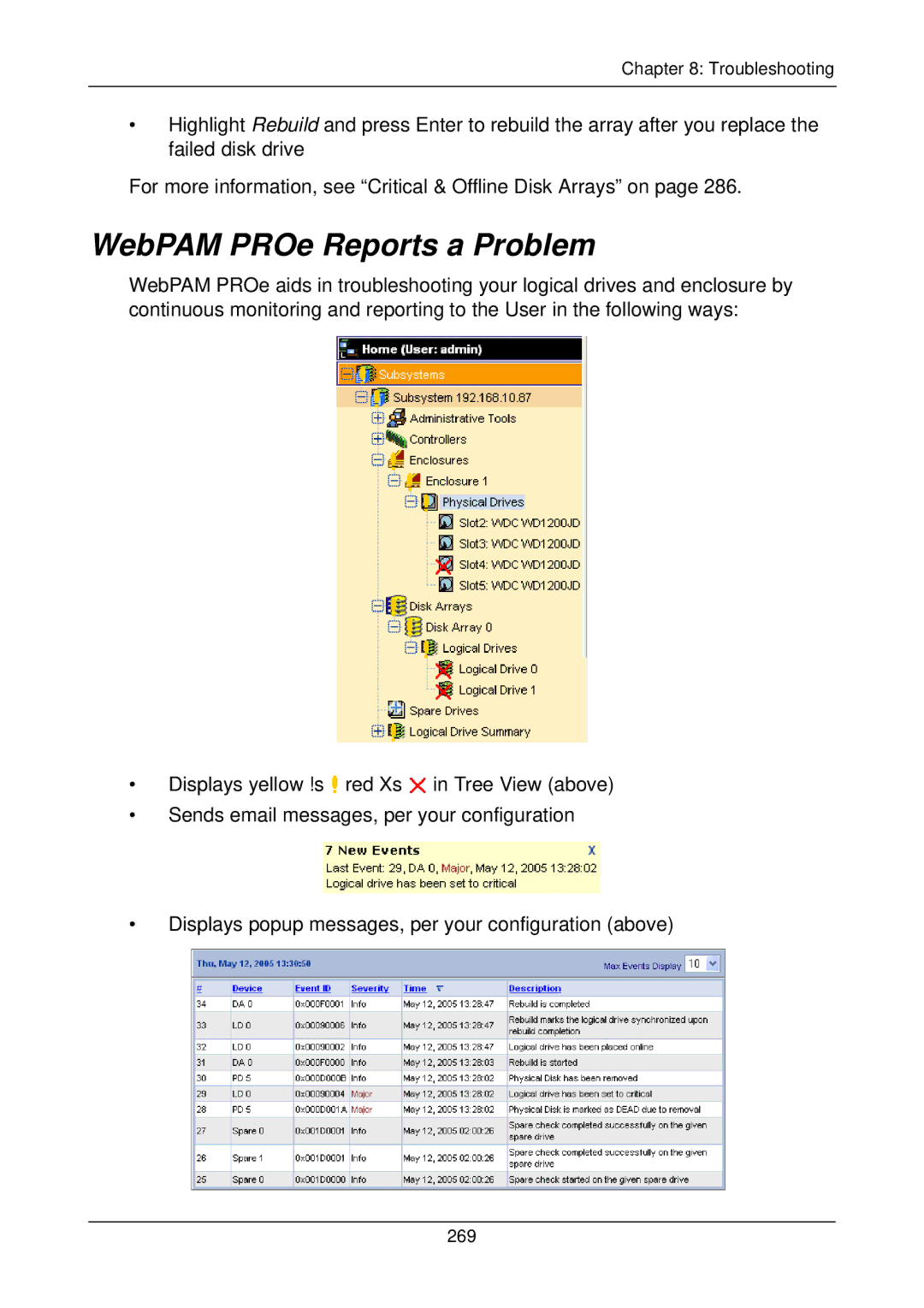Vtrak
Trademarks
Copyright
Important data protection information
Recommendations
Contents
Setup
Management with WebPAM PRO
Management with the CLU
Technology Background
Support
Troubleshooting
Appendix a Useful Information
Index
About This Manual
Introduction
VTrak M500f/i/p front view
Overview
VTrak M500f Rear View M500i/p have different controllers
Architectural Description
Feature Benefit
Features and Benefits
Allows you to manage the RAID subsystem
M500f/i/p
Specifications
Novell Netware
M300f/i/p, M200f/i/p
FCC Statement
VTrak M-Class Product Manual
Unpack the VTrak
Installation
Rackmounted VTrak M500f/i/p
Mount VTrak M500f/i/p in a Rack
Installation
Rackmounted VTrak M300f/i/p M200f/i/p is similar
Mount VTrak M300f/i/p or M200f/i/p in a Rack
Installation
Drives
Install Disk Drives
M500f/i/p drive carrier mounting holes
Sata Disk Drives mount at the front of the carrier
Drive Numbering
VTrak disk drives are numbered left to right
Fibre Channel Storage Area Network
Set Up Network Cable Connections
VTrak M500f DAS connections M300f and M200f are similar
Fibre Channel Direct Attached Storage
VTrak M300i and M200i SAN connections M500i is similar
ISCSI Storage Area Network
VTrak M300i and M200i DAS connections M500i is similar
ISCSI Direct Attached Storage
Scsi HBA
Scsi Direct Attached Storage
Serial connectors for VTrak M500f left and M300i right
Set Up Serial Cable Connections
SCSI-1 SCSI-2
Connect the Power
VTrak M500f/i/p drive carrier LEDs
VTrak M-Class Product Manual
VTrak Setup with CLI or CLU
Setup
CLI Fibre Channel and Scsi Models M500f/p, M300f/p, M200f/p
Administrator@cli net -a mod -t mgmt -s dhcp=enable
CLI iSCSI Models M500i, M300i, M200i
ISCSI 0.0
Administrator@cli net -a mod -t iSCSI -p 1 -s dhcp=enable
System Date and Time
CLU Fibre Channel and Scsi Models M500f/p, M300f/p, M200f/p
Management Port
Exit the CLU
CLU iSCSI Models M500i, M300i, M200i
System Date and Time
VTrak M-Class Product Manual
ISCSI Ports
Exit the CLU
Software-based iSCSI Initiator
Install iSCSI Initiator on the Host PC
VTrak M-Class Product Manual
Log-in to WebPAM PROe
VTrak Setup with WebPAM PROe
Regular Connection
Secure Connection
VTrak M-Class Product Manual
Setup
Language Selection
Automatic
Create a Disk Array
Express
Setup
Advanced
Setup
VTrak M-Class Product Manual
Setup
VTrak M-Class Product Manual
Setup
Log-out of WebPAM PROe
Additional Logical Drives
Internet Connection using WebPAM PROe
VTrak M-Class Product Manual
Management with WebPAM PROe
VTrak Status Indicators
VTrak M300f/i/p and M200f/i/p front panel LED display
State LEDs Dark Steady Flashing Amber Red Green
Drive Status Indicators
LEDs State
Audible Alarm
Steady Flashing Amber Red Green
Http//192.168.10.148
Log-in/Log-out
Https//192.168.10.148
VTrak M-Class Product Manual
WebPAM PROe Opening Screen
Graphic User Interface
Function
Header
Language Selection
View
Contact Us
Storage Network
Tree View
Management Window
Subsystems
Event Frame
Subsystem
Subsystem Settings
Subsystem Information
View Events
Subsystem Events
Clear Events
Save Events
Background Activities
Change Background Settings
Start Background Function
View Scheduled Activities
Scheduler
Schedule an Activity
Delete an Activity
View Lock Status
Lock
Set Lock
Renew Lock
User Management
Administrative Tools
Release Lock
User Settings User
User Settings Administrator
User Information
User Event Subscription
Smart
List of User Notification Events
User Password Users
User Password Administrator
Create a User
List of User Privileges
Delete a User
User Sessions
Network Management
ISCSI Data Ports
Fibre Channel Node
Fibre Channel Management
Fibre Channel Port
Fibre Channel Port Settings
Fibre Channel Statistics
Fibre Channel SFP
Fibre Channel Initiators
Fibre Channel Logged-in Devices
ISCSI Node
ISCSI Management
ISCSI Ports
ISCSI Port Statistics
ISCSI Sessions
Click the iSNS Port 1 or iSNS Port 2 link
ISCSI iSNS
ISCSI Chap
ISCSI SLP
View CHAPs
Edit a Chap
Add a Chap
Delete a Chap
Scsi Management
Scsi Channel Settings
ISCSI Ping
Scsi Channel Information
Scsi Target Information
Initiators
Storage Services
Add an Initiator
Delete an Initiator
LUN Map Fibre Channel and iSCSI
Enable LUN Masking
View LUN Map
Edit a LUN Map
LUN Mapping Parameters
LUN Map Scsi
Software Management
Send a Test Message
Change Email Setting
Manual Start, Restart, Stop
Web Server
Click on the Web Server Setting link
Telnet
Change Start Setting
Snmp
105
CIM
CIM Service Settings
Netsend
Delete Recipients
Add Recipients
Import
Export
Restore Factory Defaults
Firmware Update
Shutdown and Restart
Clear Statistics
Shutdown
Restart the Subsystem
Monitor the Shutdown
Monitor the Restart
Controllers
Controller Information
Controller
115
Controller Statistics
Controller Settings
Clear Statistics
Enclosures
VTrak M500f is show above, The M500i/p are similar
Identify Enclosure
Enclosure
Enclosure Settings
Enclosure Information
FRU VPD
Battery
Buzzer
Battery Recondition
Silence Buzzer
Physical Drives
Change Buzzer Settings
Identify a Physical Drive
Physical Drives Settings
Physical Drive Information
Physical Drive
Advanced Physical Drive Information
Identify a Physical Drive
Physical Drive Statistics
Clear Physical Drive Conditions
Physical Drive Settings
Force a Physical Drive Offline/Online
Physical Drive Media Patrol
Disk Arrays
Create a Disk Array Express
Create a Disk Array Automatic
130
Disk Array Creation
Create a Disk Array Advanced
Logical Drive Creation
Summary
Delete a Disk Array
Disk Array Information
Disk Array
Logical Drives in the Disk Array
Physical Drives in the Disk Array
Disk Array Status
Create a Logical Drive
Disk Array Settings
136
Disk Array Migration
Delete a Logical Drive
Disk Array Rebuild
Manual Rebuild
Disk Array Background Activity
View Progress of Background Function
Transition
Transport
Logical Drives
Logical Drive Status
Logical Drive Information
Logical Drive
Logical Drive Statistics in alphabetical order
Logical Drive Settings
Logical Drive Initialization
Logical Drive Background Activity
Logical Drive Synchronization
Logical Drive Redundancy Check
Logical Drive Check Table
Logical Drive PDM
Logical Drive LUN Settings iSCSI and Fibre Channel
Logical Drive LUN Settings Scsi
Spare Drives
Create Spare Drive
Spare Check All Spare Drives
Delete Spare Drive
Spare Drive Information
Spare Drive
Locate a Spare Drive
Spare Drive Settings
Spare Check Individual Spare Drive
Logical Drive Summary
VTrak M-Class Product Manual 156
Management with the CLU
158
Management with the CLU
160
Serial Connection
CLU Connection
Telnet Connection
Telnet 192.168.1.56
162
Exit the CLU
CLU Function Map
165
166
167
168
169
170
171
172
Subsystem Management
Quick Setup
Alias
Media Patrol
System Date and Time
Controller Settings
Controller Management
Physical Drive Coercion
Alias
Enclosure Management
Power Supply Units
Enclosure Status
Enclosure Management
Temperature Sensors
Enclosure Settings
Voltage Sensors
Polling Interval
Batteries
Temperature Thresholds
Physical Drive Management
Global Physical Drive Settings
Locate Enclosure
Command Queuing
Individual Physical Drive Settings
Advanced Information
Physical Drive Statistics
Locate Physical Drive
Force Physical Drive Offline/Online
Disk Array Management
Highlight Save Settings and Continue and press Enter
Delete a Disk Array
Disk Array Information
Disk Array Settings and Functions
Media Patrol
Rebuild
Predictive Data Migration
Migration
Create a Logical Drive
Locate Disk Array
Accept Incomplete Array
Delete a Logical Drive
Logical Drive Management
Logical Drive Information
Logical Drive Settings and Functions
Write Cache Policy
Read Cache Policy
Redundancy Check
Locate Logical Drive
ISCSI Port Settings
Management Port Settings
Network Management
Manual
Node
Fibre Channel Management
Ports
Logged-in Devices
Port SFP
Port Settings
Port Statistics
Fibre Channel Initiators
ISCSI Management
ISNS
Sessions
Add a Chap
Ping
Delete a Chap
Scsi Management
Channel Settings
Channel Information
Target Information
Background Activity
Background Activities List
Background Activity Settings
Runtime Events
Event Viewer
Nvram Events
Spare Drive Management
Additional Info and Management
Create New Spare Drive
Delete Spare Drive
LUN Mapping Fibre Channel and iSCSI
Create New Initiator
LUN Mapping Scsi
Delete Initiator
Map a LUN to an Initiator
Create New User
User Settings Display Name and Email Address
Password
User Settings Privilege and Status
Delete User
Webserver
209
Snmp Trap Sinks
Highlight Create New Message Recipient and press Enter
Netsend Recipients
Flash through Tftp
Shutdown over Serial
Shutdown over Telnet
Restart over Telnet
Restart over Serial
Buzzer
Maintenance
Mgmt
Tftp Server
Firmware Update WebPAM PROe
Your PC
Restart VTrak
Firmware Update CLU
Replace Power Supply All Models
Replace Cooling Unit Fan M500f/i/p
Disconnect
223
224
225
Replace Cooling Unit Fan M300f/i/p and M200f/i/p
Thumbscrew
228
229
Replace Cache Battery M500f/i/p
Detach
232
Replace Cache Battery M300f/i/p and M200f/i/p
234
Replace SEP M500f/i/p
Replace SEP M300f/i/p and M200f/i/p
Replace RAID Controller All Models
VTrak M-Class Product Manual 238
Introduction to RAID
Technology Background
RAID 0 Striping interleaves data across multiple drives
RAID 0 Stripe
Data Mirror Disk Drives
RAID 1 Mirror
RAID 1E Enhanced Mirror
RAID 5 Stripes all drives with data and parity information
RAID 5 Block and Parity Stripe
RAID 10 Mirror + Stripe
RAID 50 Axles
RAID 50 Striping of Distributed Parity
Array
No. of Drives No. of Axles RAID
Per Axle
Advantages Disadvantages
Choosing a RAID Level
RAID 1E
249
Sector Size
Stripe Size
Read Cache Policy
Cache Policy
Write Cache Policy
Capacity Coercion
Cache Line Size
Hot Spare Drives
Initialization
RAID Level Migration
Partition and Format the Logical Drive
From Increase Redundancy Capacity
Add Lose
RAID RAID 1/1E
Current LD Size Maximum LD Sector Size Expansion Size
Ranges of Disk Array Expansion
Create a New Logical Drive
Predictive Data Migration PDM
Media Patrol
PDM Triggers
Transition
Example
Manual Transition
Automatic Transition
VTrak is Beeping
Troubleshooting
Front Panel
LEDs Display Amber or Red
FC/iSCSI Activity Scsi 1 or
Drive Status Indicators
Back of Enclosure
Battery and fan LEDs VTrak M500f/i/p
Dark Green Amber Red
Battery and fan LEDs VTrak M300f/i/p and M200f/i/p
Green Amber Flashing
VTrak iSCSI controller
DA2
CLU Reports a Problem
WebPAM PROe Reports a Problem
270
Event Notification Response
Battery
Event Action
Blowers
Controller
Cache
Disk Array
Drive Interface Controller
Event Log
Enclosure
Host Interface Controller
Host-interface controller is
ISCSI
Fibre Channel
Logical Drive
Media Patrol
Physical Disk
PDM
Physical disk negotiation
PSU Fans
RAID Level Migration
Redundancy Check
Rebuild
SEP Storage Enclosure Processor
Resource
Spare Check
Spare Drives
Synchronization
Stripe Level Migration
Transition
System VTrak
Watermark
Critical & Offline Disk Arrays
When a Disk Drive Fails
With a Hot Spare Drive
Rebuild Operation
Without a Hot Spare Drive
Status Activity
Enclosure Problems
Overheating
Power Supplies
Scsi Connections
Connection Problems
Termination
Serial Connections
ISCSI Connections
Amber Green Flashing Green
Network Connections
Unsaved Data in the Controller Cache
VTrak M-Class Product Manual 296
How can I tell when the VTrak has fully booted?
Frequently Asked Questions
Why does VTrak come with a Command Line Utility?
What kind of disk drives can I use with VTrak?
Are logical drives on VTrak limited to 2.199 terabytes?
Can VTrak run using just one power supply?
Technical Support Services
Contact Technical Support
How can I be sure everything is working OK on the VTrak?
Europe, Africa, Middle East
United States
Germany
Italy
China
Taiwan
Disclaimer of other warranties
Limited Warranty
Your Responsibilities
Returning Product For Repair
Or retailer
Pin Signal
Serial Connector Pinout
Load MIB Files
Snmp MIB Files
Compliance Statement
Index
CLU 32 Dead 135
Activity LED 26, 58, 158
Activity LED 26, 58, 158, 263 Chap 93
CLU 33
RAID 0 240 RAID 1 241, 247
Stale 135
193 Transition 140, 187

![]() red Xs
red Xs ![]() in Tree View (above)
in Tree View (above)