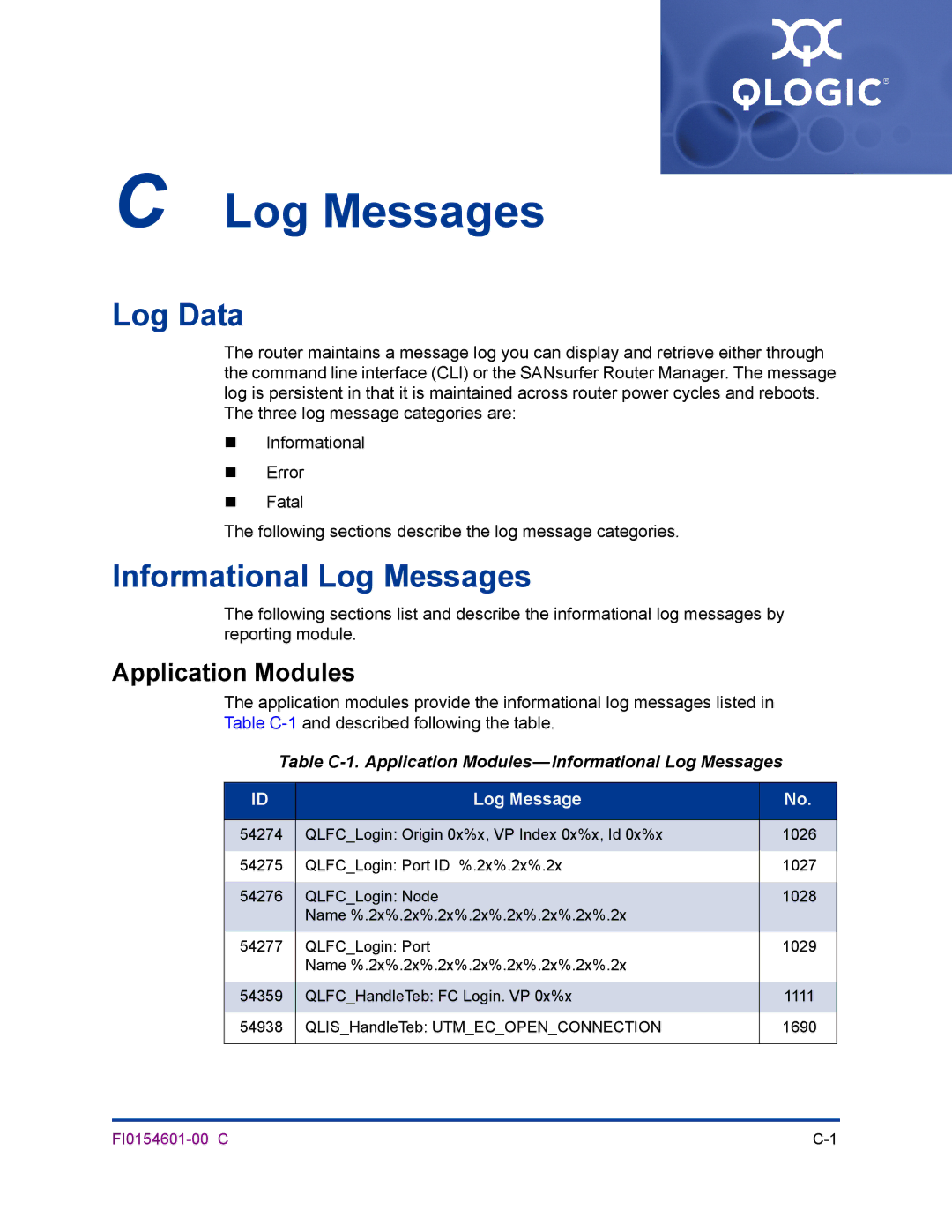SANbox 6140 Intelligent Storage Router
SANbox 6140 Intelligent Storage Router User’s Guide
Document Revision History
SANbox 6140 Intelligent Storage Router User’s Guide
Page
Table of Contents
Planning
Removal/Replacement
FI0154601-00 C
Command Reference
Configuring Chap
Simple Network Management Protocol Snmp
FI0154601-00 C
List of Tables
FI0154601-00 C
Related Materials
Intended Audience
Safety Communications Statements
CE Statement
Federal Communications Commission FCC Class a Statement
Vcci Class a Statement
Laser Safety Information
General Public License
Electrostatic Discharge Sensitivity Esds Precautions
Accessible Parts
Preamble
FI0154601-00 C
FI0154601-00 C
FI0154601-00 C
No Warranty
END of Terms and Conditions
Ty Coon, President of Vice
How to Apply These Terms to Your New Programs
Training
Technical Support
Availability
Contact Information
General Description
System Fault LED Amber
Input Power LED Green
System Fault LED Blink Patterns
Chassis LEDs
Chassis Controls
Maintenance Button
Reset a Router
Reset IP Address
Reset and Select Boot Image
Enable Dhcp
Restore Factory Defaults
Power on Before firmware Initialization
Power OFF
Fibre Channel Ports
Fibre Channel Port LEDs
Fibre Channel Transceivers
Ethernet Port-Management
Gigabit Ethernet Port LEDs
Serial Port Pin Identification
Serial Port
Devices
Planning
FC Performance
Device Access
Fibre Channel
ISCSI
ISCSI Performance
Related performance characteristics include the following
Bandwidth
Latency
T3 / DS-3 45 Mbits/Sec
Performance Tuning
T1 / DS-1 1.554 Mbits/Sec
Mbits/Sec
OC-3 150 Mbits/Sec
OC-1 50 Mbits/Sec
OC-12 and Above 621 Mbits/Sec
Multiple Routers
Management
Services
Recovery
Security
FI0154601-00 C
Management Workstation Requirements
Site Requirements
Management Workstation
Environmental Conditions
Power Requirements
SANbox 6140 Router and Accessories
Installing the SANbox 6140 Router
Install the Transceivers
Pre-installation Check List
Pre-installation Checklist
Mount the Router
Connect the Management Workstation to the Router
Configure the Management Workstation
Configuring the Workstation Serial Port
Setting the Workstation IP Address
Windows Installation
Install SANsurfer iSCSI/FC Router Manager
Connect the router to the power see
Select the Intelligent Storage Routers icon
Start SANsurfer iSCSI/FC Router Manager
Linux Installation
For Linux, enter the following command
Configure the Router
Connect the Router to AC Power
Cable Devices to the Router
Telnet 10.0.0.1 username guest password
Using SANsurfer iSCSI/FC Router Manager to Install Firmware
Firmware Installation
Using the CLI to Install Firmware
Enter your username and password. For example
Type y to reboot the system
Enter reboot. The following message displays
At the ftp prompt, type bin to set binary mode. For example
Following message displays
This section describes the following conditions
Chassis Diagnostics
System Fault LED is On
Power-On Self-Test Diagnostics
Input Power LED is Off
LED Blink Patterns
System Error Blink Pattern
Heartbeat Blink Pattern
OK Operational
Management Port IP Address Conflict Blink Pattern
Over-Temperature Blink Pattern
Recovering a Router
FI0154601-00 C
SFP Transceiver Removal and Replacement
Removal/Replacement
Removal
Router Removal and Replacement
Replacement
Introduction
SANsurfer iSCSI/FC Router Manager
SANsurfer Router Manager Main Window Sections
Menu Bar
View Menu
Settings Menu
File Menu
7shows the Wizards drop-down menu
Wizards Menu
8shows the Help drop-down menu
Help Menu
Action Menu
Tool Bar
SANsurfer iSCSI/FC Router Manager Action Menu
11shows the system tree
System Tree Window
12 Component Information
Status Icons and Text
Discovered iSCSI Initiators
Router
FC and iSCSI Ports
ISCSI Presented Targets
FC Discovered Targets
FC discovered target icons
LUN icons
Information
SANbox 6140 Router
Connectivity
Basic Information
14 Information Tabbed Page Management Information
Management Information
FI0154601-00 C
15 Information Tabbed Page NTP Server Information
NTP Server Information
16 Information Tabbed Page Security Information
Security Information
Snmp Management tabbed page provides the following options
Snmp Configuration
Snmp Management
Snmp Trap Receivers
Snmp Settings
„ Link Status Port status, either Link Up or Link Down
FC Ports
19 FC Port Advanced Configuration Tabbed
Advanced Configuration
Click OK to close the message box
Save FC Port Settings Complete
20 FC Port Statistics
Statistics
ISCSI port display consists of three tabs „ Information
ISCSI Ports
„ Actual
ISCSI Port Network Settings
ISCSI Port Information
FI0154601-00 C
22 Enable iSNS Server with IPv4 Address
Enable iSNS
Advanced iSCSI Port Parameters
24 Advanced Configuration Tabbed
FI0154601-00 C
Discovered iSCSI Initiators
Initiator Information
25 Discovered iSCSI Initiator Tabbed Pages
Chap Settings
26 LUN List Tabbed
LUN List
27 FC Discovered Targets Information Tabbed
FC Discovered Targets
28 LUN List Tabbed
29 iSCSI Presented Target List Tabbed
ISCSI Presented Target List Tabbed
30shows the Discovered LUN Information tabbed
Discovered LUN Information Tabbed
FI0154601-00 C
31shows the LUN Presentation Information 1 tabbed
LUN Presentation Information 1 and 2 Tabbed Pages
32 iSCSI Presented Targets Tabbed Pages
ISCSI Presented Targets
Information Tabbed
33 LUN Presentation Information Tabbed
LUN Presentation Information Tabbed
34 Discovered LUN Information Tabbed
Discovered LUN Information
35 Wizards Menu
Wizards
36 iSCSI Port Selection Dialog Box
Configuration Wizard
Click Next
„ IP Address „ Subnet Mask „ Gateway
ISCSI Port IPv6 Settings Panel appears, as shown in Figure
38 iSCSI Port IPv6 Settings Panel
Confirm Changes dialog box displays, as shown in Figure
39 Confirm Changes Dialog Box
Wizard displays a Warning message, as shown in Figure
Enter the password, then click OK
42 iSCSI Port Configuration Status
Read the information, then click Finish
System displays the Finish dialog box, as shown in Figure
44 Create an Initiator Dialog Box
Add Initiator Wizard
Security Check dialog box displays, as shown in Figure
45 Security Check Dialog Box
47 Router Selection Dialog Box
FW Update Wizard
48 Firmware File Selection Dialog Box
49 Confirm Changes Dialog Box
51 Firmware Update Status Dialog Box-Progress
Presentation Wizard
53 Device Selection Dialog Box
LUN Mapping dialog box displays, as shown in Figure
54 LUN Mapping Dialog Box
55 Confirm Changes Dialog Box
Finish dialog box displays, as shown in Figure
57 LUN Masking Configuration Status Dialog Box
Click Finish to complete the Presentation wizard
59 Finish Dialog Box
60 Device Selection Dialog Box
Presentation Unmap Wizard
Confirm the LUN mapping changes by clicking Next
61 Select the Initiator for the LUN Presentation Dialog Box
Click Finish to close the wizard
63 Security Check Dialog Box
Logging on to a SAN Router
Command Reference
Modifying a Configuration
Working with SAN Router Configurations
Saving and Restoring Router Configurations
„ LUN Mapping, which uses the following command
Save Router Configuration and Persistence
Restore Router Configuration and Persistence
CLI command syntax is as follows
Commands
Command
Table A-1. Command Line Completion
Authority
Admin Command
Syntax
Keywords
Off
Beacon Command
Beacon
Clear logs or stats
Clear Command
Logs
Stats
Syntax date
Date Command
MMDDhhmmCCYY
Keywords MMDDhhmmCCYY
Keywords restore
FRU Command
Restore save
Syntax fru
Displays a list of the commands and their syntax
Help Command
Examples The following example shows the help command
Authority None Syntax help
Luns Lunmask Memory Mgmt Ntp Presentedtargets snmp
Examples The following example shows the history command
Displays a numbered list of the previously entered commands
History
Authority None Syntax history
Cleanup
Image Command
Image
Unpack file
Initiator
Initiator Command
Add
Mod
Please select an Initiator from the list above q to quit
Authority None Syntax logout
Logout Command
Examples The following example shows the logout command
Lunmask
Lunmask Command
Seagate
Changes the guest and administrator passwords
Password Command
Examples The following example shows the passwd command
Syntax passwd
Syntax ping
Ping Command
Examples The following example shows the ping command
Authority None Syntax quit
Quit Command
Examples The following example shows the quit command
Syntax reboot
Reboot Command
Restarts the router firmware Authority Admin session
Examples The following example shows the reboot command
Reset Factory Command
Traces
Save Command
Keywords chap
Set Command
Syntax set
Configures general router parameters
Set Chap Command
Following example shows the set chap command
Set chap
Portnum
Set FC Command
Set fc portnum
FI0154601-00 C
Configures an iSCSI port
Set iSCSI Command
Number of the iSCSI port to be configured
Following example shows the set iscsi command
FI0154601-00 C
Configures iSNS parameters for an iSCSI port
Set iSNS Command
Number of the iSCSI port to be configured for iSNS
Following example shows the set isns command
Configures the router’s management port 10/100
Set Mgmt Command
Following example shows the set mgmt command
Set mgmt
Configures the NTP parameters
Set NTP Command
Following example shows the set ntp command
Set ntp
Specifies the setting of the trap destinations
Set Snmp Command
Set snmp
Trapdestinations
That have been changed Will now be saved
Configures the general router parameters
Set System Command
Following example shows the set system command
Set system
Configures the router’s Vlan parameters
Set Vlan Command
Following example shows the set vlan command
Set vlan
Authority None Syntax show chap
Show Command
Initiators fc or iscsi
Initiatorslunmask
Luns
Luninfo
Presentedtargets fc or iscsi
Targets fc or iscsi
Displays Chap configuration for iSCSI nodes
Show Chap Command
Examples The following example shows the show fc command
Authority None Syntax
None
Show FC Command
Show fc portnum
Identifies the number of the FC port to display
Keywords fc
Show Initiators Command
Syntax show initiators fc
Specifies the display of Fibre Channel initiators
Syntax show initiatorslunmask
Show Initiators LUN Mask Command
Authority None
Number of the iSCSI port to be displayed
Show iSCSI Command
Show iscsi portnum
IPv6 Link Local
Show isns portnum
Show iSNS Command
Following example shows the show isns command
Examples The following example shows the show logs command
Show Logs Command
Displays the router event log
Show logs
Show luninfo
Show Luninfo Command
Examples The following example shows the show luns command
Show LUNs Command
Displays LUN information for each target
Show luns
Syntax show lunmask
Show Lunmask Command
Show mgmt
Show Mgmt Command
Following example shows the show mgmt command
Show ntp
Show NTP Command
Specifies the display of FC presented targets
Show Presented Targets Command
Syntax show presentedtargets fc
10.3.5.66
Show snmp
Show Snmp Command
Show stats
Show Stats Command
Displays the router statistics FC and iSCSI
60362392962831
55036896842234
IP Fragment Rcvd Out of Order
Show system
Show System Command
Show targets
Show Targets Command
Scsi
Specifies the display of FC targets
Following example shows the show targets iscsi command
Keywords portnum
Show Vlan Command
Syntax show vlan portnum
Following example shows the target add command
Target Command
Target
Not supported
Targetmap
TargetMap Command
Following example shows the targetmap add command
Following example shows the targetmap rm remove command
Syntax traceroute
Traceroute Command
CLI-Discovery Session-Bi-directional Chap
Configuring Chap
Select Mutual Authentication
Click Advanced Select Chap Login Information
CLI-Discovery Session-Uni-directional Chap
Click Discovery
Use Set Chap
Click OK Click OK. The initiator completes the normal login
CLI-Normal Session-Bi-directional Chap
GUI-Discovery Session-Bi-directional Chap
Click Advanced Configuration Select Enable Chap
CLI-Normal Session-Uni-directional Chap
Type the IQN name string
GUI-Discovery Session-Uni-directional Chap
Click Add Enter the address of the iSCSI port of the bridge
Click OK Click OK. The initiator completes discovery
Click Information Select Enable Chap
Click Advanced Click Chap Login Information
GUI-Normal Session-Bi-directional Chap
Click Advanced
GUI-Normal Session-Uni-directional Chap
Click OK Click OK. The initiator completes normal login
FI0154601-00 C
Table C-1. Application Modules-Informational Log Messages
Application Modules
Table C-2. Scsi Driver-Informational Log Messages
ISCSI Driver
Table C-3. Fibre Channel Driver-Informational Log Messages
Fibre Channel Driver
Table C-4. Application Module-Error Log Messages
Error Log Messages
Capacity
Table C-4. Application Module-Error Log Messages
FI0154601-00 C
FI0154601-00 C
Table C-5. iSCSI. Driver-Error Log Messages
Log Messages
Table C-6. Fibre Channel Driver-Error Log Messages
Log Messages Error Log Messages
User Modules
Table C-7. User Modules-Error Log Messages
Log Message
System
Table C-8. System-Error Log Messages
Table C-9. iSCSI Driver-Fatal Log Messages
Fatal Log Messages
Table C-9. iSCSI Driver-Fatal Log Messages
Table C-10. Fibre Channel Driver-Fatal Log Messages
FC Driver
Table C-10. Fibre Channel Driver-Fatal Log Messages
Table C-11. System-Fatal Log Messages
FI0154601-00 C
Table D-1. Snmp Properties
Snmp Properties
Table D-2. Snmp Trap Configuration Parameters
Snmp Trap Configuration
QsrSerialNumber
System Information
QsrHwVersion
QsrSwVersion
QsrNwPortEntry
Network Port Table
QsrNwPortIndex
QsrNwPortRole
QsrNwPortAddressMode
QsrIPAddressType
Fibre Channel Port Table
QsrFcPortRole
QsrFcPortEntry
QsrFcPortIndex
QsrFcPortNodeWwn
Sensor Table
Sensor entry consists of the following sequence of objects
QsrSensorEntry
QsrSensorType
QsrSensorIndex
QsrUpperThreshold
QsrSensorValue
QsrLowerThreshold
QsrSensorState
QsrEventSeverity
Notification Objects
QsrEventDescription
QsrEventTimeStamp
Agent Shut Down Notification
Agent Start Up Notification
Network Port Down Notification
Fibre Channel Port Down Notification
Generic Notification
Sensor Notification
FI0154601-00 C
Index
AC power CE statement Account, guest A-2
Index-2 FI0154601-00 C
FI0154601-00 C Index-3
LUN
FI0154601-00 C Index-5
Index-6 FI0154601-00 C
TCP
Index-8 FI0154601-00 C