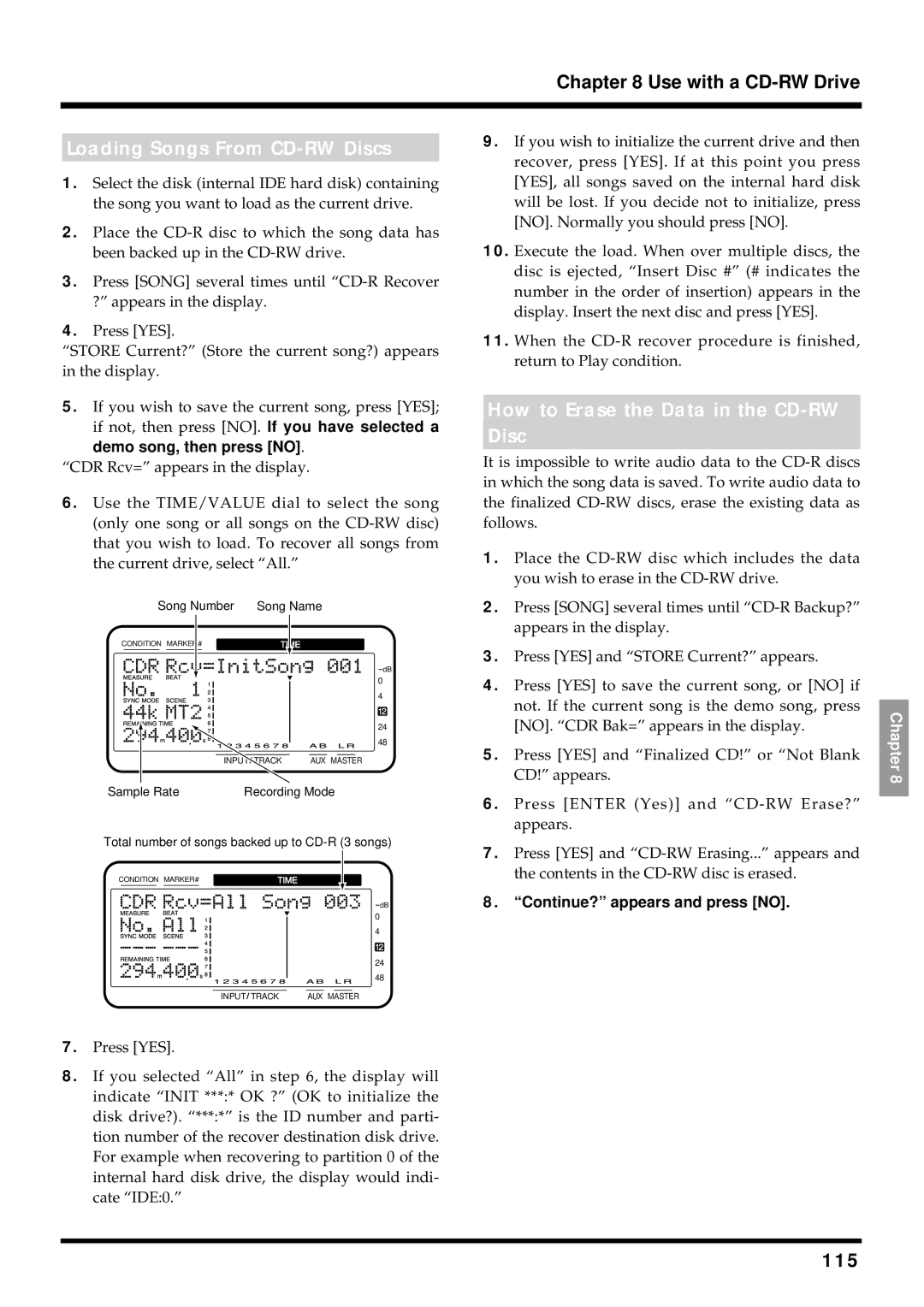Chapter 8 Use with a CD-RW Drive
Loading Songs From CD-RW Discs
1.Select the disk (internal IDE hard disk) containing the song you want to load as the current drive.
2.Place the
3.Press [SONG] several times until
4.Press [YES].
“STORE Current?” (Store the current song?) appears in the display.
5.If you wish to save the current song, press [YES]; if not, then press [NO]. If you have selected a demo song, then press [NO].
“CDR Rcv=” appears in the display.
6.Use the TIME/VALUE dial to select the song (only one song or all songs on the
| Song Number | Song Name | |
CONDITION MARKER# | TIME | ||
|
|
|
|
dB
0
4
12
24
48
INPUT TRACK | AUX MASTER |
9.If you wish to initialize the current drive and then recover, press [YES]. If at this point you press [YES], all songs saved on the internal hard disk will be lost. If you decide not to initialize, press [NO]. Normally you should press [NO].
10.Execute the load. When over multiple discs, the disc is ejected, “Insert Disc #” (# indicates the number in the order of insertion) appears in the display. Insert the next disc and press [YES].
11.When the
How to Erase the Data in the CD-RW
Disc
It is impossible to write audio data to the
1.Place the
2.Press [SONG] several times until
3.Press [YES] and “STORE Current?” appears.
4.Press [YES] to save the current song, or [NO] if not. If the current song is the demo song, press [NO]. “CDR Bak=” appears in the display.
5.Press [YES] and “Finalized CD!” or “Not Blank CD!” appears.
Chapter 8
Sample Rate | Recording Mode |
6. Press [ENTER (Yes)] and
Total number of songs backed up to
CONDITION MARKER# | TIME | ||||
|
|
|
|
|
|
dB
0
4
12
24
48
INPUT TRACK | AUX MASTER |
7.Press [YES] and
8.“Continue?” appears and press [NO].
7.Press [YES].
8.If you selected “All” in step 6, the display will indicate “INIT ***:* OK ?” (OK to initialize the disk drive?). “***:*” is the ID number and parti- tion number of the recover destination disk drive. For example when recovering to partition 0 of the internal hard disk drive, the display would indi- cate “IDE:0.”