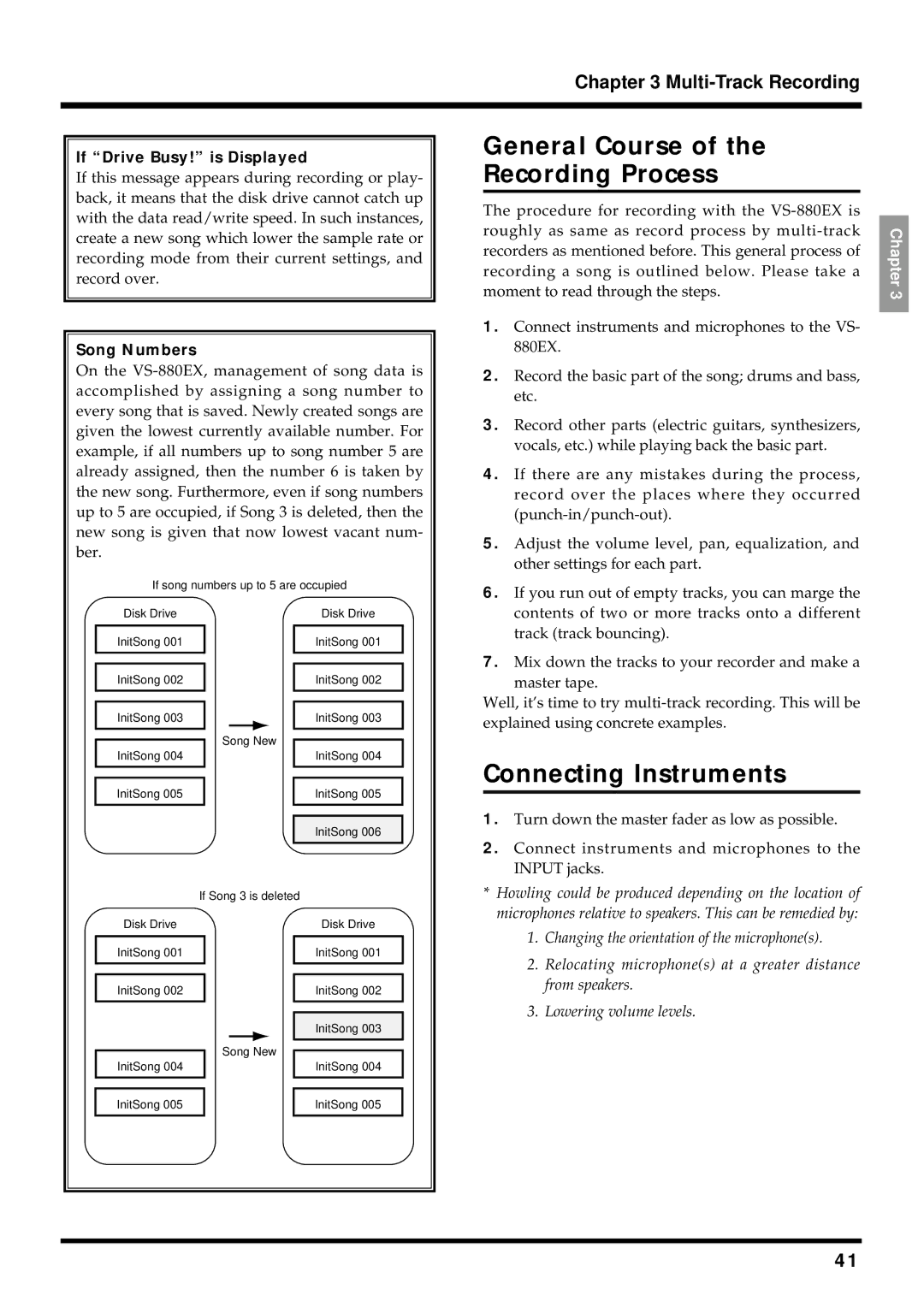Chapter 3 Multi-Track Recording
If “Drive Busy!” is Displayed
If this message appears during recording or play- back, it means that the disk drive cannot catch up with the data read/write speed. In such instances, create a new song which lower the sample rate or recording mode from their current settings, and record over.
Song Numbers
On the
If song numbers up to 5 are occupied
General Course of the Recording Process
The procedure for recording with the
1. | Connect instruments and microphones to the VS- |
| 880EX. |
2. | Record the basic part of the song; drums and bass, |
| etc. |
3. | Record other parts (electric guitars, synthesizers, |
| vocals, etc.) while playing back the basic part. |
4. | If there are any mistakes during the process, |
| record over the places where they occurred |
| |
5. | Adjust the volume level, pan, equalization, and |
| other settings for each part. |
6. | If you run out of empty tracks, you can marge the |
Chapter 3
Disk Drive
InitSong 001
InitSong 002
InitSong 003
InitSong 004
Song New
Disk Drive
InitSong 001
InitSong 002
InitSong 003
InitSong 004
contents of two or more tracks onto a different |
track (track bouncing). |
7. Mix down the tracks to your recorder and make a |
master tape. |
Well, it’s time to try
Connecting Instruments
InitSong 005 |
|
|
|
| InitSong 005 |
|
|
|
|
|
|
|
|
|
|
| InitSong 006 |
|
|
|
|
|
|
| If Song 3 is deleted | ||||
Disk Drive |
|
|
|
| Disk Drive |
|
|
|
|
|
|
InitSong 001 |
|
|
|
| InitSong 001 |
|
|
|
|
|
|
|
|
|
|
|
|
InitSong 002 |
|
|
|
| InitSong 002 |
|
|
|
|
|
|
|
|
|
|
|
|
|
|
|
|
| InitSong 003 |
|
| Song New |
| ||
InitSong 004 |
| InitSong 004 | |||
|
|
|
| ||
|
|
|
|
|
|
1.Turn down the master fader as low as possible.
2.Connect instruments and microphones to the INPUT jacks.
*Howling could be produced depending on the location of microphones relative to speakers. This can be remedied by:
1.Changing the orientation of the microphone(s).
2.Relocating microphone(s) at a greater distance from speakers.
3.Lowering volume levels.
InitSong 005 |
| InitSong 005 |
|
|
|
41