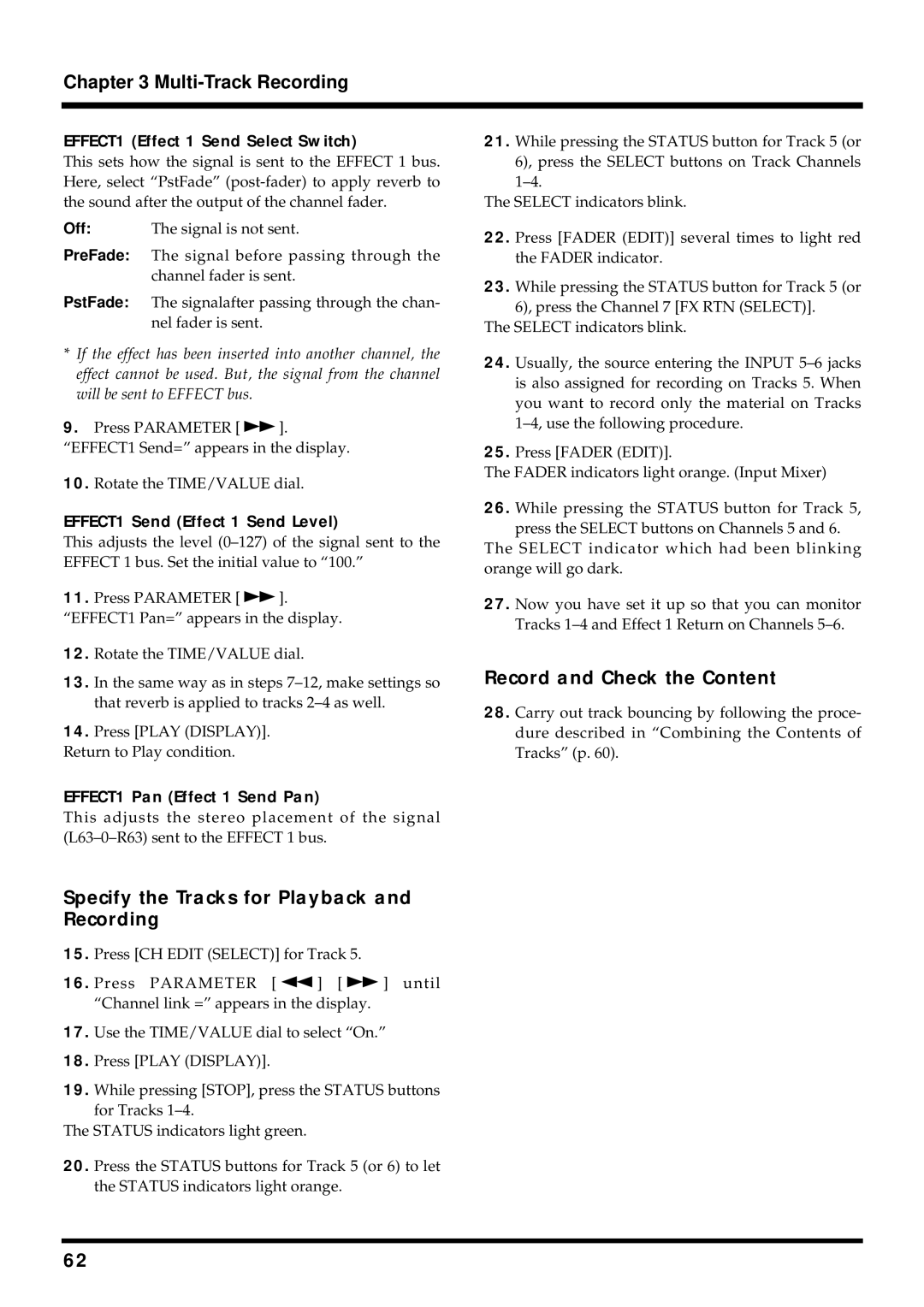Chapter 3 Multi-Track Recording
EFFECT1 (Effect 1 Send Select Switch)
This sets how the signal is sent to the EFFECT 1 bus. Here, select “PstFade”
Off: The signal is not sent.
PreFade: The signal before passing through the channel fader is sent.
PstFade: The signalafter passing through the chan- nel fader is sent.
*If the effect has been inserted into another channel, the effect cannot be used. But, the signal from the channel will be sent to EFFECT bus.
9.Press PARAMETER [ ![]() ]. “EFFECT1 Send=” appears in the display.
]. “EFFECT1 Send=” appears in the display.
10.Rotate the TIME/VALUE dial.
EFFECT1 Send (Effect 1 Send Level)
This adjusts the level
11.Press PARAMETER [ ![]() ]. “EFFECT1 Pan=” appears in the display.
]. “EFFECT1 Pan=” appears in the display.
12.Rotate the TIME/VALUE dial.
13.In the same way as in steps
14.Press [PLAY (DISPLAY)].
Return to Play condition.
EFFECT1 Pan (Effect 1 Send Pan)
This adjusts the stereo placement of the signal
Specify the Tracks for Playback and Recording
15.Press [CH EDIT (SELECT)] for Track 5.
16.Press PARAMETER [ ![]() ] [
] [ ![]() ] until “Channel link =” appears in the display.
] until “Channel link =” appears in the display.
17.Use the TIME/VALUE dial to select “On.”
18.Press [PLAY (DISPLAY)].
19.While pressing [STOP], press the STATUS buttons
for Tracks
The STATUS indicators light green.
20.Press the STATUS buttons for Track 5 (or 6) to let the STATUS indicators light orange.
21.While pressing the STATUS button for Track 5 (or 6), press the SELECT buttons on Track Channels
The SELECT indicators blink.
22.Press [FADER (EDIT)] several times to light red the FADER indicator.
23.While pressing the STATUS button for Track 5 (or 6), press the Channel 7 [FX RTN (SELECT)].
The SELECT indicators blink.
24.Usually, the source entering the INPUT
25.Press [FADER (EDIT)].
The FADER indicators light orange. (Input Mixer)
26.While pressing the STATUS button for Track 5, press the SELECT buttons on Channels 5 and 6.
The SELECT indicator which had been blinking orange will go dark.
27.Now you have set it up so that you can monitor Tracks
Record and Check the Content
28.Carry out track bouncing by following the proce- dure described in “Combining the Contents of Tracks” (p. 60).
62