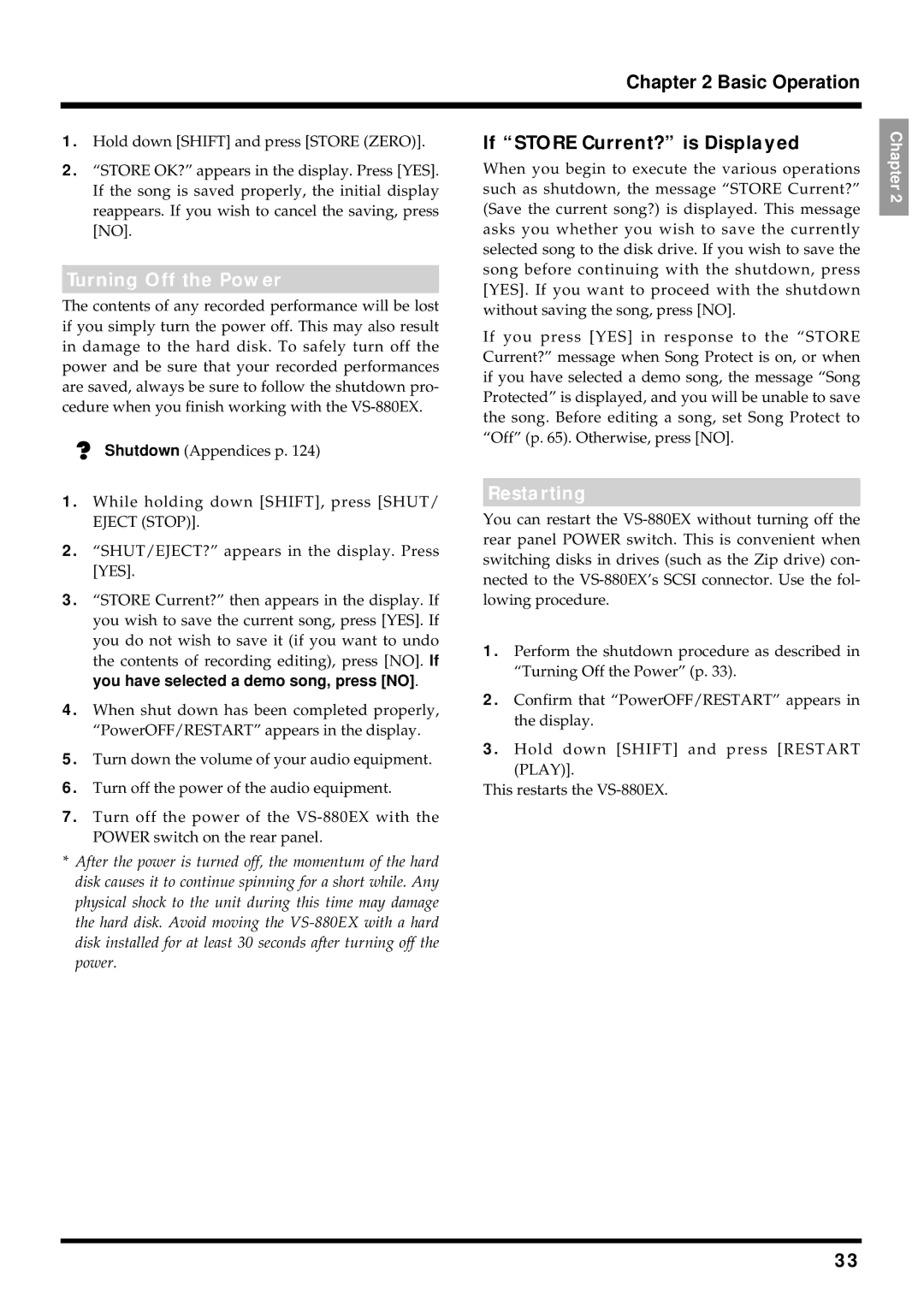Chapter 2 Basic Operation
1.Hold down [SHIFT] and press [STORE (ZERO)].
2.“STORE OK?” appears in the display. Press [YES]. If the song is saved properly, the initial display reappears. If you wish to cancel the saving, press [NO].
Turning Off the Power
The contents of any recorded performance will be lost if you simply turn the power off. This may also result in damage to the hard disk. To safely turn off the power and be sure that your recorded performances are saved, always be sure to follow the shutdown pro- cedure when you finish working with the
Shutdown (Appendices p. 124)
1.While holding down [SHIFT], press [SHUT/ EJECT (STOP)].
2.“SHUT/EJECT?” appears in the display. Press [YES].
3.“STORE Current?” then appears in the display. If you wish to save the current song, press [YES]. If you do not wish to save it (if you want to undo the contents of recording editing), press [NO]. If you have selected a demo song, press [NO].
4.When shut down has been completed properly, “PowerOFF/RESTART” appears in the display.
5.Turn down the volume of your audio equipment.
6.Turn off the power of the audio equipment.
7.Turn off the power of the
*After the power is turned off, the momentum of the hard disk causes it to continue spinning for a short while. Any physical shock to the unit during this time may damage the hard disk. Avoid moving the
If “STORE Current?” is Displayed
When you begin to execute the various operations such as shutdown, the message “STORE Current?” (Save the current song?) is displayed. This message asks you whether you wish to save the currently selected song to the disk drive. If you wish to save the song before continuing with the shutdown, press [YES]. If you want to proceed with the shutdown without saving the song, press [NO].
If you press [YES] in response to the “STORE Current?” message when Song Protect is on, or when if you have selected a demo song, the message “Song Protected” is displayed, and you will be unable to save the song. Before editing a song, set Song Protect to “Off” (p. 65). Otherwise, press [NO].
Restarting
You can restart the
1.Perform the shutdown procedure as described in “Turning Off the Power” (p. 33).
2.Confirm that “PowerOFF/RESTART” appears in the display.
3.Hold down [SHIFT] and press [RESTART (PLAY)].
This restarts the
Chapter 2
33