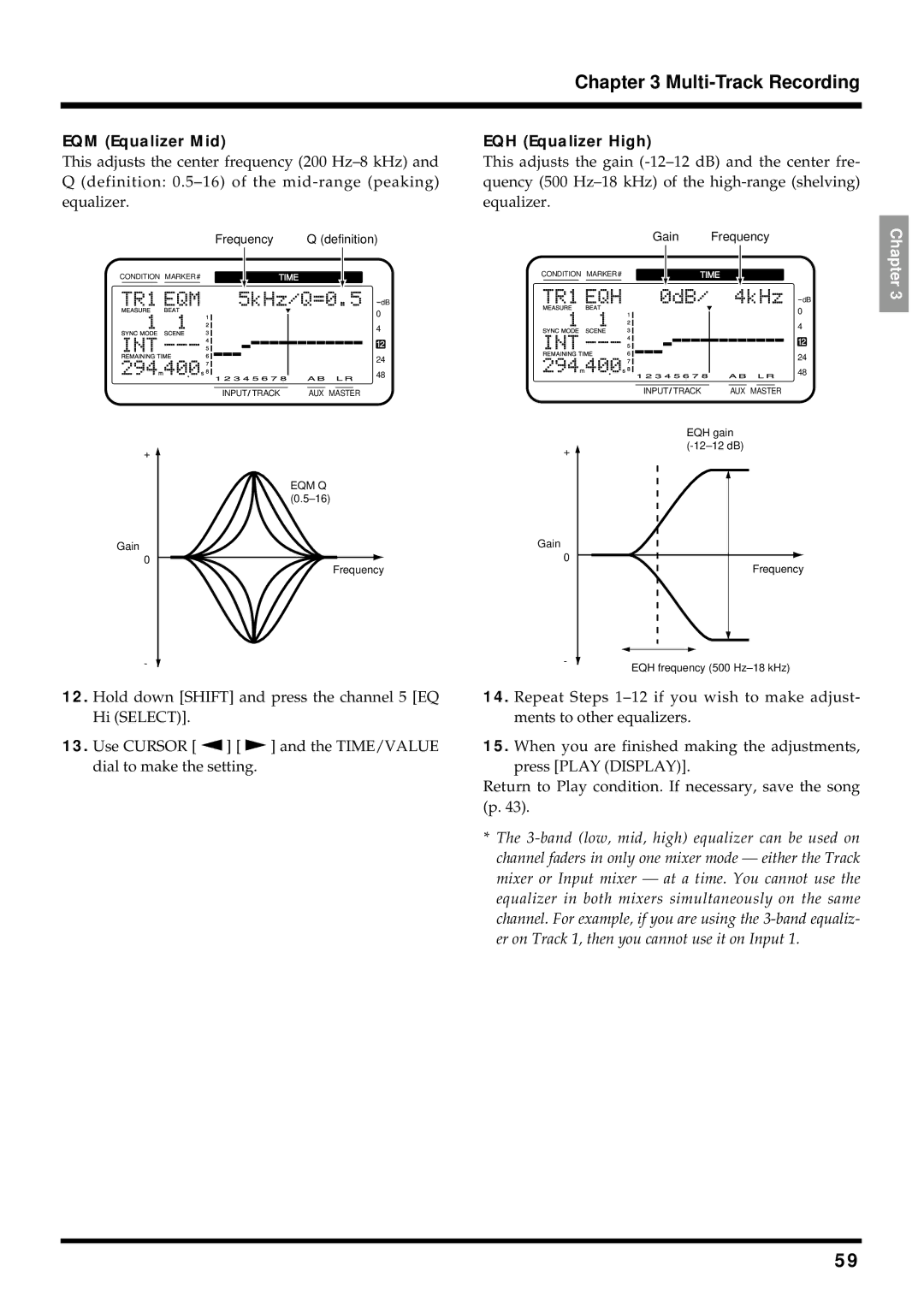Chapter 3 Multi-Track Recording
EQM (Equalizer Mid)
This adjusts the center frequency (200
Q(definition:
|
|
|
| Frequency | Q (definition) | ||
CONDITION MARKER# |
| TIME |
| ||||
|
|
|
|
|
|
|
|
dB
0
4
12
24
48
INPUT TRACK | AUX MASTER |
+ ![]()
EQM Q
Gain
0
Frequency
EQH (Equalizer High)
This adjusts the gain
Gain Frequency
CONDITION MARKER# | TIME | ||||
|
|
|
|
|
|
dB
0
4
12
24
48
INPUT![]() TRACK AUX MASTER
TRACK AUX MASTER
| EQH gain |
+ | |
|
Gain
0
Frequency
Chapter 3
- | - | EQH frequency (500 |
|
|
12.Hold down [SHIFT] and press the channel 5 [EQ Hi (SELECT)].
13.Use CURSOR [ ![]() ] [
] [ ![]() ] and the TIME/VALUE dial to make the setting.
] and the TIME/VALUE dial to make the setting.
14.Repeat Steps
15.When you are finished making the adjustments, press [PLAY (DISPLAY)].
Return to Play condition. If necessary, save the song (p. 43).
*The
59