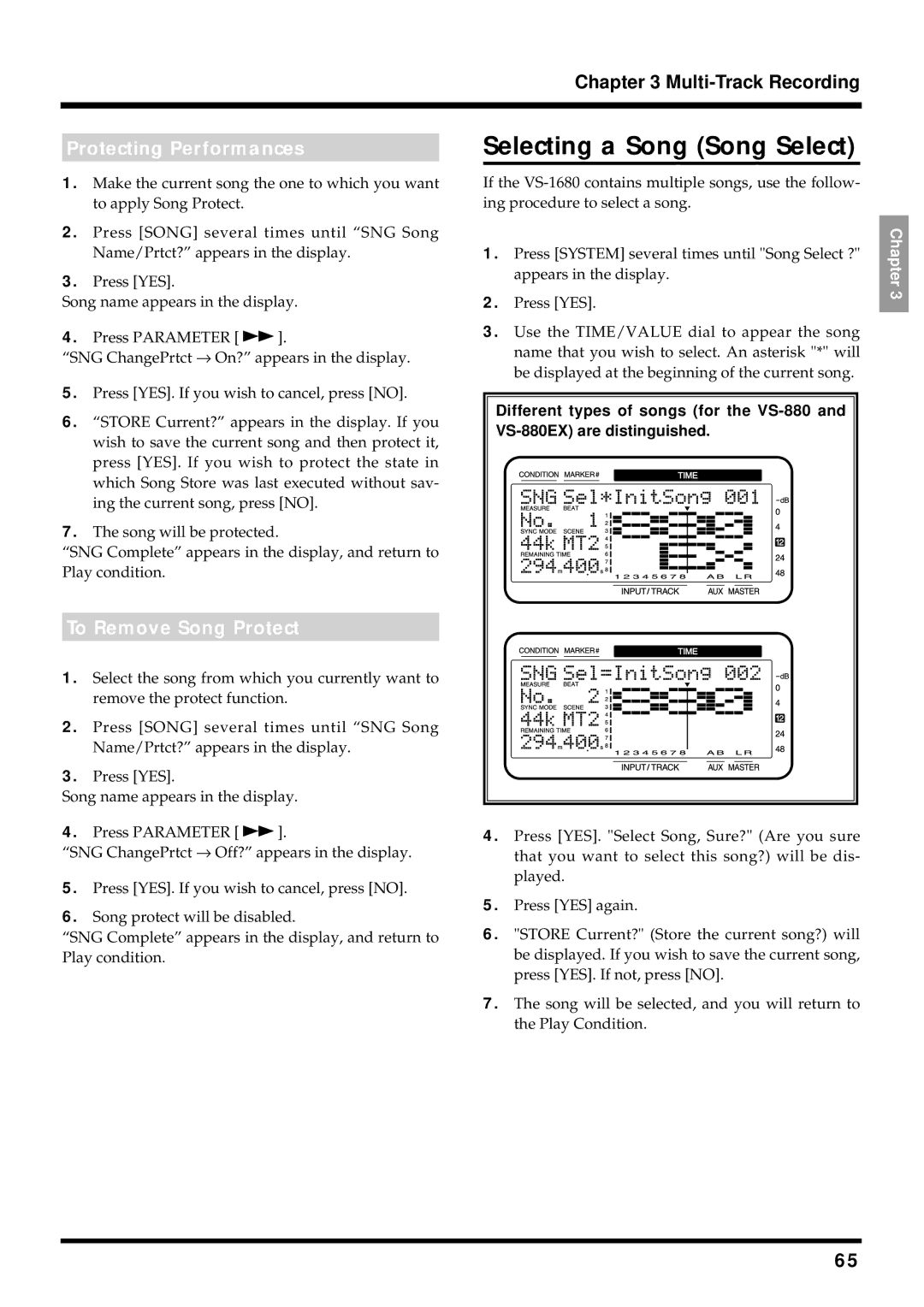Chapter 3 Multi-Track Recording
Protecting Performances
1.Make the current song the one to which you want to apply Song Protect.
2.Press [SONG] several times until “SNG Song Name/Prtct?” appears in the display.
3.Press [YES].
Song name appears in the display.
4.Press PARAMETER [ ![]() ].
].
“SNG ChangePrtct → On?” appears in the display.
5.Press [YES]. If you wish to cancel, press [NO].
6.“STORE Current?” appears in the display. If you wish to save the current song and then protect it, press [YES]. If you wish to protect the state in which Song Store was last executed without sav- ing the current song, press [NO].
7.The song will be protected.
“SNG Complete” appears in the display, and return to Play condition.
To Remove Song Protect
1.Select the song from which you currently want to remove the protect function.
2.Press [SONG] several times until “SNG Song Name/Prtct?” appears in the display.
3.Press [YES].
Song name appears in the display.
4.Press PARAMETER [ ![]() ].
].
“SNG ChangePrtct → Off?” appears in the display.
5.Press [YES]. If you wish to cancel, press [NO].
6.Song protect will be disabled.
“SNG Complete” appears in the display, and return to Play condition.
Selecting a Song (Song Select)
If the
1.Press [SYSTEM] several times until "Song Select ?" appears in the display.
2.Press [YES].
3.Use the TIME/VALUE dial to appear the song name that you wish to select. An asterisk "*" will be displayed at the beginning of the current song.
Different types of songs (for the
4.Press [YES]. "Select Song, Sure?" (Are you sure that you want to select this song?) will be dis- played.
5.Press [YES] again.
6."STORE Current?" (Store the current song?) will be displayed. If you wish to save the current song, press [YES]. If not, press [NO].
7.The song will be selected, and you will return to the Play Condition.
Chapter 3
65