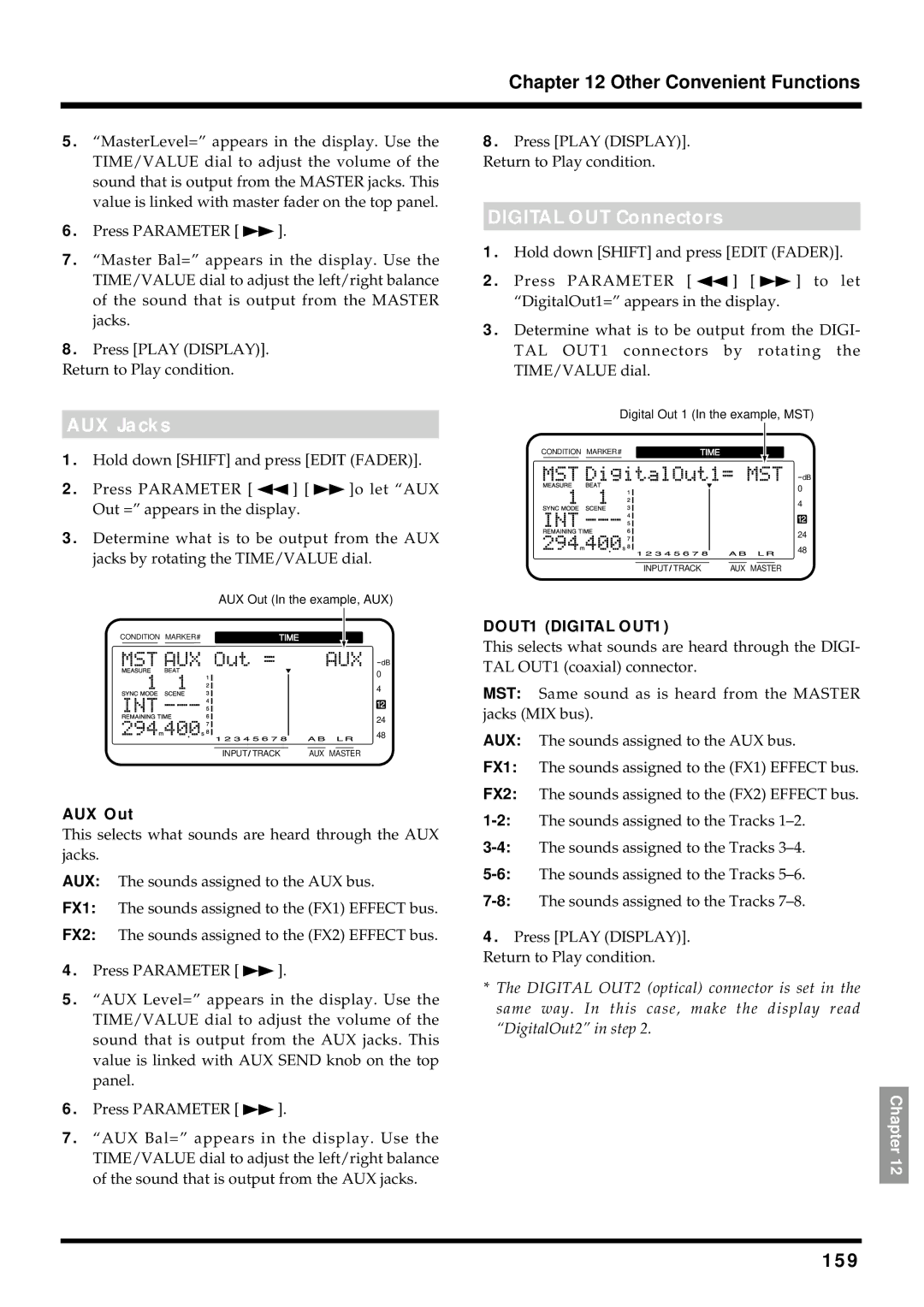Chapter 12 Other Convenient Functions
5.“MasterLevel=” appears in the display. Use the TIME/VALUE dial to adjust the volume of the sound that is output from the MASTER jacks. This value is linked with master fader on the top panel.
6.Press PARAMETER [ ![]() ].
].
7.“Master Bal=” appears in the display. Use the TIME/VALUE dial to adjust the left/right balance of the sound that is output from the MASTER jacks.
8.Press [PLAY (DISPLAY)].
Return to Play condition.
AUX Jacks
1.Hold down [SHIFT] and press [EDIT (FADER)].
2.Press PARAMETER [ ![]() ] [
] [ ![]() ]o let “AUX Out =” appears in the display.
]o let “AUX Out =” appears in the display.
3.Determine what is to be output from the AUX jacks by rotating the TIME/VALUE dial.
8.Press [PLAY (DISPLAY)]. Return to Play condition.
DIGITAL OUT Connectors
1.Hold down [SHIFT] and press [EDIT (FADER)].
2.Press PARAMETER [ ![]() ] [
] [ ![]() ] to let “DigitalOut1=” appears in the display.
] to let “DigitalOut1=” appears in the display.
3.Determine what is to be output from the DIGI- TAL OUT1 connectors by rotating the TIME/VALUE dial.
Digital Out 1 (In the example, MST)
CONDITION MARKER# | TIME | ||||
|
|
|
|
|
|
dB
0
4
12
24
48
INPUT TRACK | AUX MASTER |
AUX Out (In the example, AUX)
CONDITION MARKER# | TIME | ||||
|
|
|
|
|
|
dB
0
4
12
24
48
INPUT TRACK | AUX MASTER |
AUX Out
This selects what sounds are heard through the AUX jacks.
AUX: The sounds assigned to the AUX bus.
FX1: The sounds assigned to the (FX1) EFFECT bus.
FX2: The sounds assigned to the (FX2) EFFECT bus.
4.Press PARAMETER [ ![]() ].
].
5.“AUX Level=” appears in the display. Use the TIME/VALUE dial to adjust the volume of the sound that is output from the AUX jacks. This value is linked with AUX SEND knob on the top panel.
6.Press PARAMETER [ ![]() ].
].
7.“AUX Bal=” appears in the display. Use the TIME/VALUE dial to adjust the left/right balance of the sound that is output from the AUX jacks.
DOUT1 (DIGITAL OUT1)
This selects what sounds are heard through the DIGI- TAL OUT1 (coaxial) connector.
MST: Same sound as is heard from the MASTER jacks (MIX bus).
AUX: The sounds assigned to the AUX bus.
FX1: The sounds assigned to the (FX1) EFFECT bus.
FX2: The sounds assigned to the (FX2) EFFECT bus.
4.Press [PLAY (DISPLAY)]. Return to Play condition.
*The DIGITAL OUT2 (optical) connector is set in the same way. In this case, make the display read “DigitalOut2” in step 2.
Chapter 12