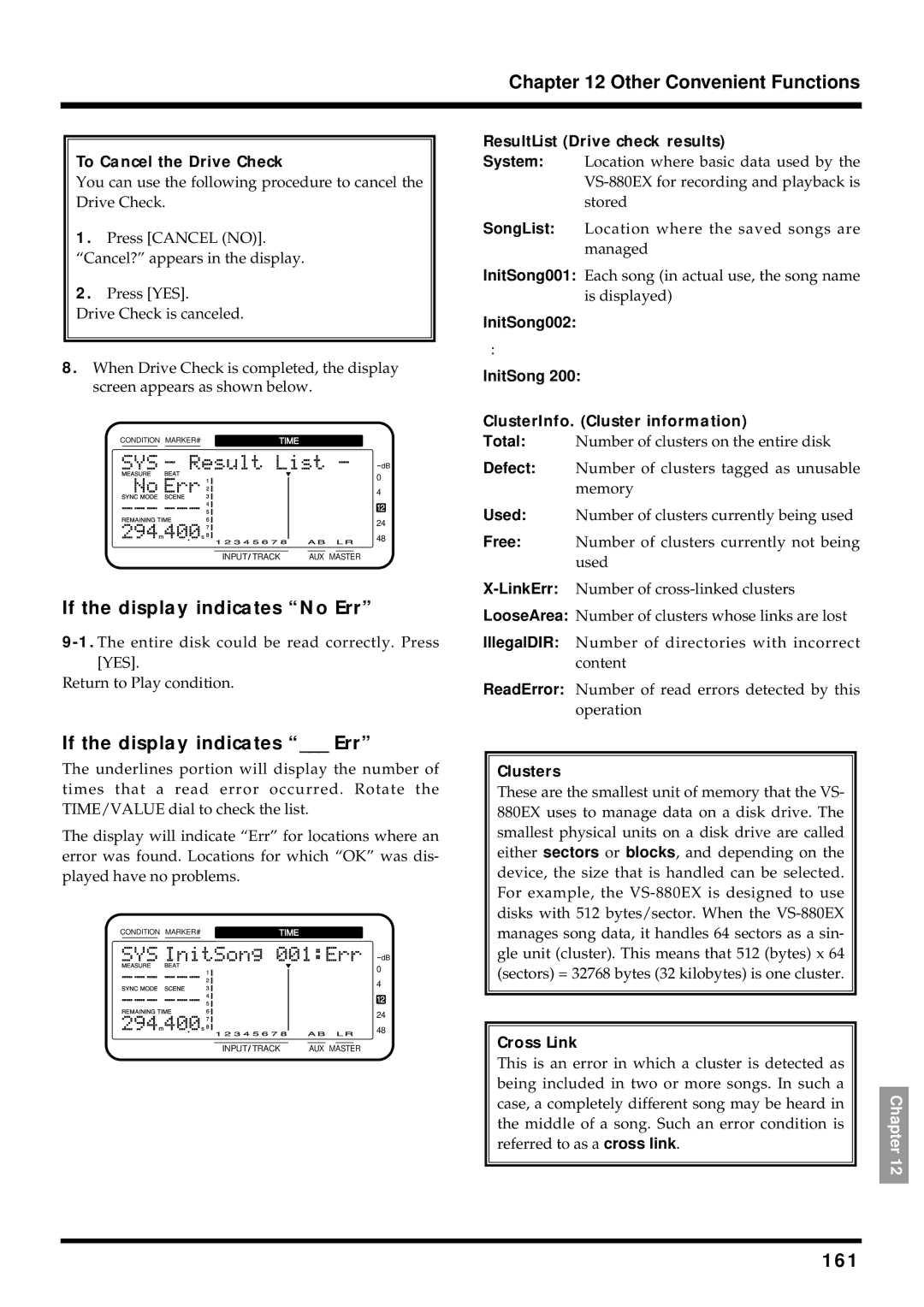Chapter 12 Other Convenient Functions
To Cancel the Drive Check
You can use the following procedure to cancel the Drive Check.
1.Press [CANCEL (NO)]. “Cancel?” appears in the display.
2.Press [YES].
Drive Check is canceled.
8.When Drive Check is completed, the display screen appears as shown below.
CONDITION MARKER# | TIME |
dB
0
4
12
24
48
INPUT TRACK | AUX MASTER |
If the display indicates “No Err”
Return to Play condition.
ResultList (Drive check results)
System: Location where basic data used by the
SongList: Location where the saved songs are managed
InitSong001: Each song (in actual use, the song name is displayed)
InitSong002:
:
InitSong 200:
ClusterInfo. (Cluster information)
Total: Number of clusters on the entire disk
Defect: Number of clusters tagged as unusable memory
Used: Number of clusters currently being used
Free: Number of clusters currently not being used
LooseArea: Number of clusters whose links are lost
IllegalDIR: Number of directories with incorrect content
ReadError: Number of read errors detected by this operation
If the display indicates “___ Err”
The underlines portion will display the number of times that a read error occurred. Rotate the TIME/VALUE dial to check the list.
The display will indicate “Err” for locations where an error was found. Locations for which “OK” was dis- played have no problems.
CONDITION MARKER# | TIME |
dB
0
4
12
24
48
INPUT TRACK | AUX MASTER |
Clusters
These are the smallest unit of memory that the VS- 880EX uses to manage data on a disk drive. The smallest physical units on a disk drive are called either sectors or blocks, and depending on the device, the size that is handled can be selected. For example, the
Cross Link
This is an error in which a cluster is detected as being included in two or more songs. In such a case, a completely different song may be heard in the middle of a song. Such an error condition is referred to as a cross link.
Chapter 12