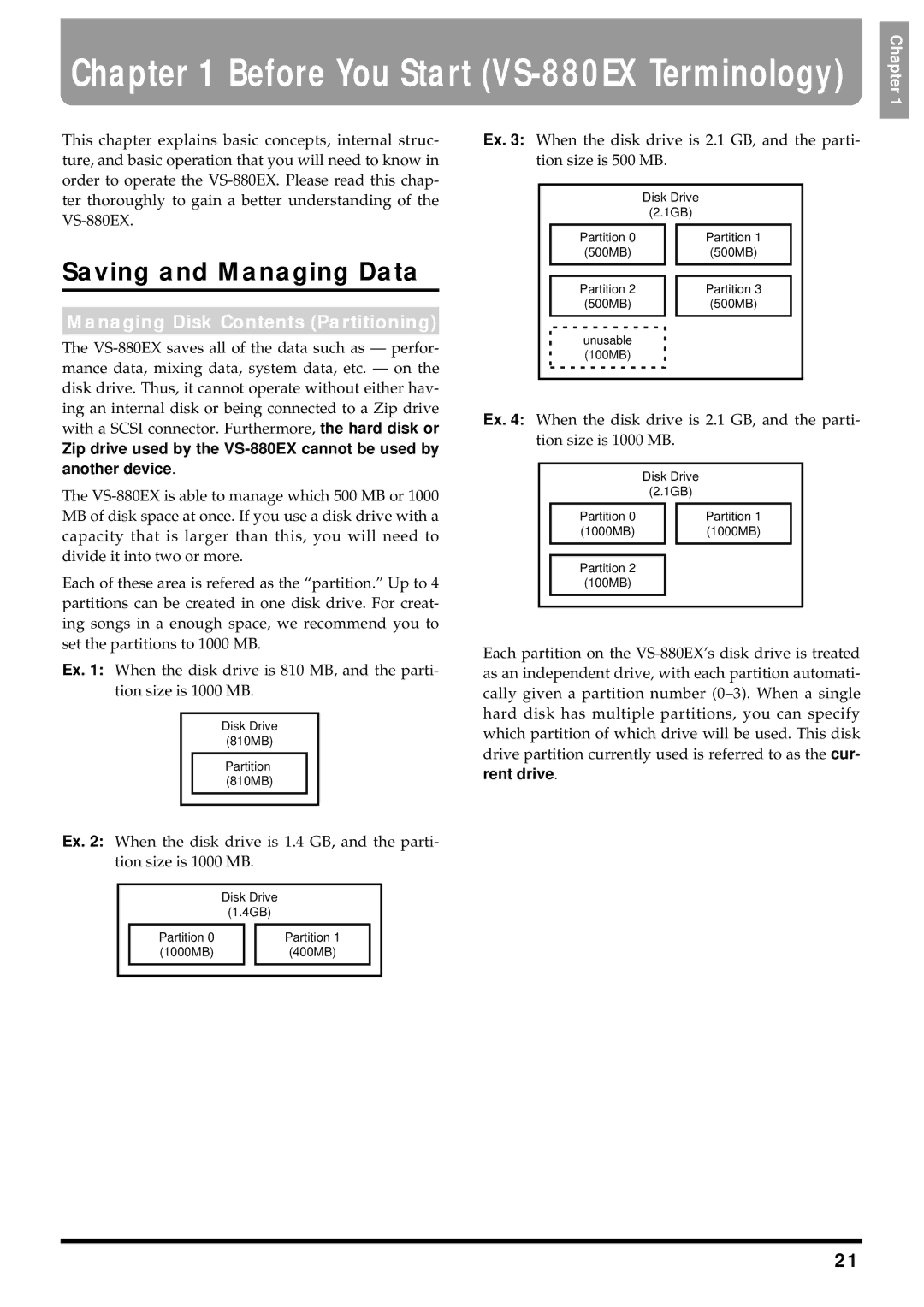Chapter 1 Before You Start (VS-880EX Terminology)
Chapter 1
This chapter explains basic concepts, internal struc- ture, and basic operation that you will need to know in order to operate the
Saving and Managing Data
Managing Disk Contents (Partitioning)
The
Zip drive used by the
The
Each of these area is refered as the “partition.” Up to 4 partitions can be created in one disk drive. For creat- ing songs in a enough space, we recommend you to set the partitions to 1000 MB.
Ex. 1: When the disk drive is 810 MB, and the parti- tion size is 1000 MB.
Disk Drive
(810MB)
Partition (810MB)
Ex. 2: When the disk drive is 1.4 GB, and the parti- tion size is 1000 MB.
Disk Drive
(1.4GB)
Partition 0 |
| Partition 1 |
(1000MB) |
| (400MB) |
|
|
|
Ex. 3: When the disk drive is 2.1 GB, and the parti- tion size is 500 MB.
|
| Disk Drive |
| ||
|
| (2.1GB) |
| ||
|
|
|
|
|
|
| Partition 0 |
|
| Partition 1 |
|
| (500MB) |
|
| (500MB) |
|
|
|
|
|
|
|
|
|
|
|
|
|
| Partition 2 |
|
| Partition 3 |
|
| (500MB) |
|
| (500MB) |
|
|
|
|
|
|
|
| unusable |
|
|
|
|
| (100MB) |
|
|
|
|
|
|
|
|
|
|
Ex. 4: When the disk drive is 2.1 GB, and the parti- tion size is 1000 MB.
Disk Drive
(2.1GB)
Partition 0 |
| Partition 1 |
(1000MB) |
| (1000MB) |
|
|
|
Partition 2
(100MB)
Each partition on the
21