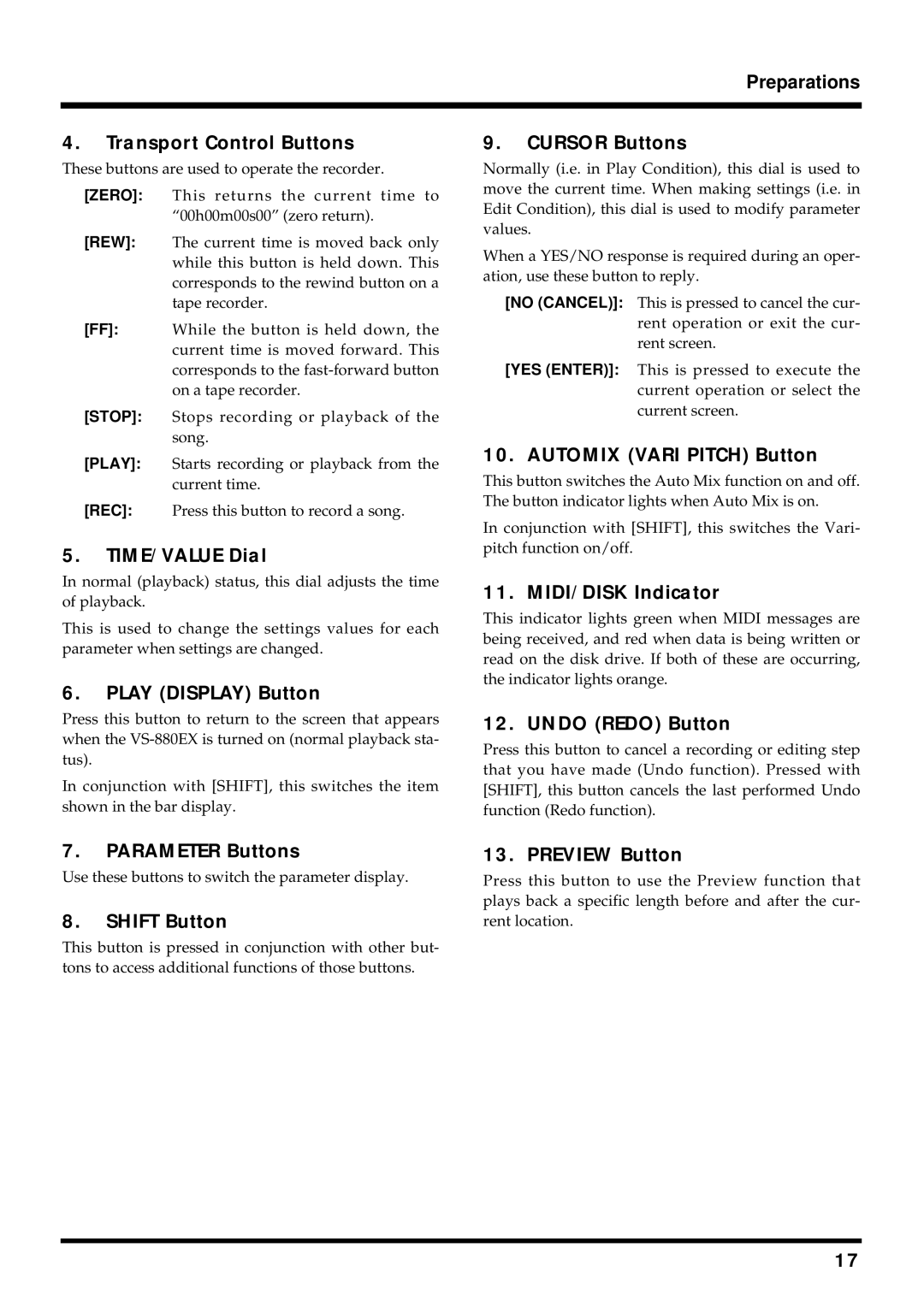Preparations
4.Transport Control Buttons
These buttons are used to operate the recorder.
[ZERO]: This returns the current time to “00h00m00s00” (zero return).
[REW]: The current time is moved back only while this button is held down. This corresponds to the rewind button on a tape recorder.
[FF]: While the button is held down, the current time is moved forward. This corresponds to the
[STOP]: Stops recording or playback of the song.
[PLAY]: Starts recording or playback from the current time.
[REC]: Press this button to record a song.
5.TIME/VALUE Dial
In normal (playback) status, this dial adjusts the time of playback.
This is used to change the settings values for each parameter when settings are changed.
6.PLAY (DISPLAY) Button
Press this button to return to the screen that appears when the
In conjunction with [SHIFT], this switches the item shown in the bar display.
7.PARAMETER Buttons
Use these buttons to switch the parameter display.
8.SHIFT Button
This button is pressed in conjunction with other but- tons to access additional functions of those buttons.
9.CURSOR Buttons
Normally (i.e. in Play Condition), this dial is used to move the current time. When making settings (i.e. in Edit Condition), this dial is used to modify parameter values.
When a YES/NO response is required during an oper- ation, use these button to reply.
[NO (CANCEL)]: This is pressed to cancel the cur- rent operation or exit the cur- rent screen.
[YES (ENTER)]: This is pressed to execute the current operation or select the current screen.
10. AUTOMIX (VARI PITCH) Button
This button switches the Auto Mix function on and off. The button indicator lights when Auto Mix is on.
In conjunction with [SHIFT], this switches the Vari- pitch function on/off.
11. MIDI/DISK Indicator
This indicator lights green when MIDI messages are being received, and red when data is being written or read on the disk drive. If both of these are occurring, the indicator lights orange.
12. UNDO (REDO) Button
Press this button to cancel a recording or editing step that you have made (Undo function). Pressed with [SHIFT], this button cancels the last performed Undo function (Redo function).
13. PREVIEW Button
Press this button to use the Preview function that plays back a specific length before and after the cur- rent location.
17