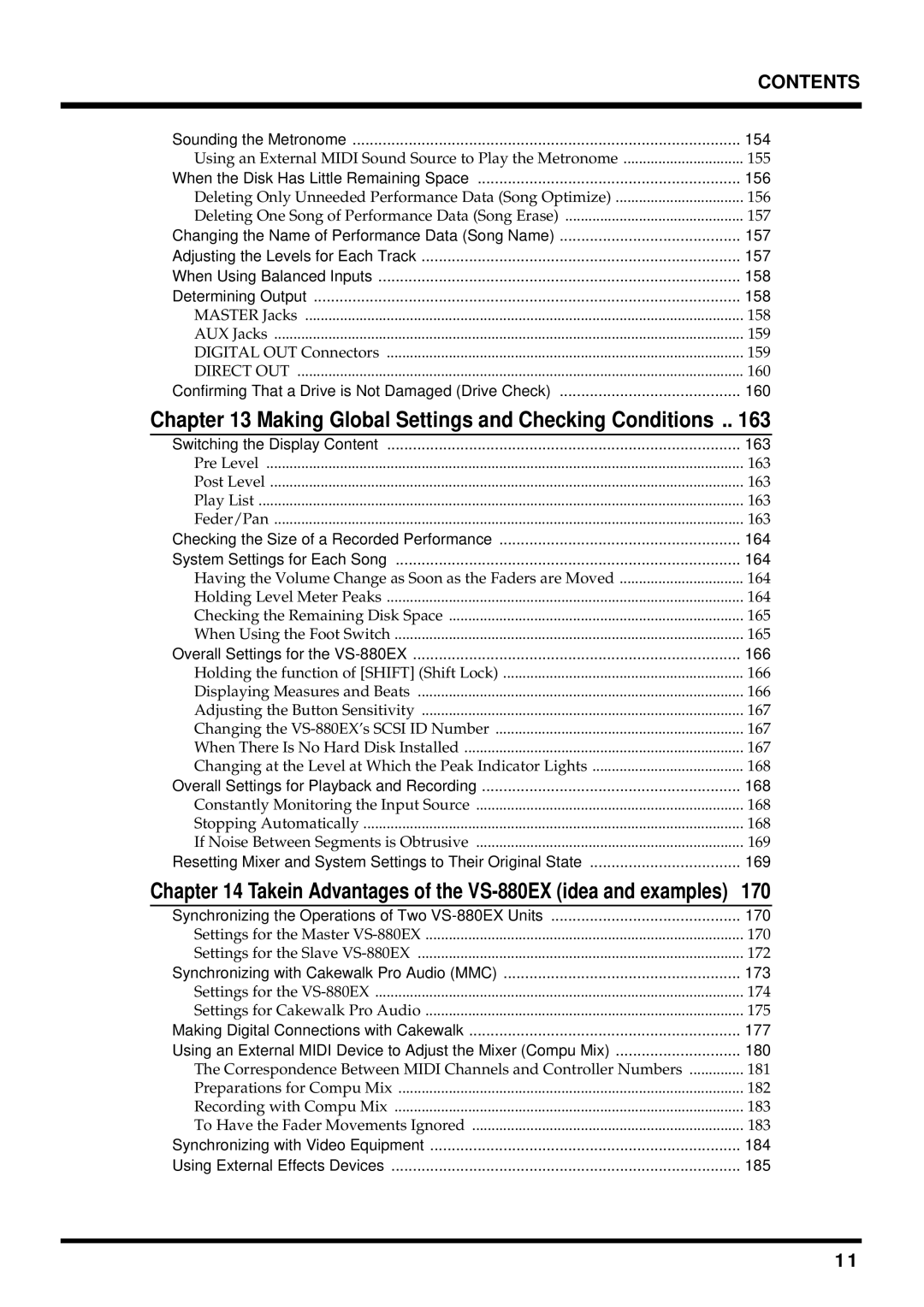| CONTENTS |
Sounding the Metronome | 154 |
Using an External MIDI Sound Source to Play the Metronome | 155 |
When the Disk Has Little Remaining Space | 156 |
Deleting Only Unneeded Performance Data (Song Optimize) | 156 |
Deleting One Song of Performance Data (Song Erase) | 157 |
Changing the Name of Performance Data (Song Name) | 157 |
Adjusting the Levels for Each Track | 157 |
When Using Balanced Inputs | 158 |
Determining Output | 158 |
MASTER Jacks | 158 |
AUX Jacks | 159 |
DIGITAL OUT Connectors | 159 |
DIRECT OUT | 160 |
Confirming That a Drive is Not Damaged (Drive Check) | 160 |
Chapter 13 Making Global Settings and Checking Conditions .. 163 | |
Switching the Display Content | 163 |
Pre Level | 163 |
Post Level | 163 |
Play List | 163 |
Feder/Pan | 163 |
Checking the Size of a Recorded Performance | 164 |
System Settings for Each Song | 164 |
Having the Volume Change as Soon as the Faders are Moved | 164 |
Holding Level Meter Peaks | 164 |
Checking the Remaining Disk Space | 165 |
When Using the Foot Switch | 165 |
Overall Settings for the | 166 |
Holding the function of [SHIFT] (Shift Lock) | 166 |
Displaying Measures and Beats | 166 |
Adjusting the Button Sensitivity | 167 |
Changing the | 167 |
When There Is No Hard Disk Installed | 167 |
Changing at the Level at Which the Peak Indicator Lights | 168 |
Overall Settings for Playback and Recording | 168 |
Constantly Monitoring the Input Source | 168 |
Stopping Automatically | 168 |
If Noise Between Segments is Obtrusive | 169 |
Resetting Mixer and System Settings to Their Original State | 169 |
Chapter 14 Takein Advantages of the | 170 |
Synchronizing the Operations of Two | 170 |
Settings for the Master | 170 |
Settings for the Slave | 172 |
Synchronizing with Cakewalk Pro Audio (MMC) | 173 |
Settings for the | 174 |
Settings for Cakewalk Pro Audio | 175 |
Making Digital Connections with Cakewalk | 177 |
Using an External MIDI Device to Adjust the Mixer (Compu Mix) | 180 |
The Correspondence Between MIDI Channels and Controller Numbers | 181 |
Preparations for Compu Mix | 182 |
Recording with Compu Mix | 183 |
To Have the Fader Movements Ignored | 183 |
Synchronizing with Video Equipment | 184 |
Using External Effects Devices | 185 |
11