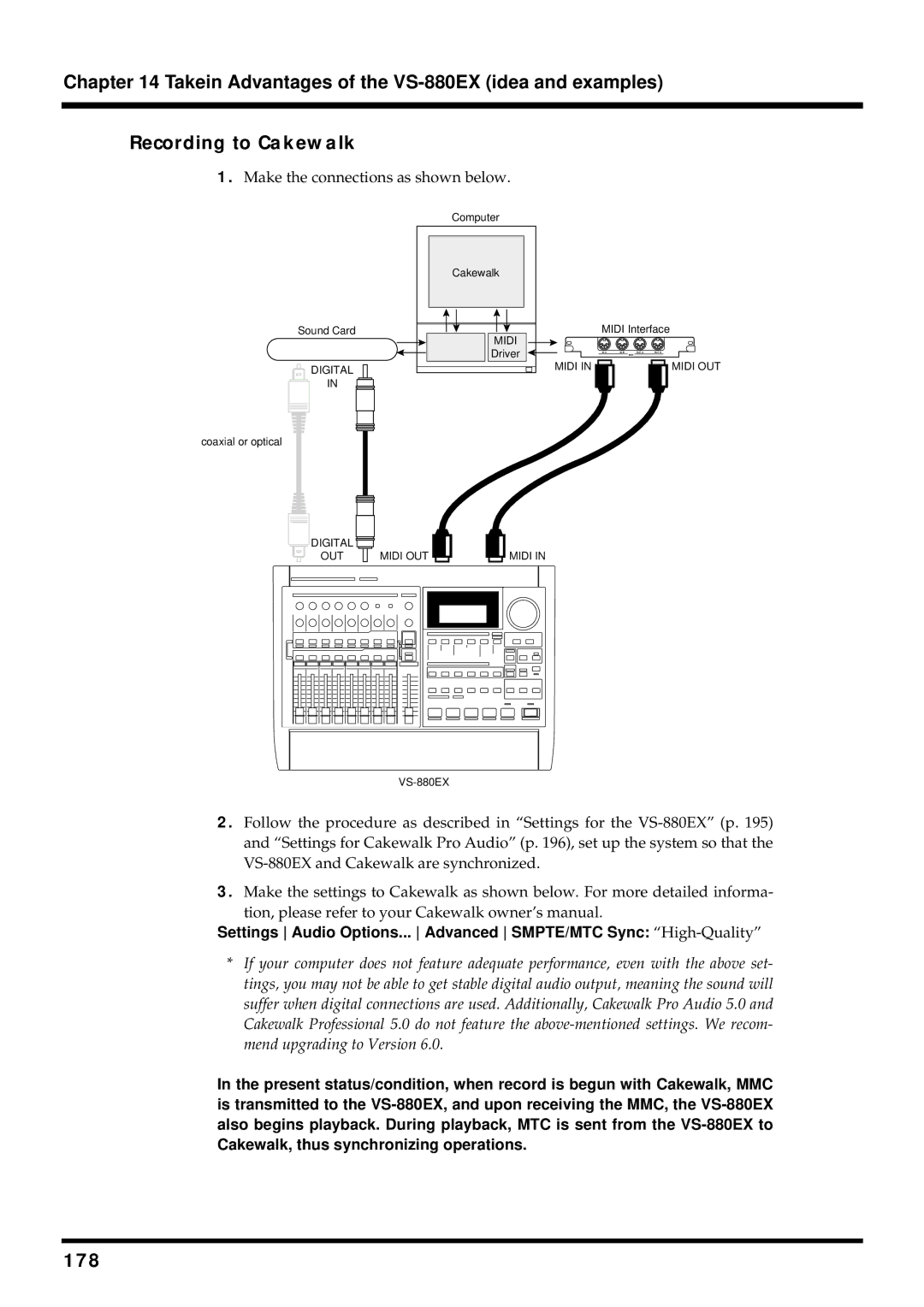Chapter 14 Takein Advantages of the
Recording to Cakewalk
1.Make the connections as shown below.
Sound Card
DIGITAL
IN
Computer |
Cakewalk |
MIDI |
Driver |
| MIDI Interface |
MIDI IN | MIDI OUT |
coaxial or optical
DIGITAL |
|
|
OUT | MIDI OUT | MIDI IN |
2.Follow the procedure as described in “Settings for the
3.Make the settings to Cakewalk as shown below. For more detailed informa- tion, please refer to your Cakewalk owner’s manual.
Settings Audio Options... Advanced SMPTE/MTC Sync:
*If your computer does not feature adequate performance, even with the above set- tings, you may not be able to get stable digital audio output, meaning the sound will suffer when digital connections are used. Additionally, Cakewalk Pro Audio 5.0 and Cakewalk Professional 5.0 do not feature the
In the present status/condition, when record is begun with Cakewalk, MMC is transmitted to the