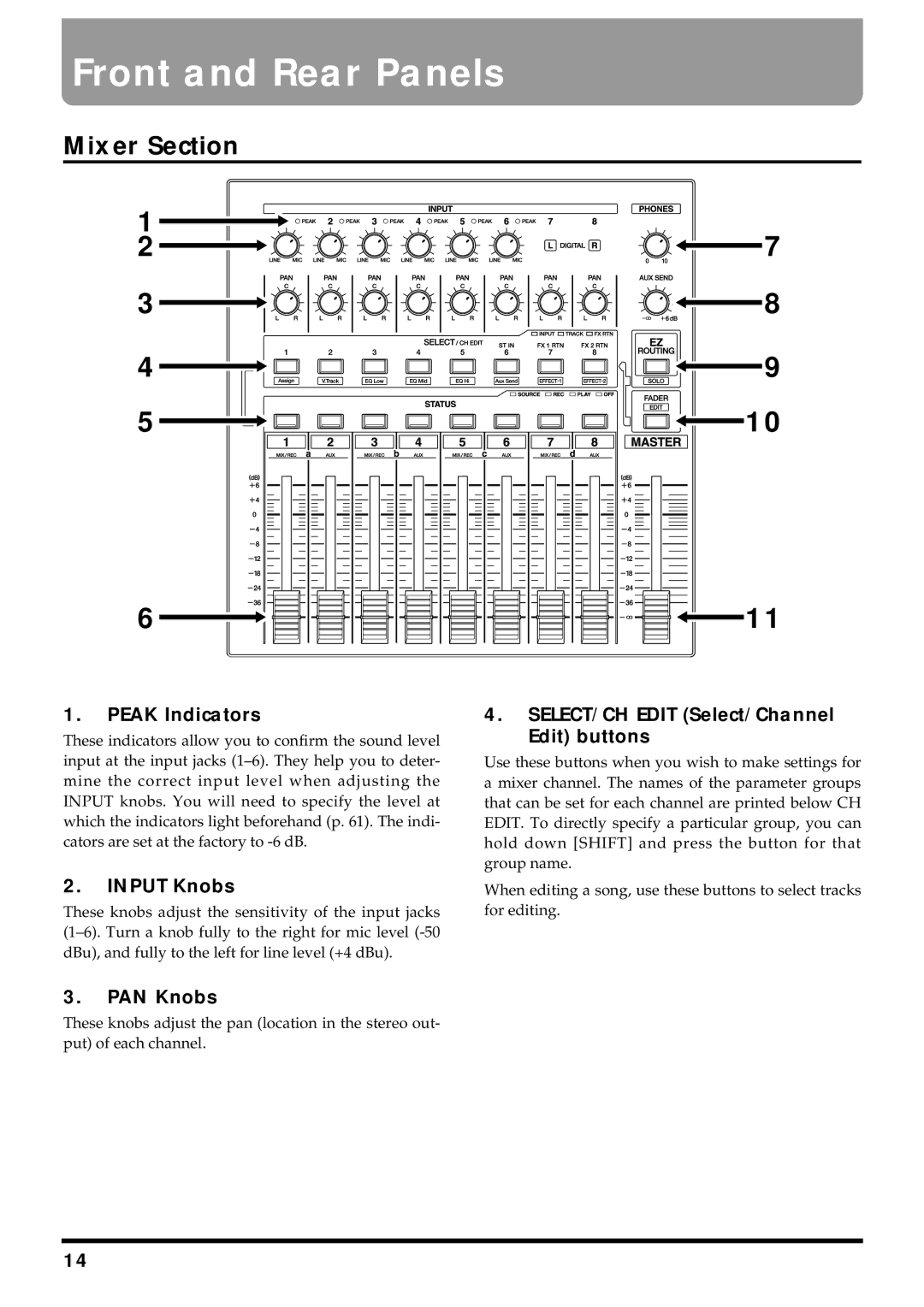Front and Rear Panels
Mixer Section
1
2
3
4
5
6
1.PEAK Indicators
These indicators allow you to confirm the sound level input at the input jacks
2.INPUT Knobs
These knobs adjust the sensitivity of the input jacks
7
8
9
10
11
4.SELECT/CH EDIT (Select/Channel Edit) buttons
Use these buttons when you wish to make settings for a mixer channel. The names of the parameter groups that can be set for each channel are printed below CH EDIT. To directly specify a particular group, you can hold down [SHIFT] and press the button for that group name.
When editing a song, use these buttons to select tracks for editing.
3.PAN Knobs
These knobs adjust the pan (location in the stereo out- put) of each channel.
14