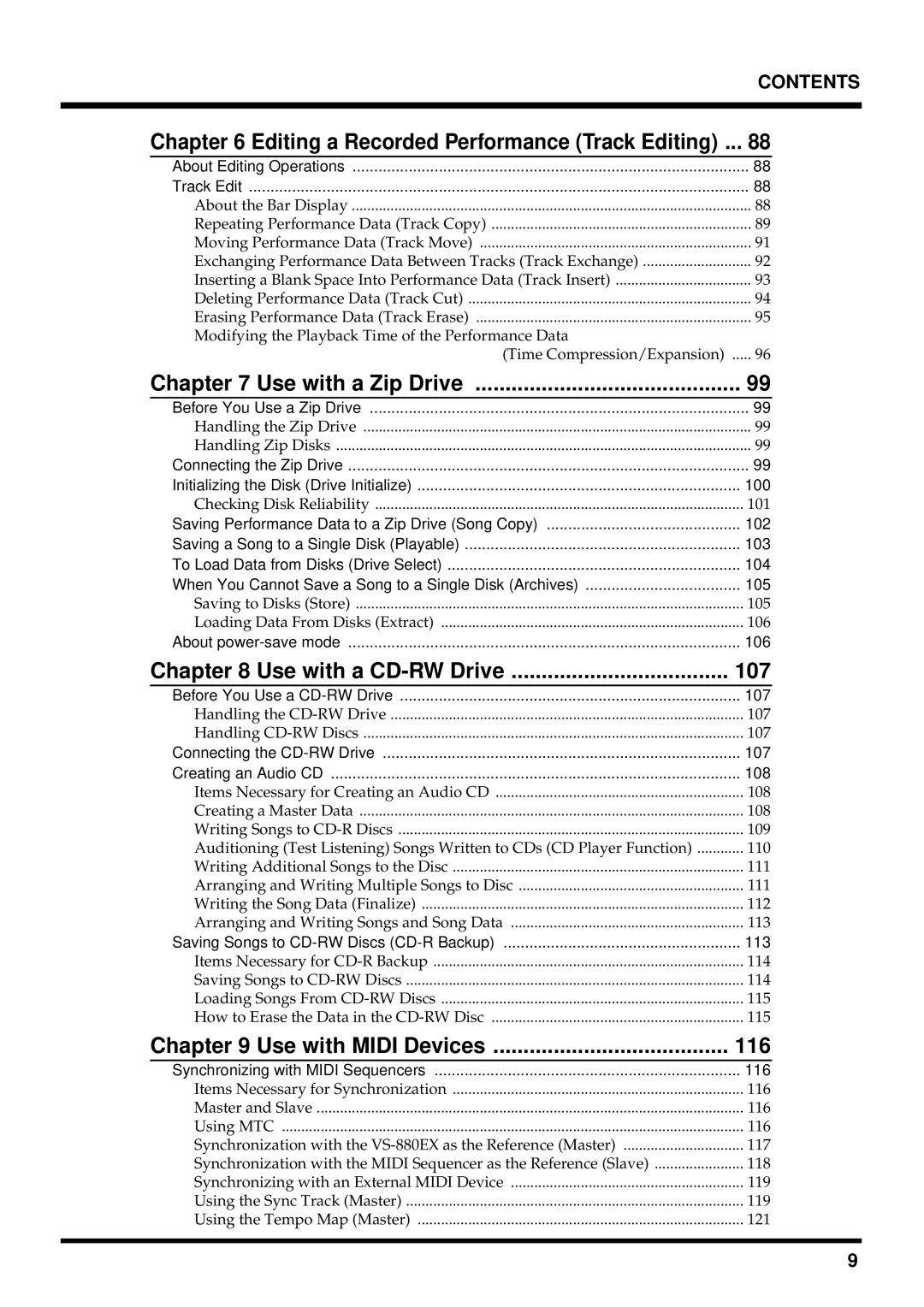CONTENTS
Chapter 6 Editing a Recorded Performance (Track Editing) ... 88
About Editing Operations | 88 |
Track Edit | 88 |
About the Bar Display | 88 |
Repeating Performance Data (Track Copy) | 89 |
Moving Performance Data (Track Move) | 91 |
Exchanging Performance Data Between Tracks (Track Exchange) | 92 |
Inserting a Blank Space Into Performance Data (Track Insert) | 93 |
Deleting Performance Data (Track Cut) | 94 |
Erasing Performance Data (Track Erase) | 95 |
Modifying the Playback Time of the Performance Data |
|
(Time Compression/Expansion) | 96 |
Chapter 7 Use with a Zip Drive | 99 |
Before You Use a Zip Drive | 99 |
Handling the Zip Drive | 99 |
Handling Zip Disks | 99 |
Connecting the Zip Drive | 99 |
Initializing the Disk (Drive Initialize) | 100 |
Checking Disk Reliability | 101 |
Saving Performance Data to a Zip Drive (Song Copy) | 102 |
Saving a Song to a Single Disk (Playable) | 103 |
To Load Data from Disks (Drive Select) | 104 |
When You Cannot Save a Song to a Single Disk (Archives) | 105 |
Saving to Disks (Store) | 105 |
Loading Data From Disks (Extract) | 106 |
About | 106 |
Chapter 8 Use with a | 107 |
Before You Use a | 107 |
Handling the | 107 |
Handling | 107 |
Connecting the | 107 |
Creating an Audio CD | 108 |
Items Necessary for Creating an Audio CD | 108 |
Creating a Master Data | 108 |
Writing Songs to | 109 |
Auditioning (Test Listening) Songs Written to CDs (CD Player Function) | 110 |
Writing Additional Songs to the Disc | 111 |
Arranging and Writing Multiple Songs to Disc | 111 |
Writing the Song Data (Finalize) | 112 |
Arranging and Writing Songs and Song Data | 113 |
Saving Songs to | 113 |
Items Necessary for | 114 |
Saving Songs to | 114 |
Loading Songs From | 115 |
How to Erase the Data in the | 115 |
Chapter 9 Use with MIDI Devices | 116 |
Synchronizing with MIDI Sequencers | 116 |
Items Necessary for Synchronization | 116 |
Master and Slave | 116 |
Using MTC | 116 |
Synchronization with the | 117 |
Synchronization with the MIDI Sequencer as the Reference (Slave) | 118 |
Synchronizing with an External MIDI Device | 119 |
Using the Sync Track (Master) | 119 |
Using the Tempo Map (Master) | 121 |
9