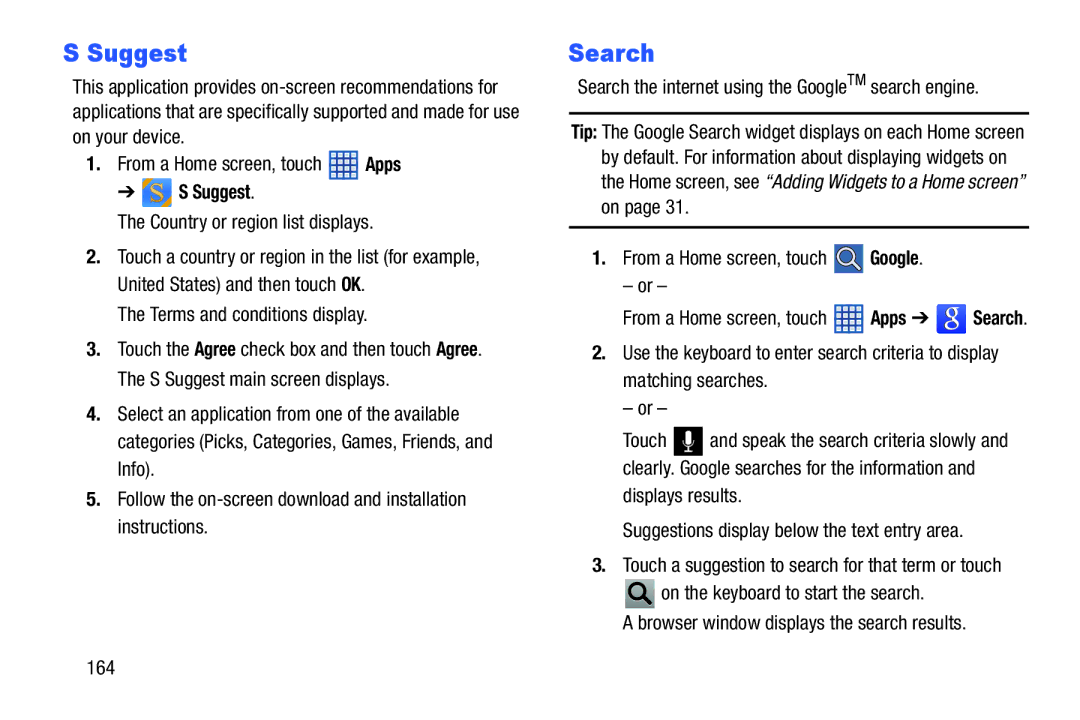S Suggest
This application provides
1.From a Home screen, touch ![]() Apps
Apps
➔  S Suggest.
S Suggest.
The Country or region list displays.
2.Touch a country or region in the list (for example, United States) and then touch OK.
The Terms and conditions display.
3.Touch the Agree check box and then touch Agree. The S Suggest main screen displays.
4.Select an application from one of the available categories (Picks, Categories, Games, Friends, and Info).
5.Follow the
Search
Search the internet using the GoogleTM search engine.
Tip: The Google Search widget displays on each Home screen by default. For information about displaying widgets on the Home screen, see “Adding Widgets to a Home screen” on page 31.
1.From a Home screen, touch ![]() Google.
Google.
– or –
From a Home screen, touch ![]() Apps ➔
Apps ➔ ![]() Search.
Search.
2.Use the keyboard to enter search criteria to display matching searches.
– or –
Touch ![]() and speak the search criteria slowly and clearly. Google searches for the information and displays results.
and speak the search criteria slowly and clearly. Google searches for the information and displays results.
Suggestions display below the text entry area.
3.Touch a suggestion to search for that term or touch
![]() on the keyboard to start the search.
on the keyboard to start the search.
A browser window displays the search results.