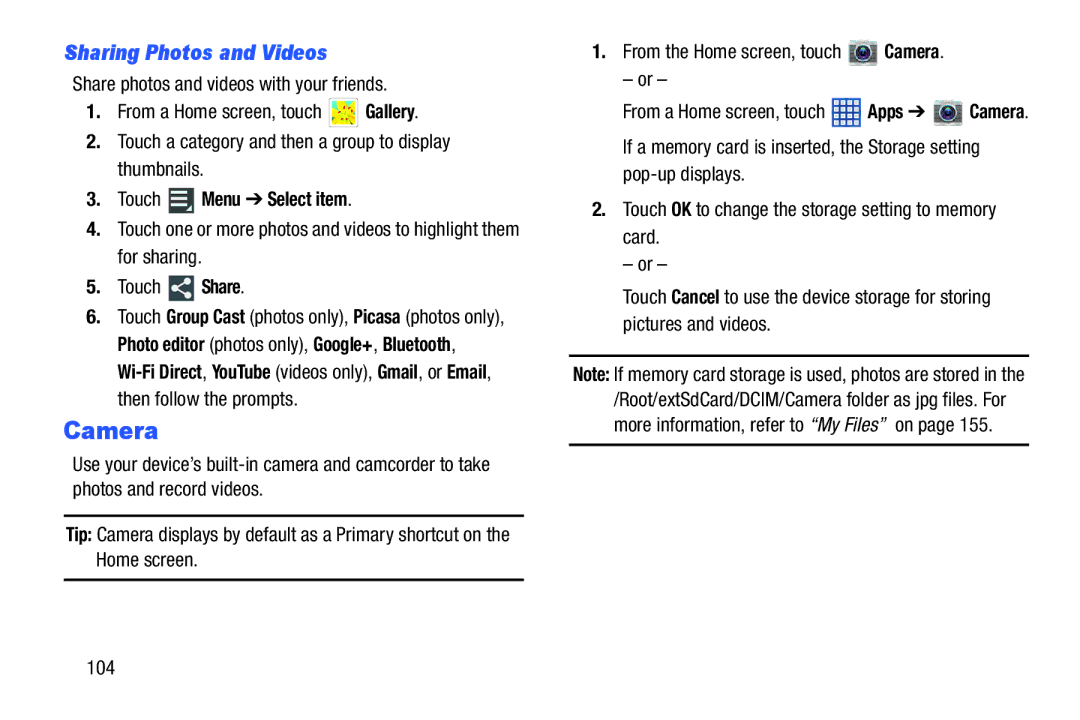Sharing Photos and Videos
Share photos and videos with your friends.
1.From a Home screen, touch  Gallery.
Gallery.
2.Touch a category and then a group to display thumbnails.
3.Touch  Menu ➔ Select item.
Menu ➔ Select item.
4.Touch one or more photos and videos to highlight them for sharing.
5.Touch ![]() Share.
Share.
6.Touch Group Cast (photos only), Picasa (photos only), Photo editor (photos only), Google+, Bluetooth,
Camera
Use your device’s
Tip: Camera displays by default as a Primary shortcut on the Home screen.
1.From the Home screen, touch ![]() Camera.
Camera.
– or –
From a Home screen, touch  Apps ➔
Apps ➔  Camera.
Camera.
If a memory card is inserted, the Storage setting
2.Touch OK to change the storage setting to memory card.
– or –
Touch Cancel to use the device storage for storing pictures and videos.
Note: If memory card storage is used, photos are stored in the /Root/extSdCard/DCIM/Camera folder as jpg files. For more information, refer to “My Files” on page 155.
104