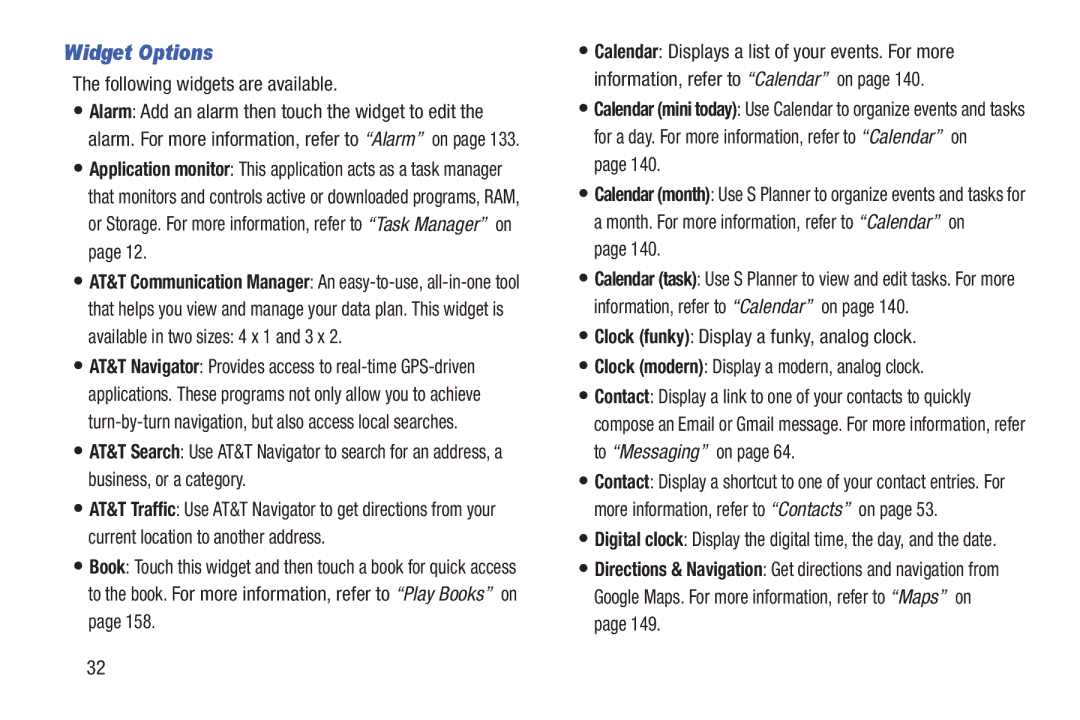Widget Options
The following widgets are available.
•Alarm: Add an alarm then touch the widget to edit the alarm. For more information, refer to “Alarm” on page 133.
•Application monitor: This application acts as a task manager that monitors and controls active or downloaded programs, RAM, or Storage. For more information, refer to “Task Manager” on page 12.
•AT&T Communication Manager: An
•AT&T Navigator: Provides access to
•AT&T Search: Use AT&T Navigator to search for an address, a business, or a category.
•AT&T Traffic: Use AT&T Navigator to get directions from your current location to another address.
•Book: Touch this widget and then touch a book for quick access to the book. For more information, refer to “Play Books” on page 158.
•Calendar: Displays a list of your events. For more information, refer to “Calendar” on page 140.
•Calendar (mini today): Use Calendar to organize events and tasks for a day. For more information, refer to “Calendar” on
page 140.
•Calendar (month): Use S Planner to organize events and tasks for a month. For more information, refer to “Calendar” on
page 140.
•Calendar (task): Use S Planner to view and edit tasks. For more information, refer to “Calendar” on page 140.
•Clock (funky): Display a funky, analog clock.
•Clock (modern): Display a modern, analog clock.
•Contact: Display a link to one of your contacts to quickly compose an Email or Gmail message. For more information, refer to “Messaging” on page 64.
•Contact: Display a shortcut to one of your contact entries. For more information, refer to “Contacts” on page 53.
•Digital clock: Display the digital time, the day, and the date.
•Directions & Navigation: Get directions and navigation from Google Maps. For more information, refer to “Maps” on page 149.
32