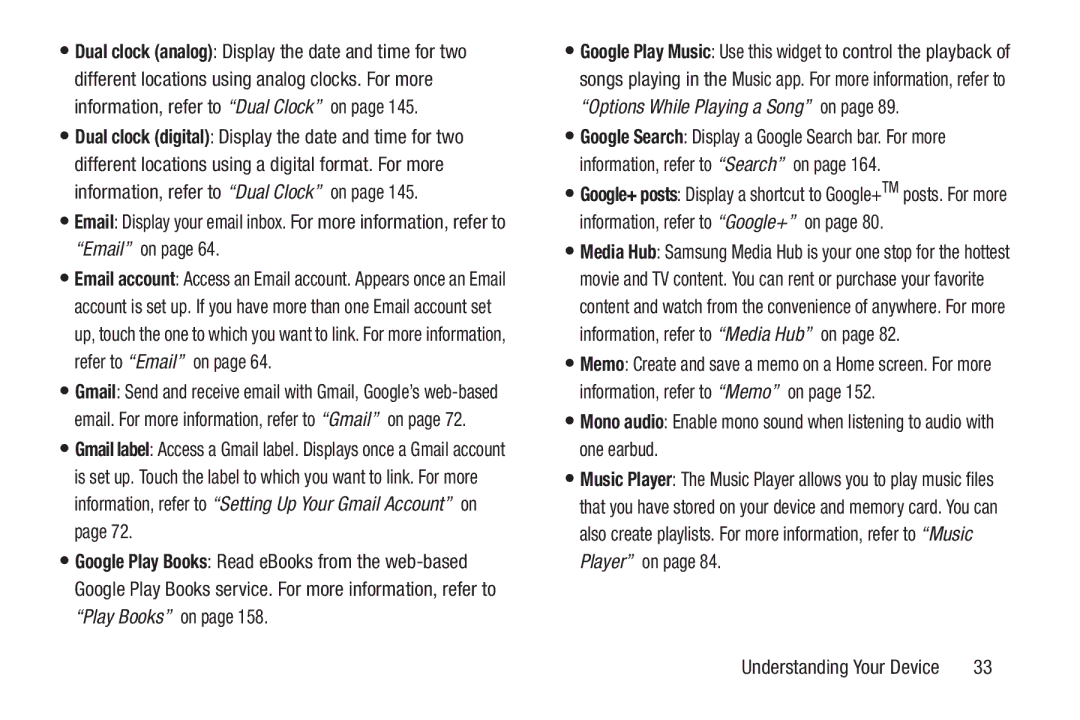•Dual clock (analog): Display the date and time for two different locations using analog clocks. For more information, refer to “Dual Clock” on page 145.
•Dual clock (digital): Display the date and time for two different locations using a digital format. For more information, refer to “Dual Clock” on page 145.
•Email: Display your email inbox. For more information, refer to “Email” on page 64.
•Email account: Access an Email account. Appears once an Email account is set up. If you have more than one Email account set up, touch the one to which you want to link. For more information, refer to “Email” on page 64.
•Gmail: Send and receive email with Gmail, Google’s
•Gmail label: Access a Gmail label. Displays once a Gmail account is set up. Touch the label to which you want to link. For more information, refer to “Setting Up Your Gmail Account” on page 72.
•Google Play Books: Read eBooks from the
•Google Play Music: Use this widget to control the playback of songs playing in the Music app. For more information, refer to “Options While Playing a Song” on page 89.
•Google Search: Display a Google Search bar. For more information, refer to “Search” on page 164.
•Google+ posts: Display a shortcut to Google+TM posts. For more information, refer to “Google+” on page 80.
•Media Hub: Samsung Media Hub is your one stop for the hottest movie and TV content. You can rent or purchase your favorite content and watch from the convenience of anywhere. For more information, refer to “Media Hub” on page 82.
•Memo: Create and save a memo on a Home screen. For more information, refer to “Memo” on page 152.
•Mono audio: Enable mono sound when listening to audio with one earbud.
•Music Player: The Music Player allows you to play music files that you have stored on your device and memory card. You can also create playlists. For more information, refer to “Music Player” on page 84.
Understanding Your Device | 33 |