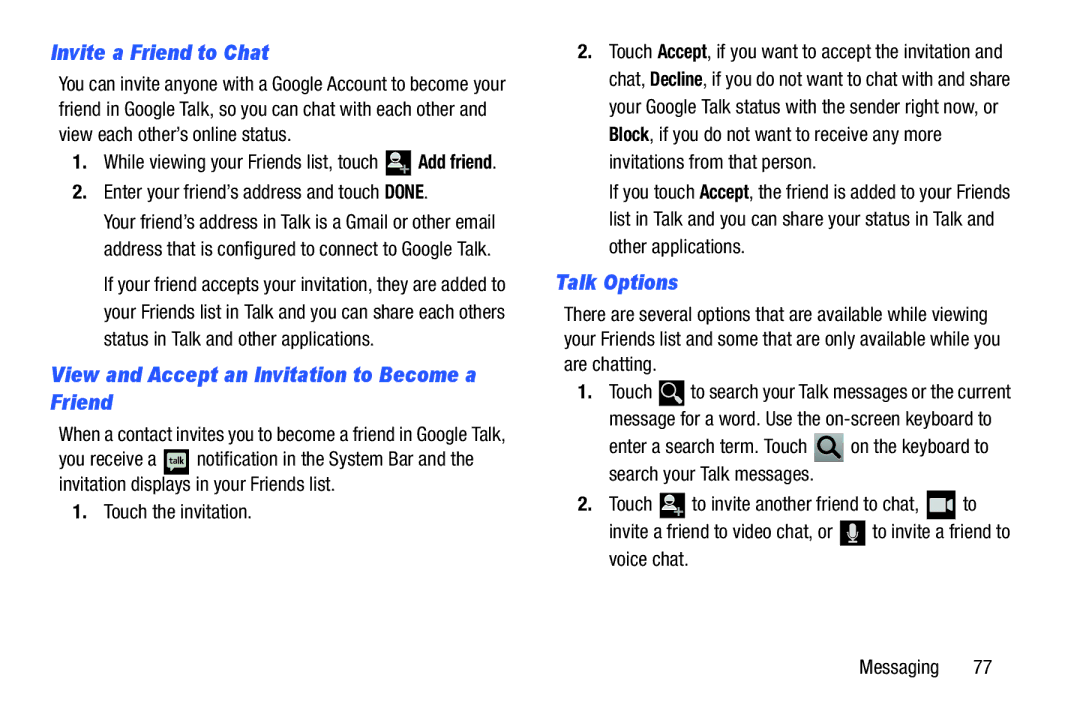Invite a Friend to Chat
You can invite anyone with a Google Account to become your friend in Google Talk, so you can chat with each other and view each other’s online status.
1.While viewing your Friends list, touch ![]()
![]() Add friend.
Add friend.
2.Enter your friend’s address and touch DONE.
Your friend’s address in Talk is a Gmail or other email address that is configured to connect to Google Talk.
If your friend accepts your invitation, they are added to your Friends list in Talk and you can share each others status in Talk and other applications.
View and Accept an Invitation to Become a Friend
When a contact invites you to become a friend in Google Talk,
you receive a ![]() notification in the System Bar and the invitation displays in your Friends list.
notification in the System Bar and the invitation displays in your Friends list.
1.Touch the invitation.
2.Touch Accept, if you want to accept the invitation and chat, Decline, if you do not want to chat with and share your Google Talk status with the sender right now, or Block, if you do not want to receive any more invitations from that person.
If you touch Accept, the friend is added to your Friends list in Talk and you can share your status in Talk and other applications.
Talk Options
There are several options that are available while viewing your Friends list and some that are only available while you are chatting.
1.Touch ![]() to search your Talk messages or the current message for a word. Use the
to search your Talk messages or the current message for a word. Use the
enter a search term. Touch ![]() on the keyboard to search your Talk messages.
on the keyboard to search your Talk messages.
2.Touch ![]()
![]() to invite another friend to chat,
to invite another friend to chat, ![]()
![]()
![]() to
to
invite a friend to video chat, or ![]()
![]()
![]() to invite a friend to voice chat.
to invite a friend to voice chat.
Messaging 77