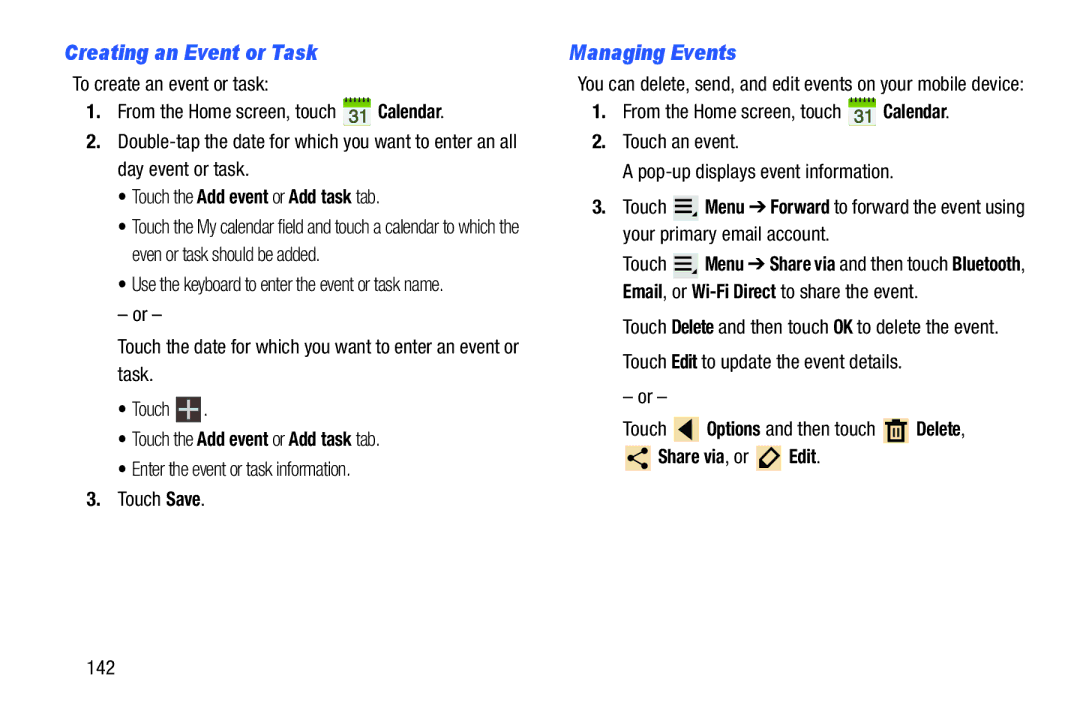Creating an Event or Task
To create an event or task:
1.From the Home screen, touch ![]() Calendar.
Calendar.
2.
•Touch the Add event or Add task tab.
•Touch the My calendar field and touch a calendar to which the even or task should be added.
•Use the keyboard to enter the event or task name.
– or –
Touch the date for which you want to enter an event or task.
•Touch ![]() .
.
•Touch the Add event or Add task tab.
•Enter the event or task information.
3.Touch Save.
Managing Events
You can delete, send, and edit events on your mobile device:
1.From the Home screen, touch ![]() Calendar.
Calendar.
2.Touch an event.
A
3.Touch ![]() Menu ➔ Forward to forward the event using your primary email account.
Menu ➔ Forward to forward the event using your primary email account.
Touch ![]() Menu ➔ Share via and then touch Bluetooth, Email, or
Menu ➔ Share via and then touch Bluetooth, Email, or
Touch Delete and then touch OK to delete the event. Touch Edit to update the event details.
– or –
Touch ![]() Options and then touch
Options and then touch ![]() Delete,
Delete,
 Share via, or
Share via, or  Edit.
Edit.
142