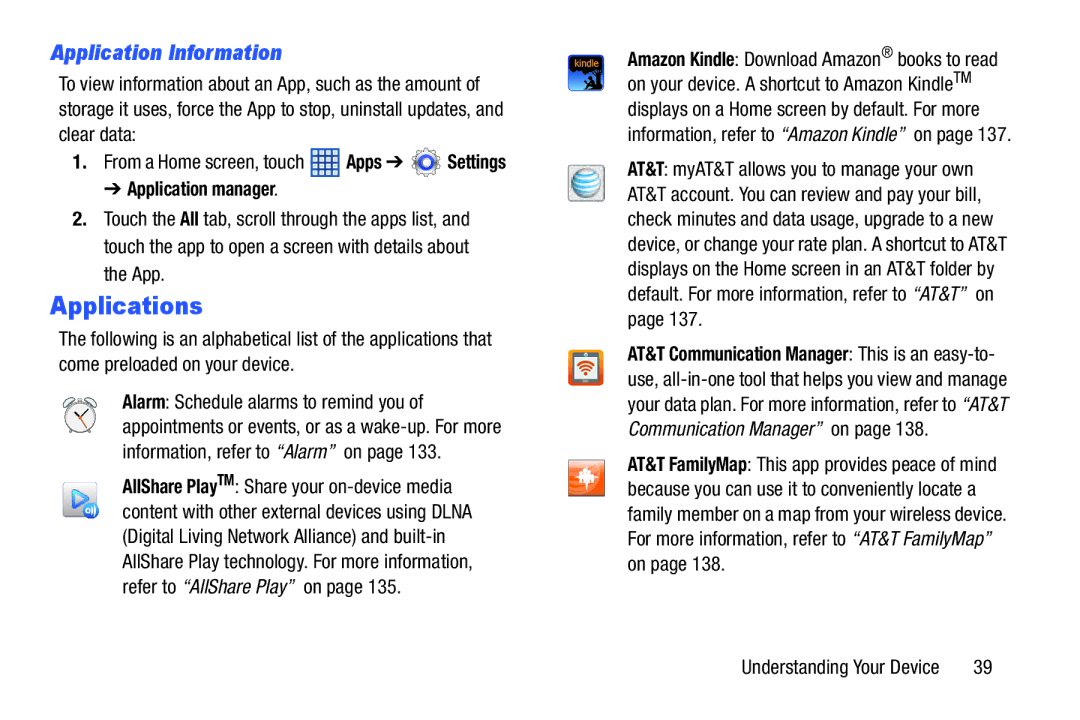Application Information
To view information about an App, such as the amount of storage it uses, force the App to stop, uninstall updates, and clear data:
1.From a Home screen, touch ![]() Apps ➔
Apps ➔ ![]() Settings
Settings
➔ Application manager.
2.Touch the All tab, scroll through the apps list, and touch the app to open a screen with details about the App.
Applications
The following is an alphabetical list of the applications that come preloaded on your device.
Alarm: Schedule alarms to remind you of appointments or events, or as a
AllShare PlayTM: Share your
Amazon Kindle: Download Amazon® books to read on your device. A shortcut to Amazon KindleTM displays on a Home screen by default. For more information, refer to “Amazon Kindle” on page 137.
AT&T: myAT&T allows you to manage your own AT&T account. You can review and pay your bill, check minutes and data usage, upgrade to a new device, or change your rate plan. A shortcut to AT&T displays on the Home screen in an AT&T folder by default. For more information, refer to “AT&T” on page 137.
AT&T Communication Manager: This is an
AT&T FamilyMap: This app provides peace of mind because you can use it to conveniently locate a family member on a map from your wireless device. For more information, refer to “AT&T FamilyMap” on page 138.
Understanding Your Device | 39 |