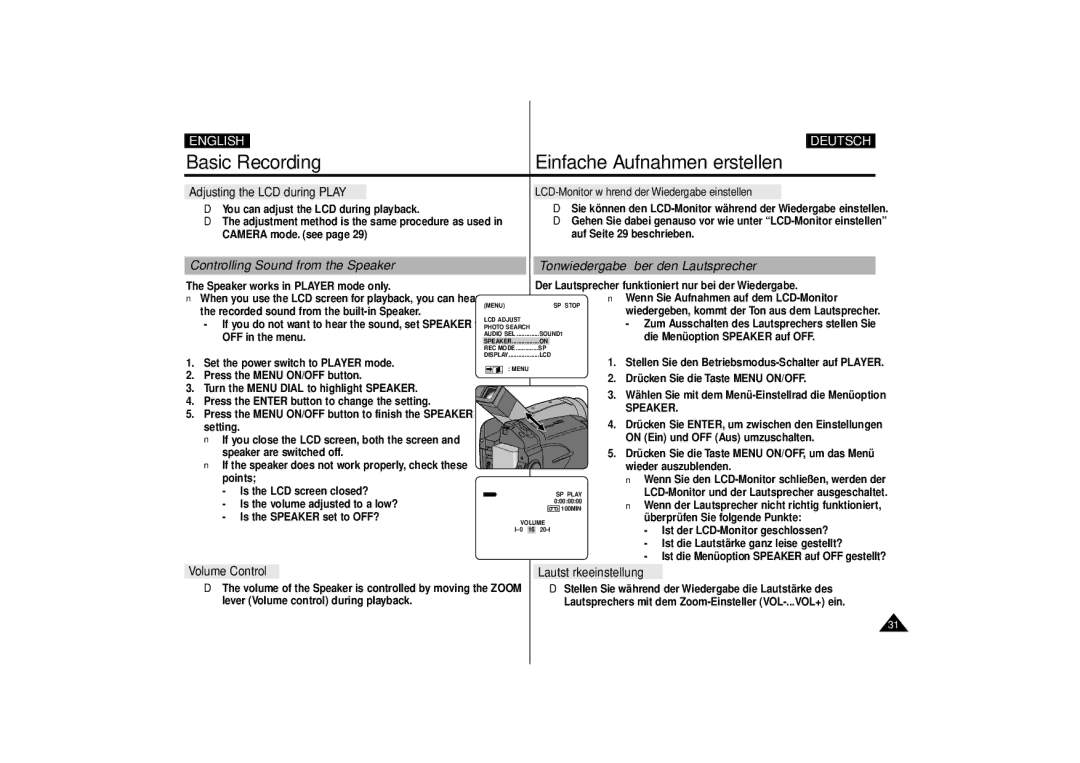ENGLISH |
|
| DEUTSCH | |
Basic Recording |
| Einfache Aufnahmen erstellen | ||
Adjusting the LCD during PLAY |
|
| ||
✤ You can adjust the LCD during playback. |
| ✤ Sie können den | ||
✤ The adjustment method is the same procedure as used in |
| ✤ Gehen Sie dabei genauso vor wie unter | ||
CAMERA mode. (see page 29) |
| auf Seite 29 beschrieben. | ||
Controlling Sound from the Speaker |
| Tonwiedergabe über den Lautsprecher | ||
The Speaker works in PLAYER mode only. |
| Der Lautsprecher funktioniert nur bei der Wiedergabe. | ||
■ When you use the LCD screen for playback, you can hear | (MENU) | ■ Wenn Sie Aufnahmen auf dem | ||
the recorded sound from the | SP STOP | wiedergeben, kommt der Ton aus dem Lautsprecher. | ||
LCD ADJUST |
| |||
- If you do not want to hear the sound, set SPEAKER to |
| - Zum Ausschalten des Lautsprechers stellen Sie | ||
PHOTO SEARCH |
| |||
OFF in the menu. | AUDIO SEL ..............SOUND1 | die Menüoption SPEAKER auf OFF. | ||
SPEAKER.................ON | ||||
| REC MODE ..............SP |
| ||
1. Set the power switch to PLAYER mode. | DISPLAY...................LCD | Stellen Sie den | ||
: MENU | 1. | |||
2. Press the MENU ON/OFF button. | 2. | Drücken Sie die Taste MENU ON/OFF. | ||
| ||||
3. Turn the MENU DIAL to highlight SPEAKER. |
| 3. Wählen Sie mit dem | ||
4. Press the ENTER button to change the setting. |
| |||
|
| SPEAKER. | ||
5. Press the MENU ON/OFF button to finish the SPEAKER |
|
| ||
| 4. Drücken Sie ENTER, um zwischen den Einstellungen | |||
setting. |
| |||
■ If you close the LCD screen, both the screen and |
|
| ON (Ein) und OFF (Aus) umzuschalten. | |
speaker are switched off. |
| 5. Drücken Sie die Taste MENU ON/OFF, um das Menü | ||
■ If the speaker does not work properly, check these |
|
| wieder auszublenden. | |
points; |
|
| ■ Wenn Sie den | |
- Is the LCD screen closed? |
| SP PLAY | ||
- Is the volume adjusted to a low? |
| 0:00:00:00 | ■ Wenn der Lautsprecher nicht richtig funktioniert, | |
| 100MIN | |||
- Is the SPEAKER set to OFF? | VOLUME | überprüfen Sie folgende Punkte: | ||
| - Ist der | |||
| ||||
|
|
| - Ist die Lautstärke ganz leise gestellt? | |
|
|
| - Ist die Menüoption SPEAKER auf OFF gestellt? | |
Volume Control |
| Lautstärkeeinstellung | ||
✤ The volume of the Speaker is controlled by moving the ZOOM | ✤ Stellen Sie während der Wiedergabe die Lautstärke des | |||
lever (Volume control) during playback. |
| Lautsprechers mit dem | ||
31