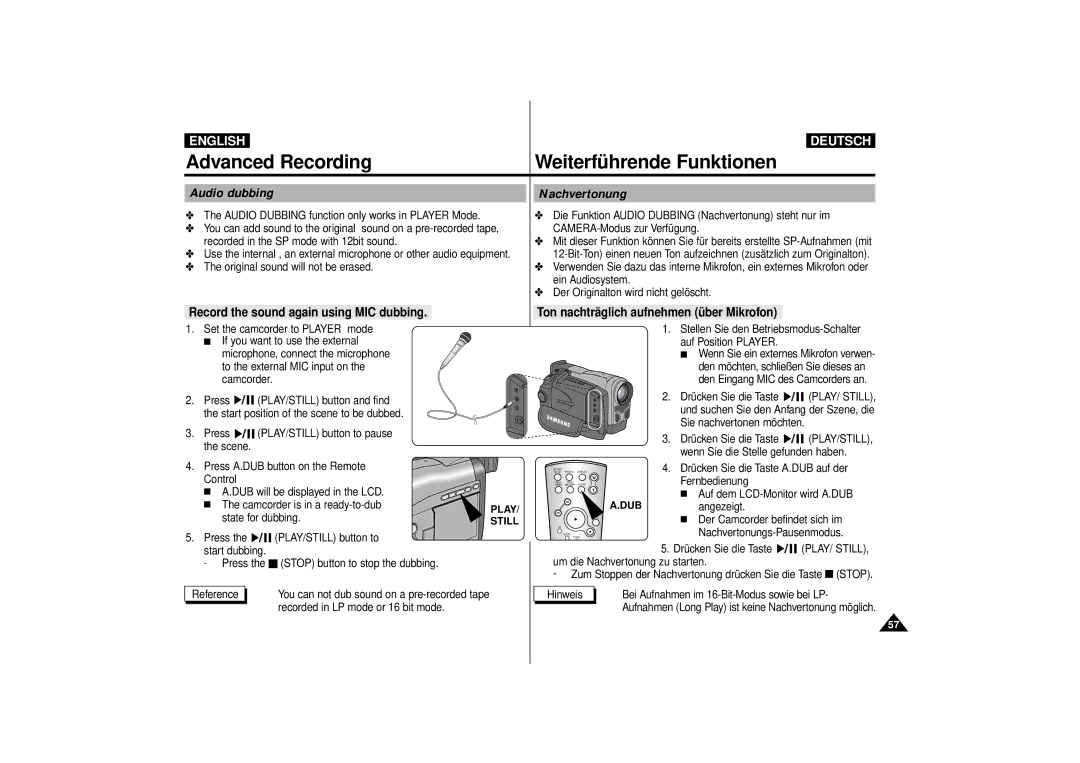ENGLISH |
|
|
|
|
|
| DEUTSCH | |
Advanced Recording |
| Weiterführende Funktionen |
| |||||
Audio dubbing |
| Nachvertonung |
|
| ||||
✤ The AUDIO DUBBING function only works in PLAYER Mode. |
| ✤ Die Funktion AUDIO DUBBING (Nachvertonung) steht nur im | ||||||
✤ | You can add sound to the original sound on a |
| ||||||
| recorded in the SP mode with 12bit sound. |
| ✤ Mit dieser Funktion können Sie für bereits erstellte | |||||
✤ Use the internal , an external microphone or other audio equipment. | ||||||||
✤ The original sound will not be erased. |
| ✤ Verwenden Sie dazu das interne Mikrofon, ein externes Mikrofon oder | ||||||
|
|
|
| ein Audiosystem. |
|
| ||
|
|
|
| ✤ Der Originalton wird nicht gelöscht. |
| |||
Record the sound again using MIC dubbing. |
| Ton nachträglich aufnehmen (über Mikrofon) |
| |||||
1. | Set the camcorder to PLAYER mode |
|
|
| 1. Stellen Sie den | |||
| ■ If you want to use the external |
|
|
|
| auf Position PLAYER. |
| |
| microphone, connect the microphone |
|
|
|
| ■ Wenn Sie ein externes Mikrofon verwen- | ||
| to the external MIC input on the |
|
|
|
| den möchten, schließen Sie dieses an | ||
| camcorder. |
|
|
|
| den Eingang MIC des Camcorders an. | ||
2. | Press | (PLAY/STILL) button and find |
|
|
| 2. | Drücken Sie die Taste | (PLAY/ STILL), |
|
|
|
| und suchen Sie den Anfang der Szene, die | ||||
| the start position of the scene to be dubbed. |
|
|
|
| |||
|
|
|
|
| Sie nachvertonen möchten. | |||
3. | Press | (PLAY/STILL) button to pause |
|
|
|
| ||
|
|
| 3. | Drücken Sie die Taste | (PLAY/STILL), | |||
| the scene. |
|
|
|
| |||
|
|
|
|
|
| wenn Sie die Stelle gefunden haben. | ||
|
|
|
|
|
|
| ||
4. | Press A.DUB button on the Remote |
| START/ | PHOTO DISPLAY | 4. | Drücken Sie die Taste A.DUB auf der | ||
| Control |
|
| STOP | ||||
|
|
|
|
| W | Fernbedienung |
| |
|
|
| SELF | ZERO |
|
| ||
| ■ A.DUB will be displayed in the LCD. |
| TIMER | MEMORY A.DUB |
|
| ||
|
|
|
| T | ■ Auf dem | |||
|
|
|
|
| ||||
| ■ The camcorder is in a | PLAY/ |
|
| A.DUB | angezeigt. |
| |
| state for dubbing. | STILL |
|
|
| ■ Der Camcorder befindet sich im | ||
|
|
|
| X2 |
|
| ||
5. | Press the | (PLAY/STILL) button to |
|
| SLOW |
| ||
|
| F.ADV |
| |||||
|
|
| 5. Drücken Sie die Taste | (PLAY/ STILL), | ||||
| start dubbing. |
|
|
| ||||
| - Press the ■ (STOP) button to stop the dubbing. |
| um die Nachvertonung zu starten. |
| ||||
|
|
|
| - | Zum Stoppen der Nachvertonung drücken Sie die Taste (STOP). | |||
Reference | You can not dub sound on a |
| Hinweis | Bei Aufnahmen im | ||||
|
| recorded in LP mode or 16 bit mode. |
|
|
| Aufnahmen (Long Play) ist keine Nachvertonung möglich. | ||
57