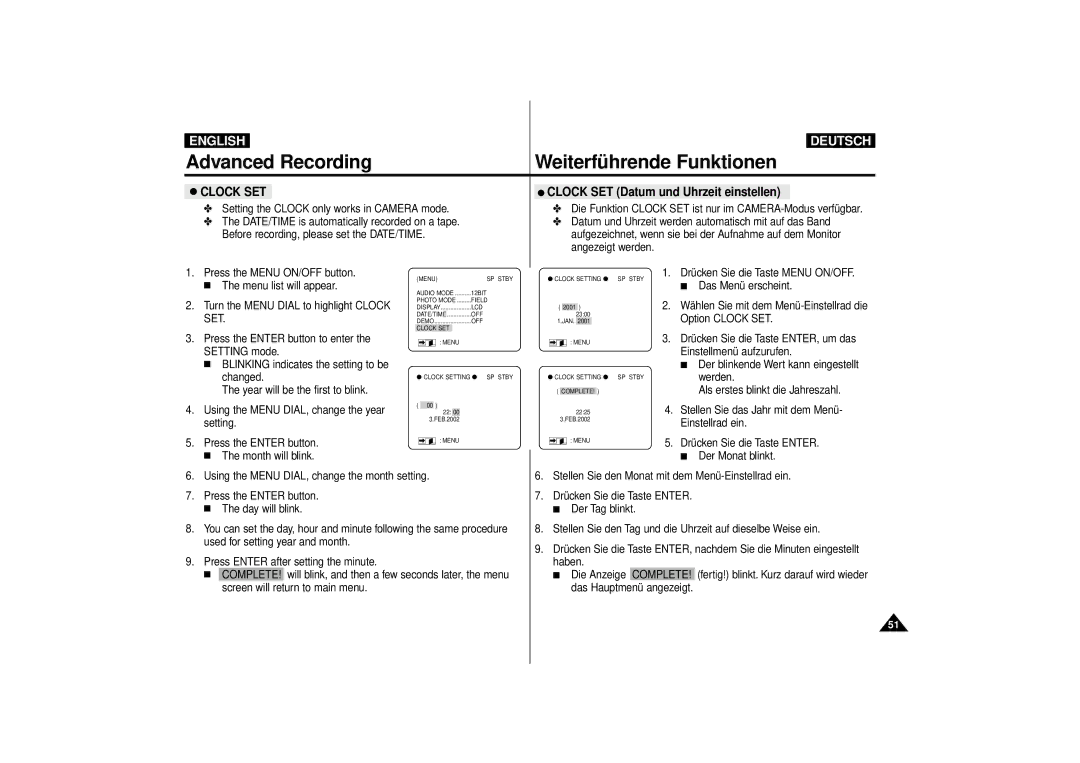|
|
|
|
|
|
|
|
|
|
|
|
|
| |
| ENGLISH |
|
|
|
|
|
|
|
|
|
|
| DEUTSCH | |
| Advanced Recording |
|
|
| Weiterführende Funktionen | |||||||||
|
|
|
|
|
|
|
|
|
|
|
|
| ||
● CLOCK SET |
|
|
| ● CLOCK SET (Datum und Uhrzeit einstellen) | ||||||||||
| ✤ Setting the CLOCK only works in CAMERA mode. |
|
| ✤ Die Funktion CLOCK SET ist nur im | ||||||||||
| ✤ The DATE/TIME is automatically recorded on a tape. |
|
| ✤ Datum und Uhrzeit werden automatisch mit auf das Band | ||||||||||
| Before recording, please set the DATE/TIME. |
|
|
| aufgezeichnet, wenn sie bei der Aufnahme auf dem Monitor | |||||||||
|
|
|
|
|
|
|
| angezeigt werden. | ||||||
| 1. Press the MENU ON/OFF button. |
|
|
|
|
|
|
| 1. Drücken Sie die Taste MENU ON/OFF. | |||||
(MENU) | SP STBY | ● CLOCK SETTING ● | ||||||||||||
| ■ The menu list will appear. | SP STBY | ||||||||||||
| AUDIO MODE | 12BIT |
|
|
|
| ■ Das Menü erscheint. | |||||||
|
|
|
|
|
|
|
|
|
|
| ||||
| 2. Turn the MENU DIAL to highlight CLOCK | PHOTO MODE | FIELD |
|
|
|
| 2. Wählen Sie mit dem | ||||||
| DISPLAY | LCD | ( | 2001 | ) |
| ||||||||
| SET. | DATE/TIME | OFF | 23:00 |
| Option CLOCK SET. | ||||||||
| DEMO | OFF | 1.JAN. | 2001 |
| |||||||||
CLOCK SET
3.Press the ENTER button to enter the SETTING mode.
■BLINKING indicates the setting to be changed.
The year will be the first to blink.
: MENU
● CLOCK SETTING ● SP STBY
: MENU
● CLOCK SETTING ● SP STBY
( COMPLETE! )
3. Drücken Sie die Taste ENTER, um das |
Einstellmenü aufzurufen. |
■ Der blinkende Wert kann eingestellt |
werden. |
Als erstes blinkt die Jahreszahl. |
4. | Using the MENU DIAL, change the year | ( | 00 | ) |
|
| 22: | 00 | |||
| setting. |
| 3.FEB.2002 |
| |
|
|
|
|
| |
5. | Press the ENTER button. |
|
| : MENU | |
|
|
|
| ||
■ The month will blink. |
22:25
3.FEB.2002
: MENU
4. | Stellen Sie das Jahr mit dem Menü- |
| Einstellrad ein. |
5. | Drücken Sie die Taste ENTER. |
| ■ Der Monat blinkt. |
6. | Using the MENU DIAL, change the month setting. | ||
7. | Press the ENTER button. | ||
| ■ The day will blink. | ||
8. | You can set the day, hour and minute following the same procedure | ||
| used for setting year and month. | ||
9. | Press ENTER after setting the minute. | ||
| ■ | COMPLETE! | will blink, and then a few seconds later, the menu |
|
| screen will return to main menu. | |
6.Stellen Sie den Monat mit dem
7.Drücken Sie die Taste ENTER.
■Der Tag blinkt.
8.Stellen Sie den Tag und die Uhrzeit auf dieselbe Weise ein.
9.Drücken Sie die Taste ENTER, nachdem Sie die Minuten eingestellt haben.
■Die Anzeige COMPLETE! (fertig!) blinkt. Kurz darauf wird wieder das Hauptmenü angezeigt.
51