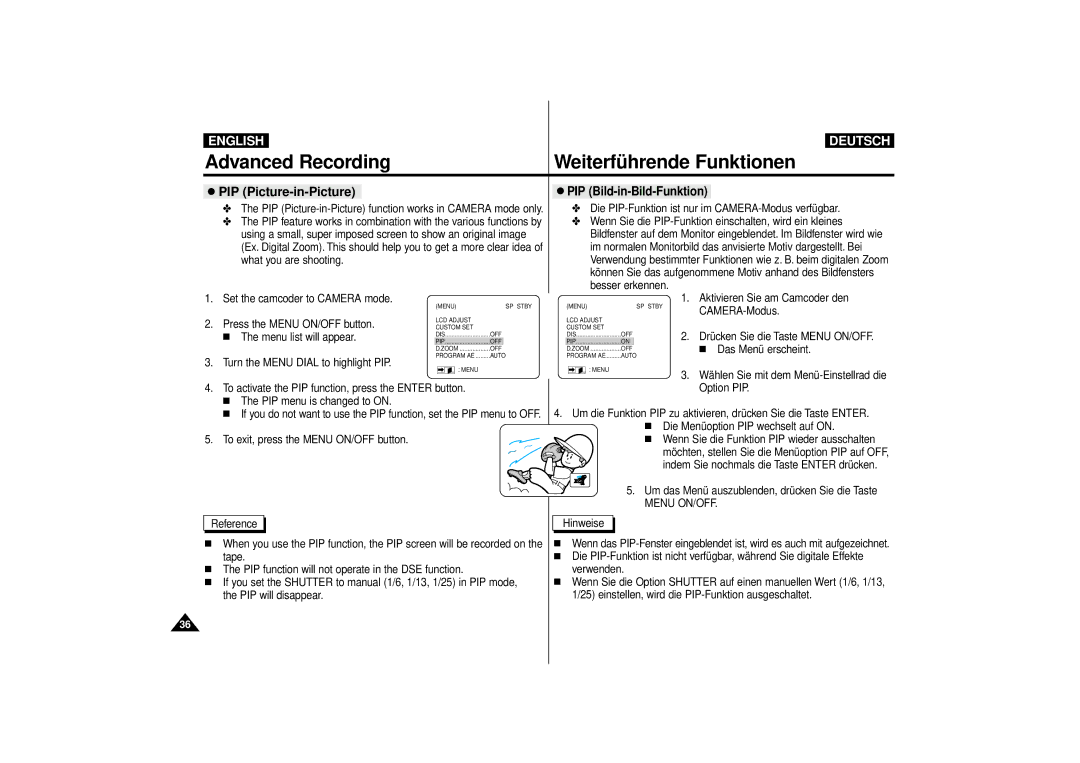|
|
|
|
|
|
|
ENGLISH |
|
|
|
|
| DEUTSCH |
Advanced Recording |
| Weiterführende Funktionen | ||||
|
|
|
|
|
|
|
● PIP | ● PIP | |||||
✤ The PIP |
| ✤ Die | ||||
✤ The PIP feature works in combination with the various functions by |
| ✤ Wenn Sie die | ||||
using a small, super imposed screen to show an original image |
| Bildfenster auf dem Monitor eingeblendet. Im Bildfenster wird wie | ||||
(Ex. Digital Zoom). This should help you to get a more clear idea of |
| im normalen Monitorbild das anvisierte Motiv dargestellt. Bei | ||||
what you are shooting. |
| Verwendung bestimmter Funktionen wie z. B. beim digitalen Zoom | ||||
|
|
|
| können Sie das aufgenommene Motiv anhand des Bildfensters | ||
|
|
|
| besser erkennen. | ||
|
|
|
|
|
|
|
1. Set the camcoder to CAMERA mode.
1. Aktivieren Sie am Camcoder den
(MENU) | SP STBY | (MENU) | SP STBY | |
|
|
|
|
2.Press the MENU ON/OFF button. ■ The menu list will appear.
3.Turn the MENU DIAL to highlight PIP.
LCD ADJUST |
|
| ||||
CUSTOM SET |
|
| ||||
DIS | OFF | |||||
PIP | OFF |
| ||||
D.ZOOM | OFF |
| ||||
PROGRAM AE | AUTO | |||||
|
|
|
| : MENU |
|
|
|
|
|
|
|
| |
|
|
|
|
|
|
|
LCD ADJUST |
|
| ||||
CUSTOM SET |
|
| ||||
DIS | OFF | |||||
PIP | ON |
| ||||
D.ZOOM | OFF |
| ||||
PROGRAM AE | AUTO | |||||
|
|
|
| : MENU |
|
|
|
|
|
|
|
| |
|
|
|
|
|
|
|
2. | Drücken Sie die Taste MENU ON/OFF. |
| ■ Das Menü erscheint. |
3. | Wählen Sie mit dem |
4.To activate the PIP function, press the ENTER button.
■The PIP menu is changed to ON.
■If you do not want to use the PIP function, set the PIP menu to OFF.
5.To exit, press the MENU ON/OFF button.
Reference
■When you use the PIP function, the PIP screen will be recorded on the tape.
■The PIP function will not operate in the DSE function.
■If you set the SHUTTER to manual (1/6, 1/13, 1/25) in PIP mode, the PIP will disappear.
Option PIP. |
4.Um die Funktion PIP zu aktivieren, drücken Sie die Taste ENTER.
■Die Menüoption PIP wechselt auf ON.
■Wenn Sie die Funktion PIP wieder ausschalten
möchten, stellen Sie die Menüoption PIP auf OFF, indem Sie nochmals die Taste ENTER drücken.
5. Um das Menü auszublenden, drücken Sie die Taste
MENU ON/OFF.
Hinweise
■Wenn das
■Die
■Wenn Sie die Option SHUTTER auf einen manuellen Wert (1/6, 1/13, 1/25) einstellen, wird die
36