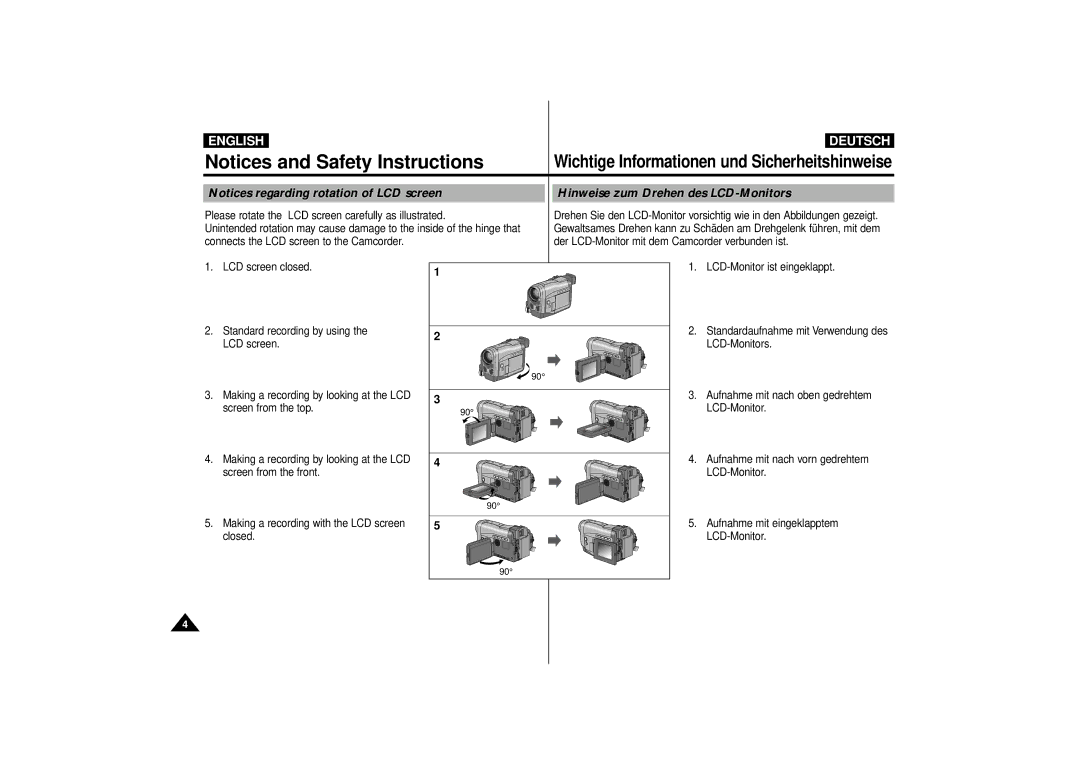ENGLISH |
|
|
| DEUTSCH |
Notices and Safety Instructions |
| Wichtige Informationen und Sicherheitshinweise | ||
|
|
| ||
Notices regarding rotation of LCD screen |
| Hinweise zum Drehen des | ||
Please rotate the LCD screen carefully as illustrated. |
| Drehen Sie den | ||
Unintended rotation may cause damage to the inside of the hinge that |
| Gewaltsames Drehen kann zu Schäden am Drehgelenk führen, mit dem | ||
connects the LCD screen to the Camcorder. |
| der | ||
1. | LCD screen closed. | 1 | 1. | |
|
|
|
| |
2. | Standard recording by using the | 2 | 2. | Standardaufnahme mit Verwendung des |
| LCD screen. |
| ||
|
|
| ||
|
|
| 90° |
|
3. | Making a recording by looking at the LCD | 3 | 3. | Aufnahme mit nach oben gedrehtem |
| screen from the top. |
| ||
|
| 90° | ||
|
|
|
| |
4. | Making a recording by looking at the LCD | 4 | 4. | Aufnahme mit nach vorn gedrehtem |
| screen from the front. |
|
| |
|
|
| 90° |
|
5. | Making a recording with the LCD screen | 5 | 5. | Aufnahme mit eingeklapptem |
| closed. |
|
| |
|
|
| 90° |
|
4