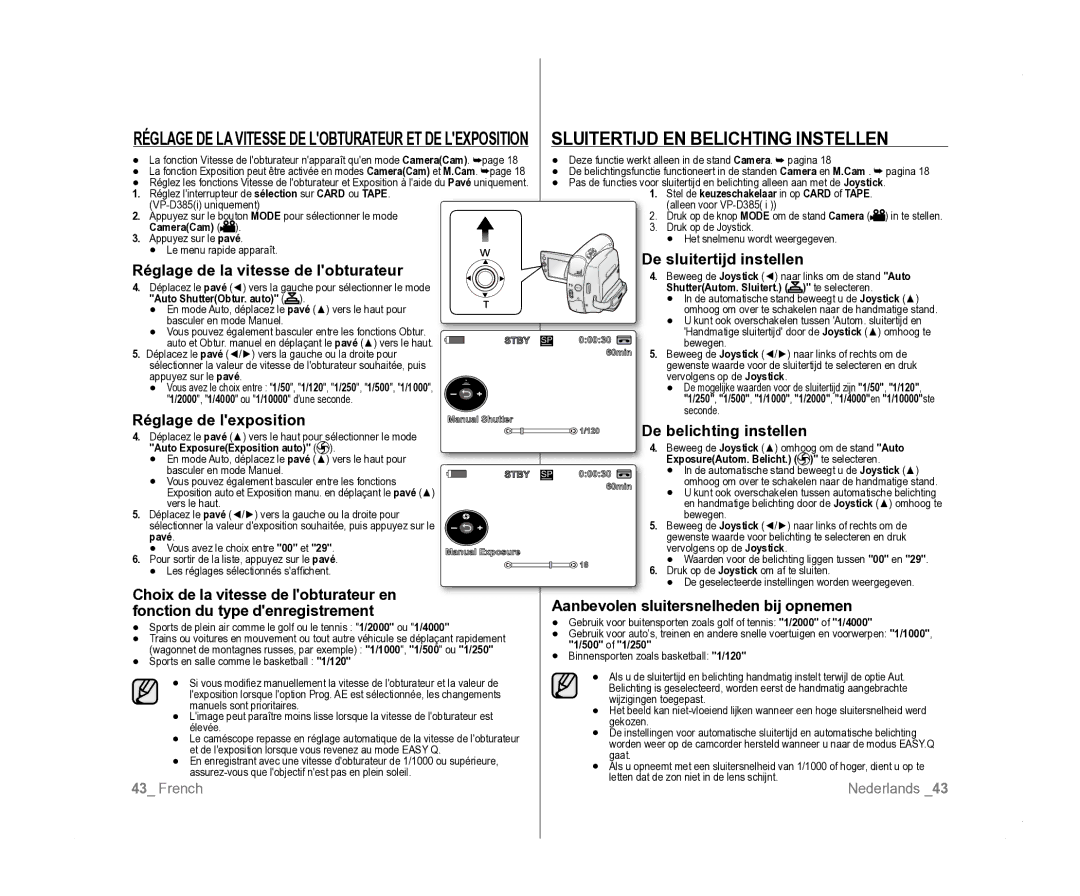Caméscope vidéo numérique
Functies VAN UW Nieuwe MINIDV-CAMCORDER
Voorzorgsmaatregelen
Veiligheidswaarschuwingen
Consignes
Remarques et instructions de sécurité
Camcorder
Réparation ET Pièces DE Rechange
Remarques SUR LE Caméscope
Onderhoud EN Vervangingsonderdelen
Kennismaking met uw MINIDV- camcorder
Sommaire Inhoudsopgave
Préparation Réglage Initial Réglage DU Menu Système
Voorbereiding
Eenvoudige Opnamen Maken Geavanceerde Opnamefuncties
Réglage Initial Réglage DU Menu Affichage
Enregistrement Avancé
Uniquement
Mode Appareil
Lecture
Branchements
Depannage
Problemen
Uniquement Transfert DE Données Ieee
Uniquement Entretien
WAT is ER Inbegrepen BIJ UW MINIDV-CAMCORDER?
Accessoires Livrés Avec Votre Caméscope MINI-DV
VUE Avant Gauche VOOR- & Linkeraanzicht
Interrupteur de sélection CARD-TAPE VP-D385i uniquement
Familiarisez-vous avec Kennismaken met uw
MiniDV-camcorder
VUE Latérale Gauche Linkerzijaanzicht
Couvercle de prise prise DC IN, USB VP-D385i uniquement
VUE Supérieure Droite
RECHTER- & Bovenaanzicht
Prise AV
VUE Inférieure Arrière ACHTER- & Onderaanzicht
Prises
Te gebruiken geheugenkaarten max GB Aansluitingen
Knop FF
REC-knop Knop Self Timer pagina
Knop Photo pagina 60,78
Knop A.DUB pagina
DE Handriem EN HET Lenskapje Gebruiken
Préparationvoorbereiding
Voorzorgsmaatregelen voor de knoopcelbatterij
Insertion DE LA Pile DE Type Bouton
Consigne relative à la pile de type bouton
DE Knoopcelbatterij Plaatsen
Charge de la batterie
Insertion DU Bloc DE Batteries
DE Batterij Gebruiken
Insertion/Éjection du bloc de batteries
IA-BP80W
Indicator Batterij opladen
Témoin de charge
Batterie Durée
Voorbereiding
Préparation
Branchement SUR UNE Source Dalimentation
Aansluiten OP EEN Stroombron
Réglage des modes de fonctionnement
Gebruiksstand instellen
Mise sous tension/hors tension du
Caméscope Mini-DV
OSD in Player Mode
Symboles À Lécran EN Modes CAM/PLAYER
OSD in Camera Mode
Indicator wisbeveiliging pagina
Indicator voor opnemen en laden
Indicator Card Geheugenkaart
Réglage du volume*
Utilisation DU Bouton Affichage
Snelmenus Gebruiken MET DE Joystick
Utilisation DU Pavé
DE Joystick Gebruiken
Gestion DES Menus Rapides À Laide DU Pavé
Snel
Mode
Focus
Faden
De weergave van datum en tijd
Mode CameraCam ou Player
Player / M.Cam / M.Player. pagina
De Joystick
Druk op de knop Menu om het menu te verlaten
Menu
Naar rechts
Appuyez sur le bouton Menu La liste des menus apparaît
Réglage initial réglage du Basisinstellingen Menu Système
Druk op de knop Menu Het menu wordt weergegeven
Émet un son chaque fois que vous appuyez sur le bouton Photo
Player
Le mode CameraCam Ou Player
Choix DE LA Langue Daffichage À Lécran Language
Modes CameraCam/Player/M.Cam/M.Player
Pour quitter la démonstration, appuyez sur le bouton
Mode CameraCam
Stel de keuzeschakelaar in op TAPE. alleen voor VP-D385
Camera / M.Cam. pagina
Réglage DES Repére Repére
DE Richtlijn Instellen Richtlijn
CameraCam/M.Cam.
Pavé
CameraCam/Player/M.Cam/M.Player
Date , TimeHeure , Date&TimeDate & Heure
DE Datum EN Tijd Weergeven DATUM/TIJD
Affichage DE LA Date ET DE Lheure DATE/HEURE
OffUit meldingen worden alleen op het LCD-scherm weergegeven
EEN Videocassette Plaatsen EN Verwijderen
Enregistrement de base
INSERTION/ÉJECTION Dune Cassette
Techniques Denregistrement
Card of Tape
Bouton Début/fin denregistrement
Sur le bouton Début/fin denregistrement
Stel de keuzeschakelaar in op
Appuyez sur le bouton Début/fin denregistrement
Pour annuler le mode Easy Q
De Easy Q-modus annuleren
Stel de keuzeschakelaar in op Tape
IN- EN Uitzoomen
Zoom Avant ET Arrière
Pour désactiver la fonction Zero Memory, appuyez
De bandteller met de nulpuntindicator verdwijnt
Naar de nulpositie gaan
Van het scherm en de bandteller wijzigt in de tijdcode
Opname starten/stoppen
Réglez linterrupteur de sélection sur Tape
Visualisation ET Recherche DUN Enregistrement
EEN Opname Bekijken EN Zoeken
Recherche dun enregistrement pavé
Opnamen controleren Joystick
Act
Pour démarrer lenregistrement Opname starten
Pour arrêter lenregistrement
Opname stoppen
AUTOMATISCH/HANDMATIG Scherpstellen
Mise AU Point AUTOMATIQUE/MANUELLE
Sluitertijd EN Belichting Instellen
Opname Stand en Audiostand
Enregistrement avancé
Druk op de knop Menu Het menu verschijnt
Ruisvermindering Windfilter Plus
Suppression DU Bruit DU Vent Coupe Vent
Lindicateur Coupe Vent OnMarche ou Auto saffiche
Sur OffArrêt
Sélection DE LA Fonction Stéréo
DE Real STEREO-FUNCTIE Selecteren
Real Stereo
CameraCam
Réglage DE LA Fonction PROG. AE
Automatische Belichting Instellen AUT. Belichting
InhoudSchermweergave
Sommaire
De beschikbare opties worden weergegeven
Manuellement
Laffichage bascule vers le mode sélectionné
La fonction Effets visuels napparaît quen mode CameraCam.
Emboss1
Negative
Négatif
Noir&Blanc
MirrorSpiegelen Visueel effect
Réglage DU Mode DE Bioscoopstand Instellen Bioscoop
De functie Bioscoop werkt alleen in de stand Camera. pagina
MirrorMiroir Effets visuels
La mise au point peut être lente
Réglez le menu Macro sur OffArrêt
Apparaît
Wordt
Digital ZoomZoom Num Emboss2Reliëf2, Pastel1 en Pastel2
Stel de keuzeschakelaar in op Tape
Le menu DIS sur OffArrêt
DIS in op Uit
CameraCam et M.Cam.
DE Stand Voor Tegenlichtcompensatie Gebruiken BLC
Sélection du zoom numérique
Zoom Avant ET Arrière À Laide DU Zoom Numérique Zoom NUM
Digitaal IN- EN Uitzoomen Digitale Zoom
Pastel1, Pastel2, BLC, Digital
Utilisation DU Mode Color Nite C.NITE Nite Gebruiken
Type C.Nite OffUit, 1/25, 1/13
Program AEAut. Belichting MirrorMiroir, Emboss2Relief2
LightÉclair. sur OffArrêt
Utilisation DE Léclairage Éclair DE Lamp Gebruiken
VP-D382i/D382H/D3840/D385i Uniquement
Alleen Voor VP-D382 i /D382H/D3840/D385
Visual EffectVisueel effect, DIS
Enregistrement Dune Photo SUR UNE Cassette
EEN Foto Vastleggen OP EEN Cassette
Pavé ou déplacez le pavé vers la droite
Mode Player.
La recherche de photo fonctionne uniquement en
Player. pagina
Lectureafspelen
Réglage du volume
Volume instellen
Functies in DE Stand Player
Fonctions Disponibles EN Mode Player
Achteruit afspelen alleen voor VP-D382 i /D382H/D385
Lecture
Afspelen
Lecture X2 avant/arrière VP-D382 i /D382H/D385 i uniquement
Préenregistrée
Cassette préenregistrée en mode LP ou 16Bit
Mode Player
De indicator Audio dubbing Geluidsspoor
Pour arrêter laction en cours, déplacez le pavé
Lecture Postsonorisation SÉLECT. Audio
Deze functie werkt alleen in de camerastand Player. pagina
Effets Sonores Geluidseffect
AV IN/UIT Instellen Alleen Voor VP-D381i
Branchements Aansluiting
VP-D381i/D382i/D385i Uniquement
Réglage DE LENTRÉE/SORTIE AV ENT/SOR AV
Connexion à un téléviseur avec entrée audio/vidéo
La fonction de lecture napparaît quen mode Player.
Cassette Afspelen OP EEN TV-SCHERM
Aansluiten op een tv met audio-/videoaansluiting
Lecture de la cassette
De cassette afspelen
Wanneer het kopiëren is voltooid
Une fois la copie terminée
Branchez lautre extrémité du câble
Appuyez sur le bouton Mode pour
De indicator Voice+ wordt
Réglez le volume sonore sur le périphérique externe
Opnemen vanaf een videorecorder
Enregistrement copie sur
Une cassette de caméscope
Opnemen Kopiëren naar
Carte Mémoire Utilisable NON Fournie
Utilisation Dune Carte Mémoire EEN Geheugenkaart Gebruiken
Niet Meegeleverd
Fichier image
Fichier de configuration dimage
Configuratiebestand voor afbeeldingen
Fichier dimage vidéo Filmbestand
Nombre dimages sur la carte mémoire
Format dimage
Bestandsindeling
Carte mémoire
Pour sélectionner File No.Numéro Fichier
HET Bestandsnummer Selecteren BEST.NR
Définition DU Numéro DE Fichier Numéro Fichier
Stel de keuzeschakelaar in op Card
Après avoir cadré lobjet que vous souhaitez
Le mode 169 nest pas pris en charge en
Et enregistrer ces images sur la carte mémoire
Geheugenkaart. pagina
Visualisation DE Photos Jpeg FOTO’S Bekijken Jpeg
Le message No image !Pas dimage
Beveiliging Tegen PER Ongeluk Wissen Wisbeveiliging
Protection Contre LA Suppression Accidentelle Protéger
Suppression DE Photos ET DE Films
Fotos EN Films Verwijderen Wissen
Utilisation du pavé
De joystick gebruiken
Alle fotos tegelijk verwijderen
Suppression de toutes les images en
Une seule fois
Voulez vous formater? saffiche
Formatage Dune Carte Mémoire Format
EEN Geheugenkaart Formatteren Format
Want to format?Ts Fichiers Sont Suppr
Alleen voor VP-D385
Enregistrement DE Films Mpeg SUR UNE
Camcorder als fototoestel gebruiken
Carte Mémoire
DE Geheugenkaart Gebruiken OM Film Mpeg OP TE Nemen
Enregistrement DE Films Mpeg SUR UNE Carte Mémoire
Le message Please wait..Veuillez attendre et les six
Stel de keuzeschakelaar in op Card
MemoryMémoire, puis appuyez sur le pavé
Play SelectSél. Memoire, puis appuyez sur le pavé
Deze functie werkt alleen in de stand Player
Avant de commencer
Voordat u begint
De camcorder kan filmgegevens van een
Cassette SUR UNE Carte Mémoire Copie Photo
Geheugenkaart Kopiëren Foto Kopiëren
Voordat u begint
Avant de commencer
002
Suppression du voyant dimpression
De markering voor afdrukken verwijderen
002
Aansluiten op een printer
PictbridgeTM Alleen voor VP-D385
Fotos Afdrukken MET Pictbridgetm
Connexion à une imprimante
Date, TimeHeure, Date&TimeDate & Heure
Déplacez le pavé / vers le haut ou le bas pour
Systeemeisen
Configuration système
Raccordement à un ordinateur
Aansluiten op een pc
IEEE1394 cable DV Jack
Opnemen met een DV-verbindingskabel
Enregistrement à laide dun câble de connexion DV
Camcorder
Utilisation DE Linterface USB USB-INTERFACE Gebruiken
French Nederlands
HET USB-APPARAAT Selecteren USB-VERB
Installation DU Logiciel Programme DV Media PRO
DE Software Installeren DV Media PRO
Aansluiten OP EEN PC
Raccordement À UN Ordinateur
Webcam
Utilisation de la fonction Webcam
De webcamfunctie gebruiken
Onderhoud
Entretien
De videokoppen schoonmaken
Nettoyage ET Entretien DU Caméscope
Camcorder Schoonmaken EN Onderhouden
Nettoyage des têtes vidéo
Pays et régions compatibles Ntsc
MET DE MINIDV-CAMCORDER Naar HET Buitenland
Votre caméscope utilise le système PAL
Pays et régions compatibles PAL
Dépannage
Problemen oplossen
Problemen Oplossen
Affichage de lautodiagnostic
Condensvorming
Condensation due à lhumidité
MENU-OPTIES Instellen
Réglage DES Éléments DE Menu
Mode
VP-D385 en VP-D385
VP-D382H/VP-D3840/VP-D385i VP- D382H/ VP-D3840/ VP- D385i
08 25 08 65 65 € 0,15/Min Fax 01 48 63 06
Soit à vous adresser au revendeur à qui vous lavez acheté
Garantie Européenne
Luxembourg Belgique
Carte DE Garantie Européenne
Suisse
Europese Garantie
Deze garantie dekt geen van de volgende zaken
Country Contact Centre Web Site
Gooi daarom nooit batterijen bij het gewone huisvuil
Conforme à la directive RoHS
Voldoet aan de normen van RoHS
Geachte gebruiker