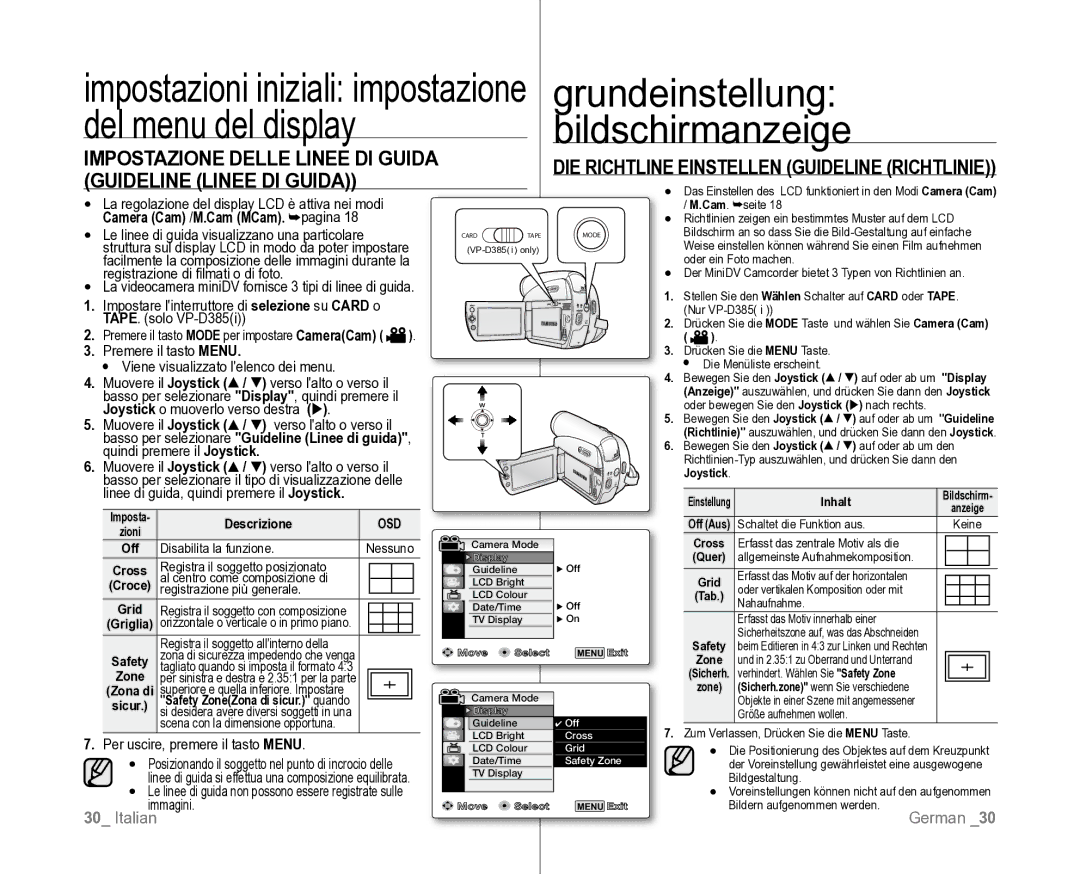VP-D382H/XEF, VP-D381/XEF specifications
The Samsung VP-D381/XEF and VP-D382H/XEF are compact camcorders that deliver quality recording features and user-friendly operation, making them suitable for both beginners and experienced videographers. These models, part of Samsung's esteemed range of digital camcorders, emphasize functionality, portability, and enhanced video quality.One of the salient features of the VP-D381/XEF and VP-D382H/XEF is their high-resolution recording capabilities. With a powerful 800x digital zoom and a 34x optical zoom, these camcorders allow users to capture clear and vivid images from a distance. The optical zoom feature ensures that the details of distant subjects are preserved, making these devices ideal for outdoor events and wildlife recording.
Both models are equipped with a 1/6-inch CCD sensor, which helps in achieving better image quality, particularly in varying lighting conditions. The camcorders also include digital image stabilization technology, which minimizes motion blur and delivers smoother video output. This is particularly beneficial for capturing fast-moving subjects or when filming while in motion.
Another noteworthy aspect is the user-friendly interface, which includes a rotating LCD screen that allows flexible shooting angles. The 2.7-inch LCD display provides an adequate viewing experience, letting users compose and playback their shots with ease. Additionally, the intuitive menu navigation ensures that even novice users can quickly adapt to the device.
For audio, the VP-D381/XEF and VP-D382H/XEF incorporate built-in stereo microphones that capture sound clearly, significantly enhancing the overall video quality. The camcorders also feature various shooting modes and scene selections, allowing for creative flexibility in different environments, from bright daylight to dimly lit indoor settings.
In terms of connectivity, both models boast a range of options, including USB ports for easy file transfer to computers and compatible devices. SD card slots provide expandable storage, allowing users to shoot longer without worrying about running out of space.
Ultimately, the Samsung VP-D381/XEF and VP-D382H/XEF are excellent camcorders that blend portability, advanced features, and ease of use. Their combination of high-quality video capture, user-friendly design, and enhanced audio capabilities make them suitable for recording cherished moments, creating content, or simply exploring the world of videography. Whether looking to document family gatherings, travel adventures, or personal projects, these Samsung camcorders are reliable companions.