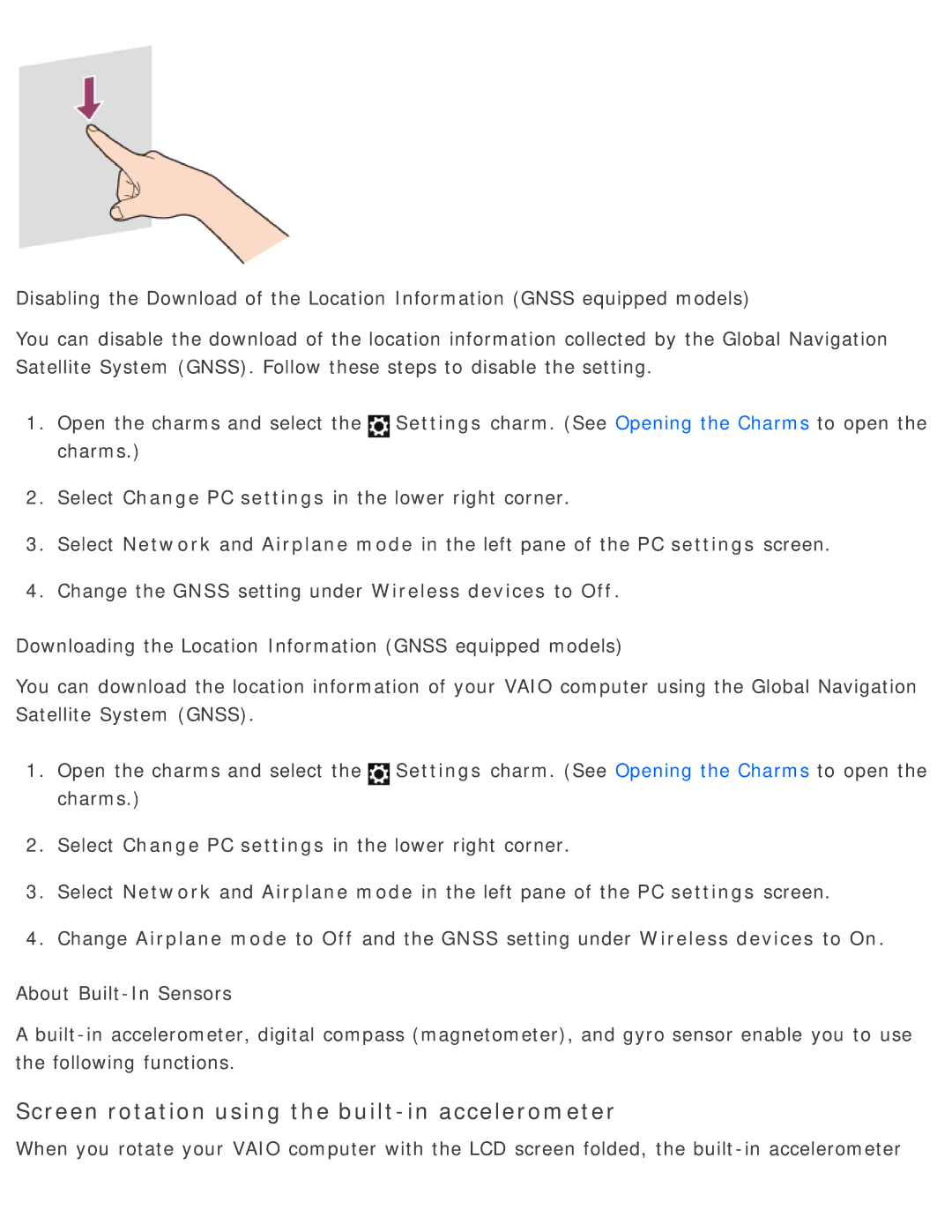Disabling the Download of the Location Information (GNSS equipped models)
You can disable the download of the location information collected by the Global Navigation Satellite System (GNSS). Follow these steps to disable the setting.
1.Open the charms and select the![]() Settings charm. (See Opening the Charms to open the charms.)
Settings charm. (See Opening the Charms to open the charms.)
2.Select Change PC settings in the lower right corner.
3.Select Network and Airplane mode in the left pane of the PC settings screen.
4.Change the GNSS setting under Wireless devices to Off.
Downloading the Location Information (GNSS equipped models)
You can download the location information of your VAIO computer using the Global Navigation Satellite System (GNSS).
1.Open the charms and select the![]() Settings charm. (See Opening the Charms to open the charms.)
Settings charm. (See Opening the Charms to open the charms.)
2.Select Change PC settings in the lower right corner.
3.Select Network and Airplane mode in the left pane of the PC settings screen.
4.Change Airplane mode to Off and the GNSS setting under Wireless devices to On.
About
A
Screen rotation using the built-in accelerometer
When you rotate your VAIO computer with the LCD screen folded, the