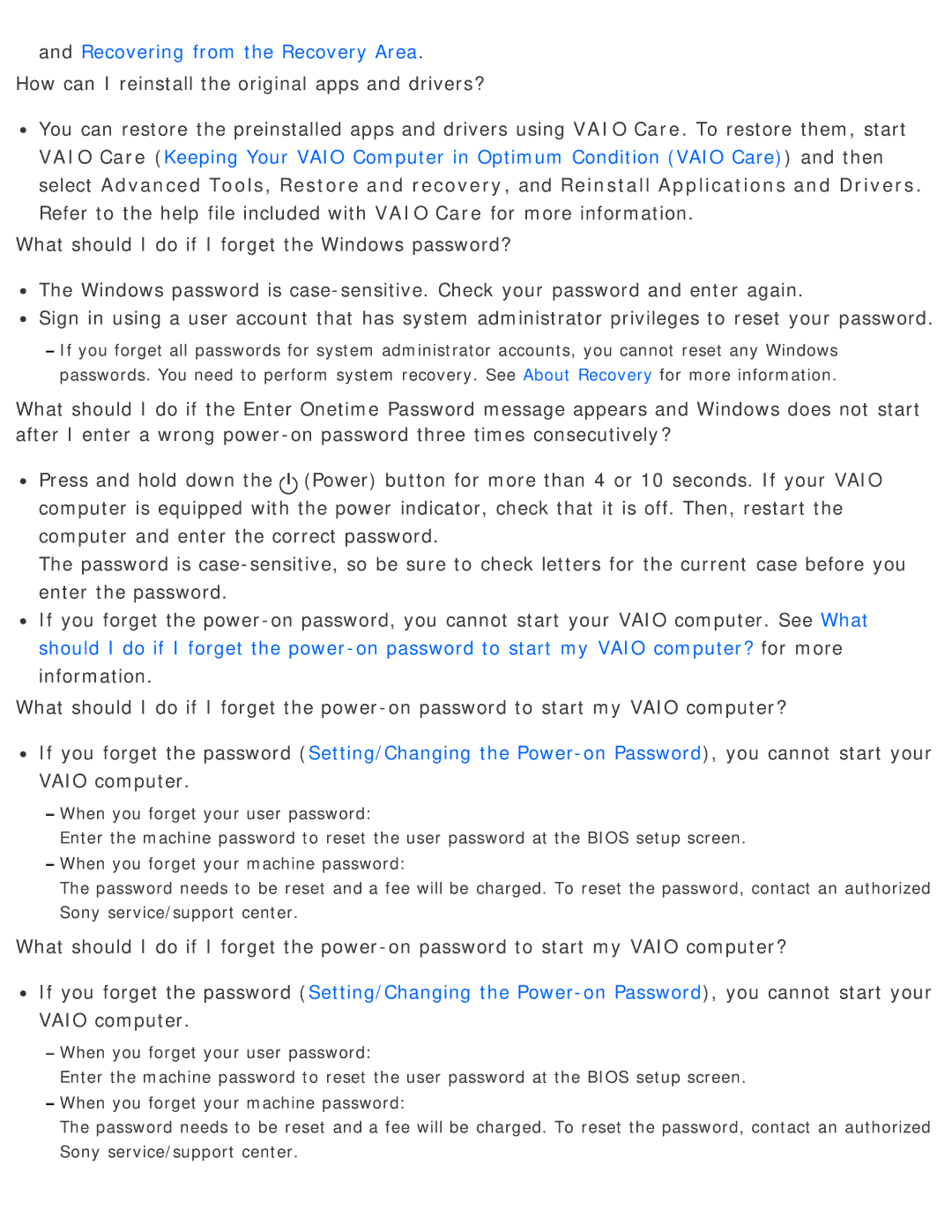and Recovering from the Recovery Area.
How can I reinstall the original apps and drivers?
![]() You can restore the preinstalled apps and drivers using VAIO Care. To restore them, start VAIO Care (Keeping Your VAIO Computer in Optimum Condition (VAIO Care)) and then select Advanced Tools, Restore and recovery, and Reinstall Applications and Drivers. Refer to the help file included with VAIO Care for more information.
You can restore the preinstalled apps and drivers using VAIO Care. To restore them, start VAIO Care (Keeping Your VAIO Computer in Optimum Condition (VAIO Care)) and then select Advanced Tools, Restore and recovery, and Reinstall Applications and Drivers. Refer to the help file included with VAIO Care for more information.
What should I do if I forget the Windows password?
![]() The Windows password is
The Windows password is
![]() Sign in using a user account that has system administrator privileges to reset your password.
Sign in using a user account that has system administrator privileges to reset your password.
![]() If you forget all passwords for system administrator accounts, you cannot reset any Windows passwords. You need to perform system recovery. See About Recovery for more information.
If you forget all passwords for system administrator accounts, you cannot reset any Windows passwords. You need to perform system recovery. See About Recovery for more information.
What should I do if the Enter Onetime Password message appears and Windows does not start after I enter a wrong
![]() Press and hold down the
Press and hold down the![]() (Power) button for more than 4 or 10 seconds. If your VAIO computer is equipped with the power indicator, check that it is off. Then, restart the computer and enter the correct password.
(Power) button for more than 4 or 10 seconds. If your VAIO computer is equipped with the power indicator, check that it is off. Then, restart the computer and enter the correct password.
The password is
![]() If you forget the
If you forget the
What should I do if I forget the
![]() If you forget the password (Setting/Changing the
If you forget the password (Setting/Changing the
![]() When you forget your user password:
When you forget your user password:
Enter the machine password to reset the user password at the BIOS setup screen. ![]() When you forget your machine password:
When you forget your machine password:
The password needs to be reset and a fee will be charged. To reset the password, contact an authorized Sony service/support center.
What should I do if I forget the
![]() If you forget the password (Setting/Changing the
If you forget the password (Setting/Changing the
![]() When you forget your user password:
When you forget your user password:
Enter the machine password to reset the user password at the BIOS setup screen. ![]() When you forget your machine password:
When you forget your machine password:
The password needs to be reset and a fee will be charged. To reset the password, contact an authorized Sony service/support center.