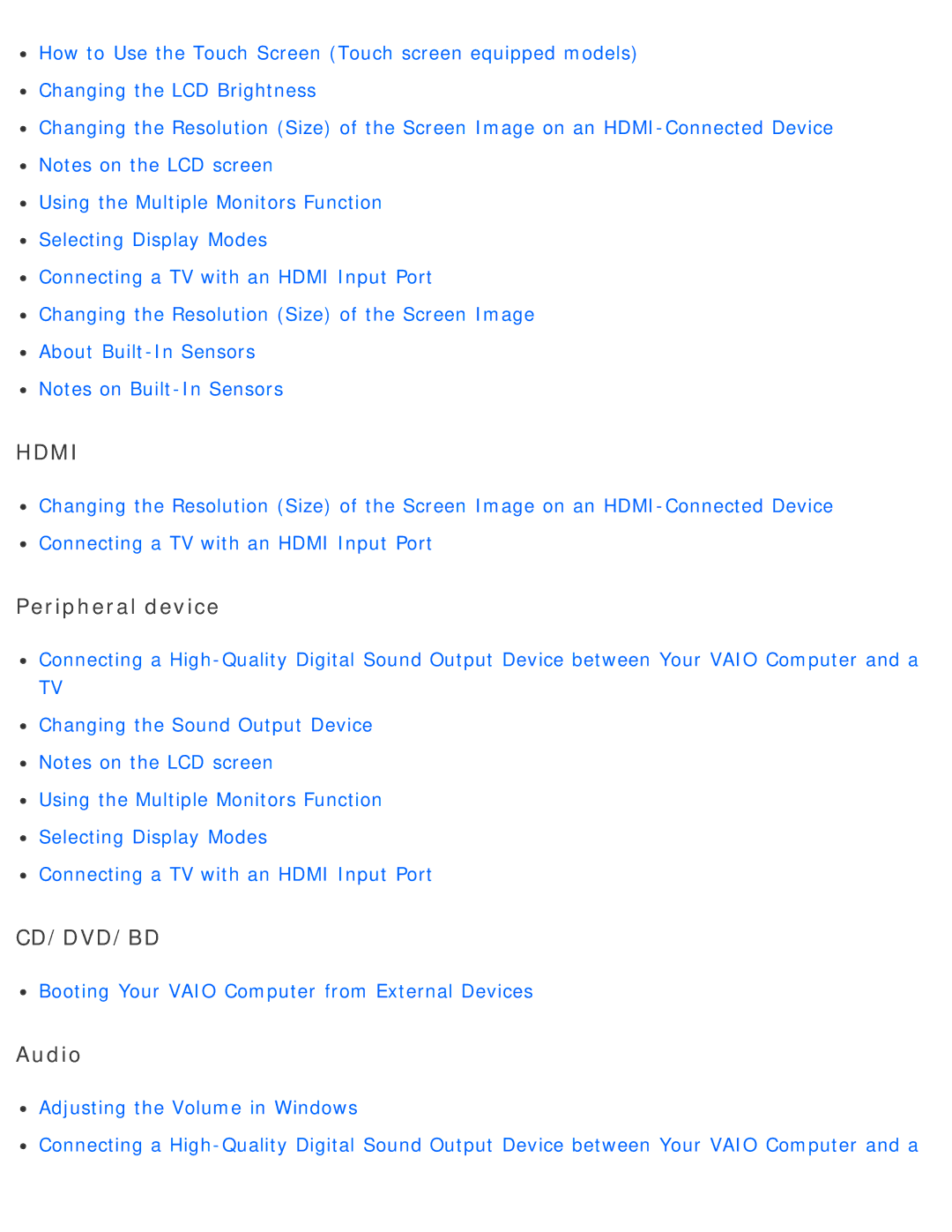![]() How to Use the Touch Screen (Touch screen equipped models)
How to Use the Touch Screen (Touch screen equipped models)
![]() Changing the LCD Brightness
Changing the LCD Brightness
![]() Changing the Resolution (Size) of the Screen Image on an
Changing the Resolution (Size) of the Screen Image on an
![]() Notes on the LCD screen
Notes on the LCD screen
![]() Using the Multiple Monitors Function
Using the Multiple Monitors Function
![]() Selecting Display Modes
Selecting Display Modes
![]() Connecting a TV with an HDMI Input Port
Connecting a TV with an HDMI Input Port
![]() Changing the Resolution (Size) of the Screen Image
Changing the Resolution (Size) of the Screen Image
![]() About
About ![]() Notes on
Notes on
HDMI
![]() Changing the Resolution (Size) of the Screen Image on an
Changing the Resolution (Size) of the Screen Image on an ![]() Connecting a TV with an HDMI Input Port
Connecting a TV with an HDMI Input Port
Peripheral device
![]() Connecting a
Connecting a
TV
![]() Changing the Sound Output Device
Changing the Sound Output Device
![]() Notes on the LCD screen
Notes on the LCD screen
![]() Using the Multiple Monitors Function
Using the Multiple Monitors Function
![]() Selecting Display Modes
Selecting Display Modes
![]() Connecting a TV with an HDMI Input Port
Connecting a TV with an HDMI Input Port
CD/DVD/BD
![]() Booting Your VAIO Computer from External Devices
Booting Your VAIO Computer from External Devices
Audio
![]() Adjusting the Volume in Windows
Adjusting the Volume in Windows
![]() Connecting a
Connecting a