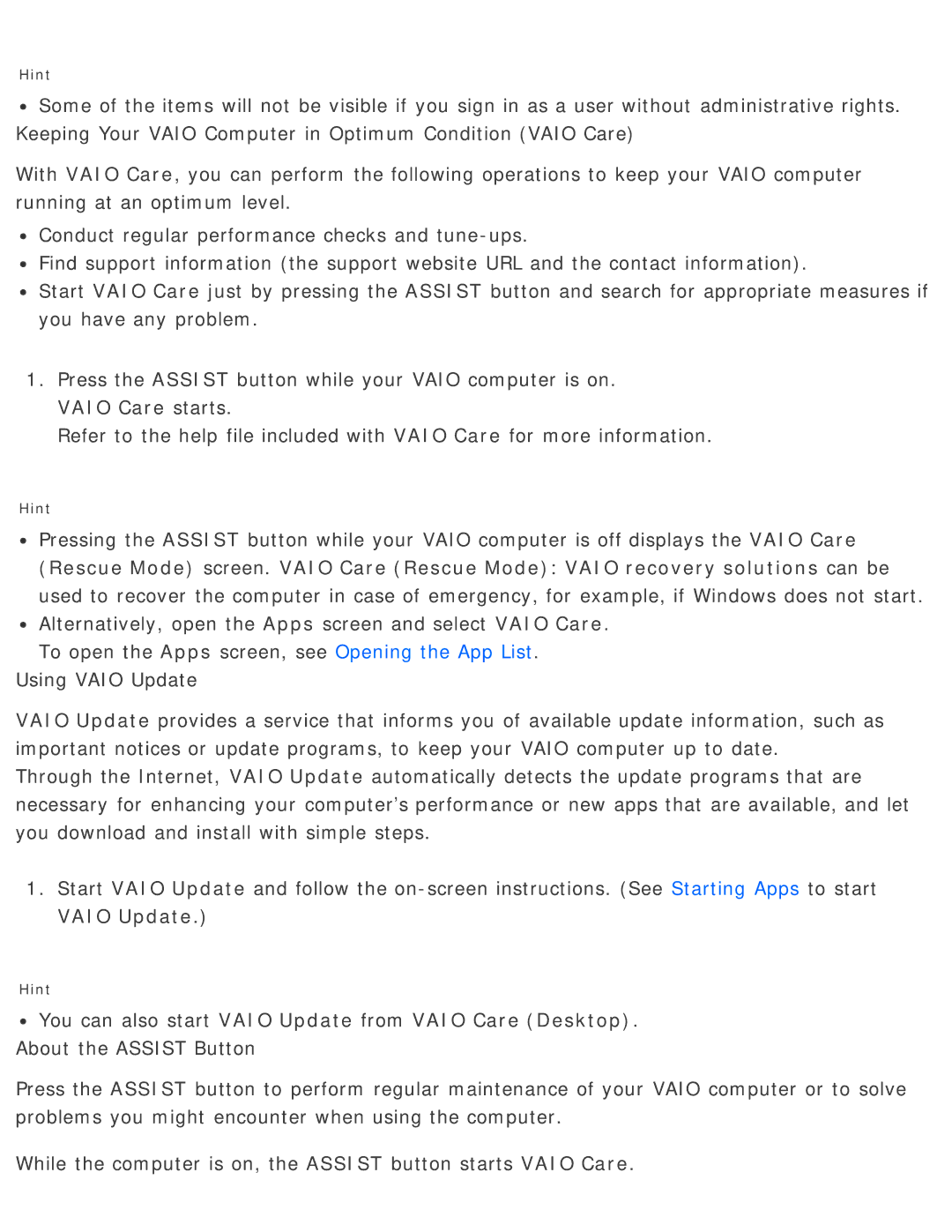Hint
![]() Some of the items will not be visible if you sign in as a user without administrative rights. Keeping Your VAIO Computer in Optimum Condition (VAIO Care)
Some of the items will not be visible if you sign in as a user without administrative rights. Keeping Your VAIO Computer in Optimum Condition (VAIO Care)
With VAIO Care, you can perform the following operations to keep your VAIO computer running at an optimum level.
![]() Conduct regular performance checks and
Conduct regular performance checks and
![]() Find support information (the support website URL and the contact information).
Find support information (the support website URL and the contact information).
![]() Start VAIO Care just by pressing the ASSIST button and search for appropriate measures if you have any problem.
Start VAIO Care just by pressing the ASSIST button and search for appropriate measures if you have any problem.
1.Press the ASSIST button while your VAIO computer is on. VAIO Care starts.
Refer to the help file included with VAIO Care for more information.
Hint
![]() Pressing the ASSIST button while your VAIO computer is off displays the VAIO Care (Rescue Mode) screen. VAIO Care (Rescue Mode): VAIO recovery solutions can be used to recover the computer in case of emergency, for example, if Windows does not start.
Pressing the ASSIST button while your VAIO computer is off displays the VAIO Care (Rescue Mode) screen. VAIO Care (Rescue Mode): VAIO recovery solutions can be used to recover the computer in case of emergency, for example, if Windows does not start.
![]() Alternatively, open the Apps screen and select VAIO Care. To open the Apps screen, see Opening the App List.
Alternatively, open the Apps screen and select VAIO Care. To open the Apps screen, see Opening the App List.
Using VAIO Update
VAIO Update provides a service that informs you of available update information, such as important notices or update programs, to keep your VAIO computer up to date.
Through the Internet, VAIO Update automatically detects the update programs that are necessary for enhancing your computer’s performance or new apps that are available, and let you download and install with simple steps.
1.Start VAIO Update and follow the
Hint
 You can also start VAIO Update from VAIO Care (Desktop).
You can also start VAIO Update from VAIO Care (Desktop).
About the ASSIST Button
Press the ASSIST button to perform regular maintenance of your VAIO computer or to solve problems you might encounter when using the computer.
While the computer is on, the ASSIST button starts VAIO Care.