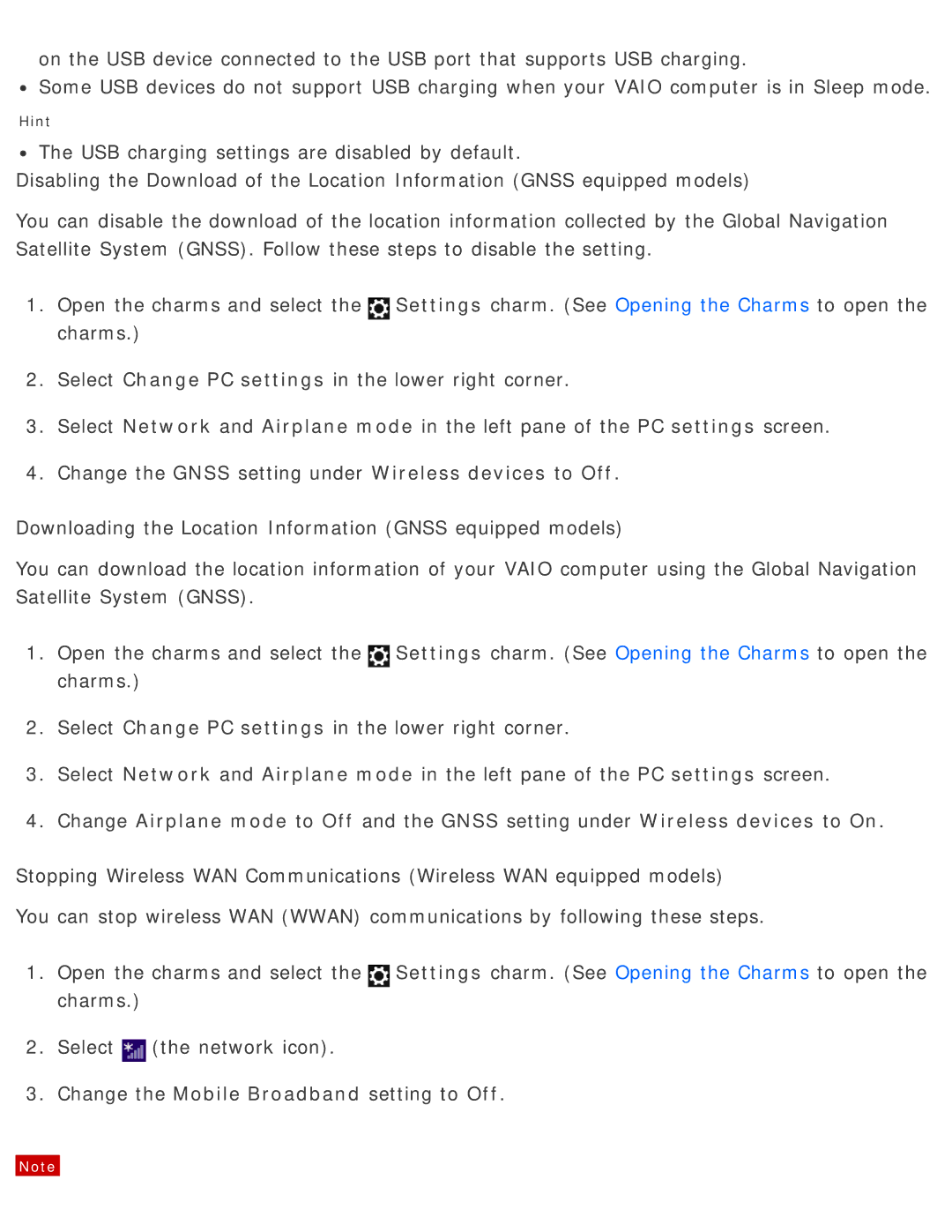on the USB device connected to the USB port that supports USB charging.
![]() Some USB devices do not support USB charging when your VAIO computer is in Sleep mode.
Some USB devices do not support USB charging when your VAIO computer is in Sleep mode.
Hint
![]() The USB charging settings are disabled by default.
The USB charging settings are disabled by default.
Disabling the Download of the Location Information (GNSS equipped models)
You can disable the download of the location information collected by the Global Navigation Satellite System (GNSS). Follow these steps to disable the setting.
1.Open the charms and select the![]() Settings charm. (See Opening the Charms to open the charms.)
Settings charm. (See Opening the Charms to open the charms.)
2.Select Change PC settings in the lower right corner.
3.Select Network and Airplane mode in the left pane of the PC settings screen.
4.Change the GNSS setting under Wireless devices to Off.
Downloading the Location Information (GNSS equipped models)
You can download the location information of your VAIO computer using the Global Navigation Satellite System (GNSS).
1.Open the charms and select the![]() Settings charm. (See Opening the Charms to open the charms.)
Settings charm. (See Opening the Charms to open the charms.)
2.Select Change PC settings in the lower right corner.
3.Select Network and Airplane mode in the left pane of the PC settings screen.
4.Change Airplane mode to Off and the GNSS setting under Wireless devices to On.
Stopping Wireless WAN Communications (Wireless WAN equipped models)
You can stop wireless WAN (WWAN) communications by following these steps.
1.Open the charms and select the![]() Settings charm. (See Opening the Charms to open the charms.)
Settings charm. (See Opening the Charms to open the charms.)
2.Select![]() (the network icon).
(the network icon).
3.Change the Mobile Broadband setting to Off.
Note